Video Gamer is reader-supported. When you buy through links on our site, we may earn an affiliate commission. Prices subject to change. Learn more
Want to know how to invite and join friends in the Skull and Bones Open Beta? Teaming up with your pals to form the most fearsome pirate crew is one of the best ways to play the game.
If you want to invite friends, be sure you also know how many players you can have on a ship in Skull and Bones. You might also want to know how to disembark your ship in Skull and Bones. There’s plenty to explore in the game and it is better with friends. Here is how to invite and join friends in Skull and Bones.
How to invite friends or join a group in Skull and Bones
To invite friends to join your Skull and Bones session, go to the Social tab in the pause menu or main menu. You can open up the social tab by hitting the Y key. From here, you’ll see your friends list.
Select the friend you want to join or invite, and click on their name. You can choose to either invite them to your game or join their group to enter their game.
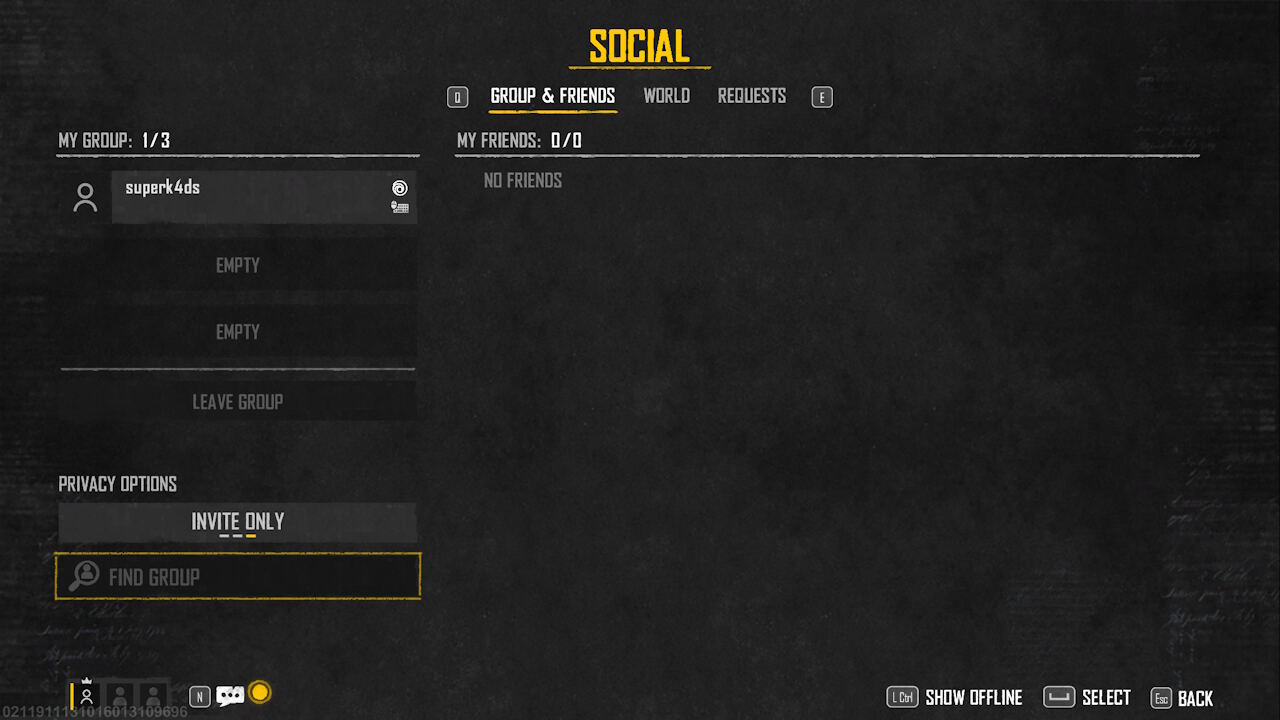
This can done either through the main menu in Skull and Bones before you enter a session or during a session from the pause menu. You can open this menu by hitting the Esc key.
Invitation, please
You can change the privacy setting on your group so that it’s open to any players, open to friends only, or make the group only joinable with an invite. This way you can limit who can join your group and avoid strangers if you want.
From the social menu, you can also tab over to World, which will show you players currently in the same world, and the most recent 20 players you’ve met.
You can choose to invite these players to your session and join their group, too. You’ll also be able to invite them to be friends so you can link up later.
If you need to, you can also block and report players from the World tab in the Social menu.
Finally, you can tab over to Requests to see any recent invites you’ve received.
There are tons of ways to play with friends in Skull and Bones and link up with new pirate crews to explore the high seas together.
That’s everything you need to know about inviting and joining friends in the Skull and Bones Open Beta. Be sure to check out how to disembark from your ship so you’re able to meet new pirates while exploring the land and ports.
Skull and Bones invite friends FAQs
How many players can you invite in Skull and Bones?
Groups have a maximum amount of three players, including yourself. This means you and two friends.
Do you need to start a new session to invite friends to Skull and Bones?
No, you can invite friends to join the current session you’re in by going into the Esc menu. They will join the world your character is already active in instead of loading you into a new session.

