You can trust VideoGamer. Our team of gaming experts spend hours testing and reviewing the latest games, to ensure you're reading the most comprehensive guide possible. Rest assured, all imagery and advice is unique and original. Check out how we test and review games here
The best graphics settings for Lethal Company can have a big impact on the game’s performance and atmosphere. Fortunately, it’s far from an intensive game to run on modern hardware.
Lethal Company currently sits atop Steam’s best-selling games list and seems only to be growing in momentum and popularity, thanks in part to its incredibly positive reviews and streaming coverage. The co-op horror game is becoming notorious for its dynamic proximity chat, which lets you hear the far-off screams of comrades in real-time.
This intense atmosphere is aided by the game’s graphics. It has a cell-shaded, lo-fi aesthetic that gives everything a hazy and dreamlike quality, perfect for the game’s otherworldly setting. An added advantage of this is that Lethal Company’s system requirements are not very daunting.
That said, with the wrong graphic settings you could still find yourself running up against slow frame rates that ruin gameplay. Let’s get into the best settings both for performance and atmosphere.
Best graphics settings for Lethal Company
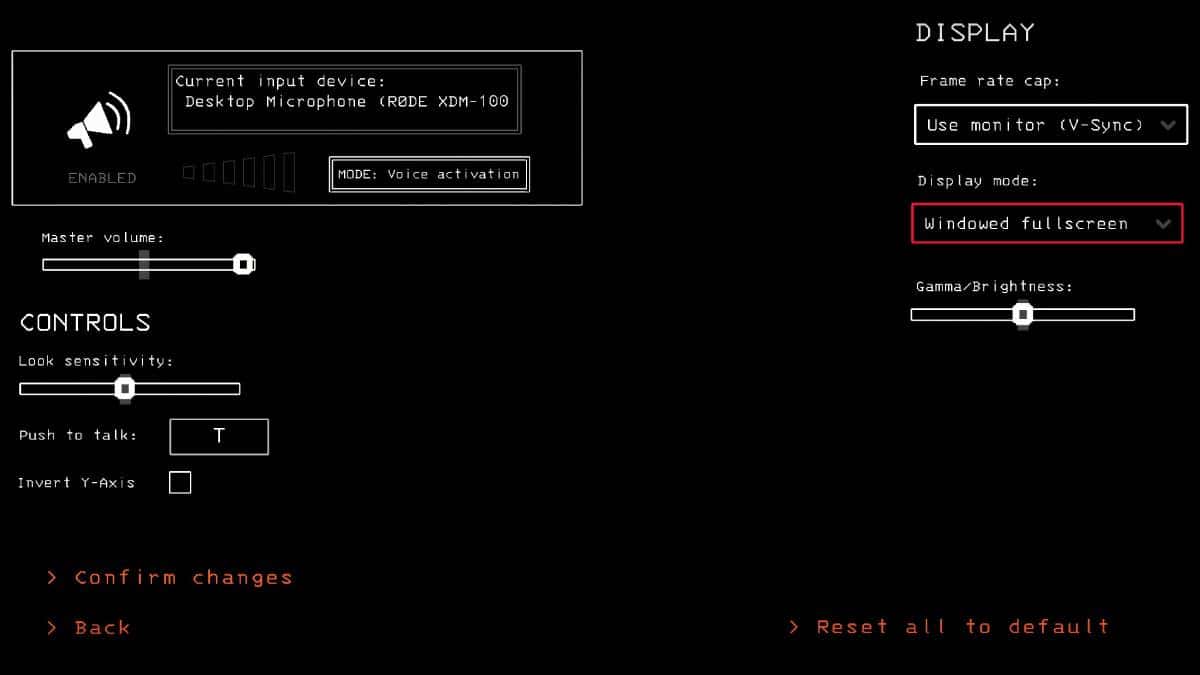
The built-in graphic settings for Lethal Company are pretty limited, with only three adjustable parameters. Remember though that this game is still in early access, so it’s likely we’ll see a wider range of options for the full release.
From the in-game menu, you have control over frame rate, display mode, and gamma/ brightness. These are all fairly self-explanatory. We’d definitely recommend going for the full-screen display mode, for the most immersive gaming experience. Beyond that, you should set the frame rate cap to ‘Use monitor’, and brightness based on personal preference. If you are running into performance issues, try changing the frame rate cap to 30 or 60 FPS.
- Frame rate cap: Use monitor (V-Sync)
- Display mode: Windowed fullscreen
- Gamma / Brightness: 50% (will not affect performance)
The maximum and minimum brightness settings are not too dramatic either. Exactly where you place that slider will depend on how eerie an atmosphere you want to create, with your monitor of course having an impact too.
The game is not too demanding, meaning that the best Laptop for Lethal Company doesn’t have to be armed to the teeth with the latest gaming hardware. If your GPU is from the last eight years or so, you should be able to play the game smoothly. If you are having issues, even with the frame rate set to 30 or 60FPS, another option is to lower the resolution of your entire computer’s display through its system menu. This is essentially a way to get around the fact that the game itself does not have a means to adjust resolution.
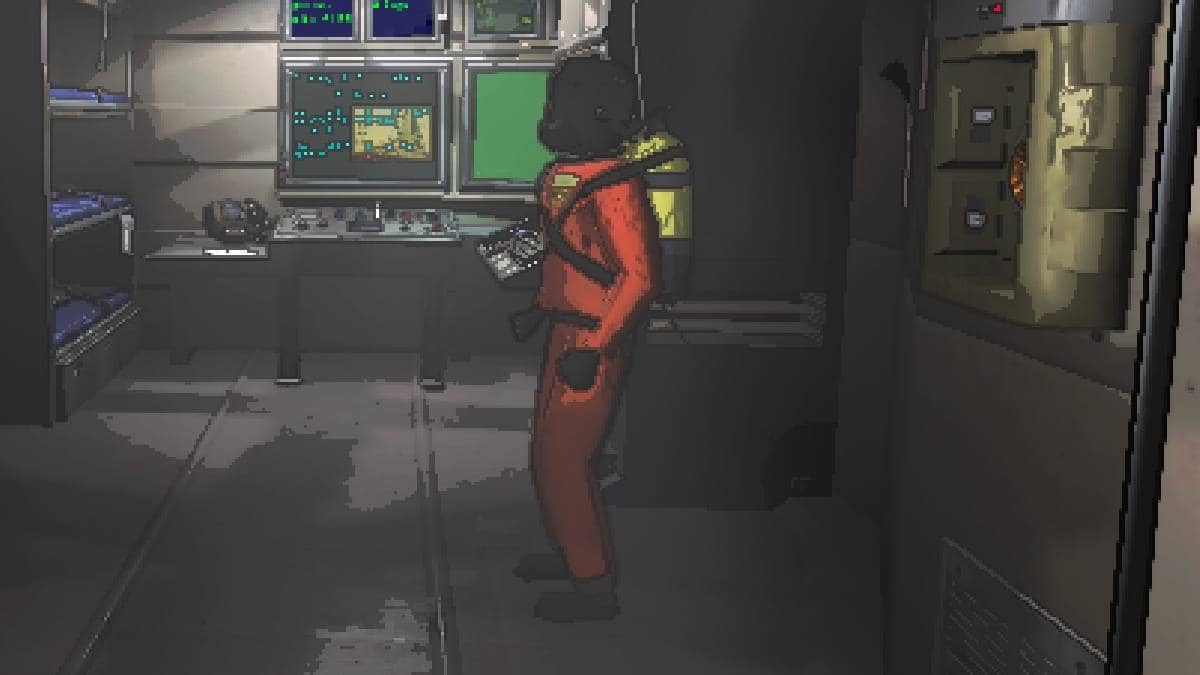
There’s graphics settings mods for Lethal Company now
As the game has such a low barrier for entry, there’s not a whole lot of options available to configure how it looks. As expected though, modders have already figured out ways to implement what they’re looking for.
The Thunderstore Mod Manager lets you modify graphics settings into the game, though it’s going to take a little bit of fiddling to get going.
After you download the manager, run it and select the Install with Mod Manager option in the main menu. You’re going to have the option to install BepinEx BepinexPack, which is what you’re looking for. Choose to install it to Lethal Company, and then you’ll have access to a graphics settings for the game.
Frequently asked questions
Will there be more graphic settings in Lethal Company?
As this is an early access version of the game it is very possible there will be more graphic settings available when the game is fully released. However, we cannot guarantee this.
Can you turn off fog in Lethal Company?
No, there is no option to disable fog in the Lethal Company menus. Instead, you have to find a way to navigate in the weather conditions, with teamwork being the best option.







