Video Gamer is reader-supported. When you buy through links on our site, we may earn an affiliate commission. Prices subject to change. Learn more
There are plenty of ways to avoid an untimely death while collecting scrap, and knowing how to disable turrets in Lethal Company might be one you don’t know about yet. We’ve all ended up trapped inside a facility because a turret is watching us, so being able to disable turrets so you can escape freely can be the difference between life and death, so we’re here to take you through how to do it.
Check out what we know about the Lethal Company sales to see how well the game is doing. And if you’re after the best graphics settings for Lethal Company, we’ve got you covered there too. With that, let’s take a look at taking down some defense systems with how to disable turrets in Lethal Company.
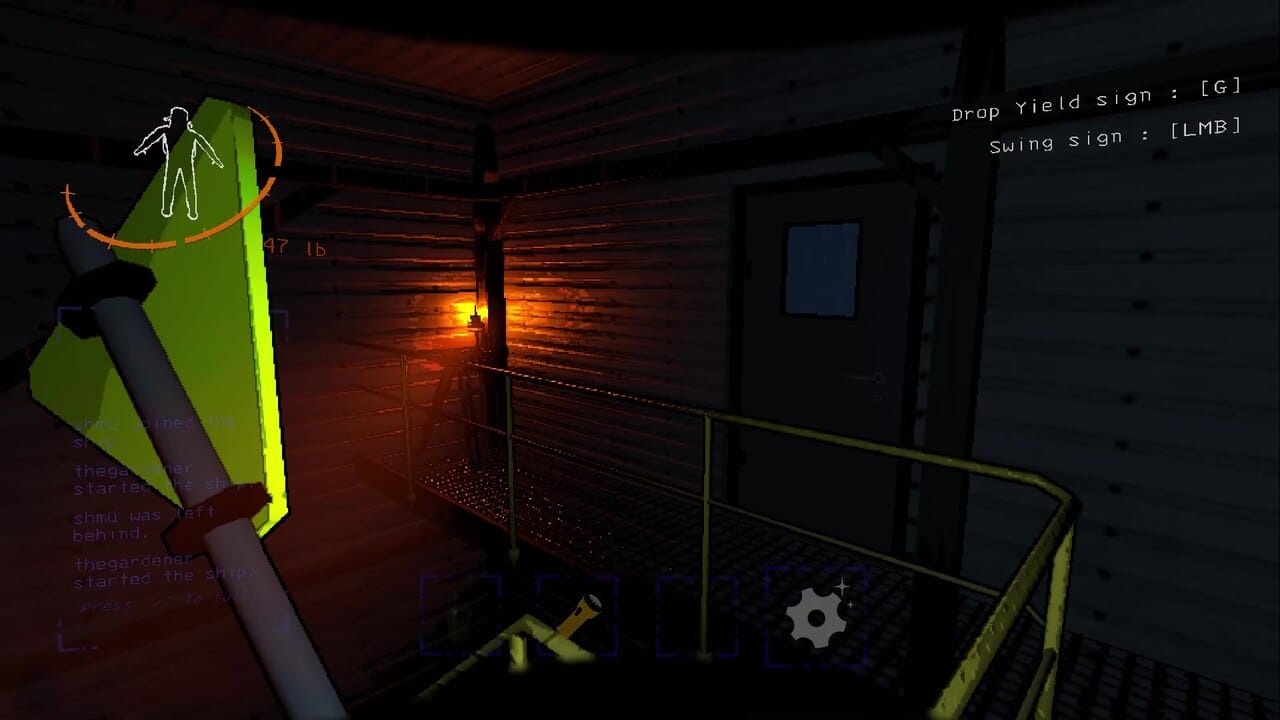
How to disable turrets using the ship’s computer in Lethal Company
Disabling Lethal Company turrets requires one of your crewmates to remain behind on the ship, as well as walkie-talkies to be able to communicate with them. When you come across a turret, the player on the ship can type the ‘View Monitor’ command into the terminal. From here, you will be able to view the turret icon, a small red triangle, and its particular code, in the form of a letter and number combination. Type that code in to disable the turret for a short duration.
Be aware that this is does not permanently disable the turret, and it will come back online after a short period of time. Use this time to quickly escape, and if you need to disable the turret again, simply follow the previous instructions.
Alex’s Advice
As well as being used to disable turrets, the ship’s computer can be used to temporarily disable mines in the same way. While mines can usually be avoided fairly easily, this might come in handy in a pinch!
How to destroy turrets in Lethal Company
Not only can you not destroy turrets in Lethal Company, but you should avoid trying to. If you try and hit a turret with a shovel or any other weapon, it will start blindly firing around itself, likely killing you in the process. It might be a funny way to kill one of your friends though, so keep that in mind.
How to avoid turrets in Lethal Company
Say you have nobody on the ship to disable a turret. Here’s a few tips on how to avoid them. Wait somewhere out of their sight where you can watch the turret, and plan a route to get past it. Each turret is an automatic turret, so will move from side-to-side, looking for a target until it spots one.
Once the turret is pointing away from you, quickly sprint past it to reach its blind spot behind it. If you’re in a long corridor or somewhere that the turret has a long line of sight, this may not be possible, and you should instead try and find another route around.
If it locks onto you, a loud sound will play, and an orange laser beam will point at you. At this point, you’ll want to just run to the nearest cover you can find – good luck!
Hopefully this helps you avoid those pesky turrets during your Lethal Company runs. If you’re interested in what’s coming up for the game, check out the Lethal Company update plans. And if you want to play the game across your different platforms, find out is Lethal Company cross platform too.
How to disable turrets in Lethal Company FAQs
Can you disable turrets in Lethal Company?
Yes, you can disable turrets using the ship’s computer.
Can you destroy turrets in Lethal Company?
No, turrets cannot be destroyed, and attacking them will cause them to fire wildly in a circle.

