You can trust VideoGamer. Our team of gaming experts spend hours testing and reviewing the latest games, to ensure you're reading the most comprehensive guide possible. Rest assured, all imagery and advice is unique and original. Check out how we test and review games here
Wondering how to rename your ship in Starfield? Every single pre-built ship you can find in Starfield comes with its own name. Whether you’ve bought it, found it, or stolen it, it will already have a moniker of its own by the time it finds its way into your hands. But if you fancy giving it a new (and better) name, you’ll want to know how to change your ship name yourself, and we’re here to help.
Be sure to check out our Starfield tips and tricks for some handy pointers to get you started. And on the subject of ships, take a look at our Starfield ship manufacturers, Starfield best ships, Starfield best ship parts, Starfield best reactors and Starfield starship weapons for everything you need to know about kitting out your own ship. With that, let’s get into how to rename your ship in Starfield.
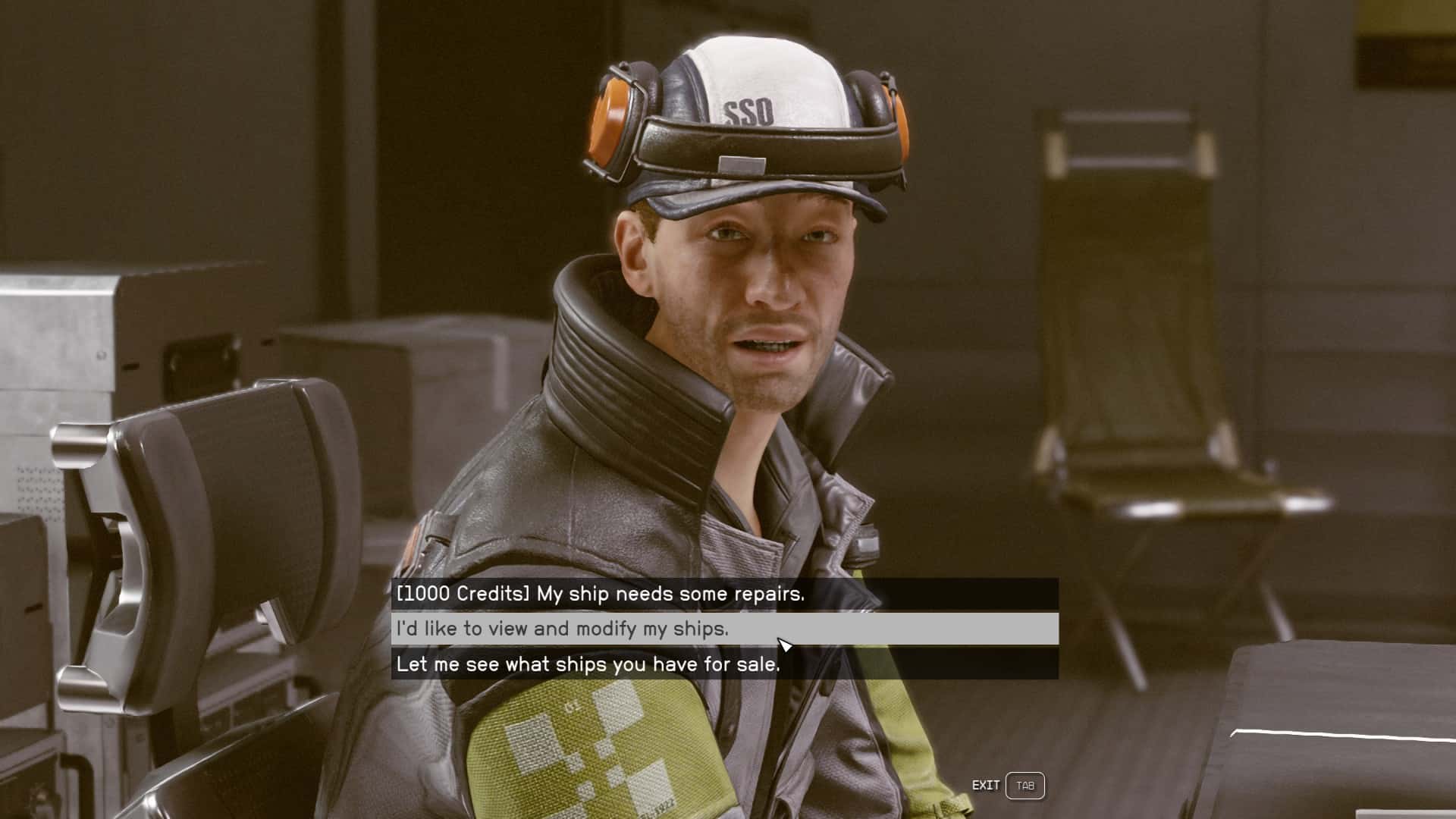
How to rename ships in Starfield
You can rename your ship in the ship builder menu accessed by talking to any Ship Services Technician. Head to a major spaceport such as those in New Atlantis, Neon, Gagarin or Cydonia, and talk to the Ship Services Technician near the landing zones. Choose the ‘view and modify your ships’ dialogue option to open the ship overview screen, select the ship you want to rename, and then open up the ship builder menu by pressing G on PC or the X button on Xbox Series X/S.

From here, open the ‘Flight Check’ menu, and the option to ‘Rename’ will appear at the bottom of your screen. This will open up a UI menu where you can type in the new name you want for your ship, up to a limit of 14 characters. Once you enter and confirm the new name of the ship, you’re done, and you’ll be able to head out with your newly christened vessel. If you’re after some ideas, our best ship names guide has some great options.

That’s everything you need to know about how to rename ships in Starfield. If you’re after some gear upgrades, check out our best weapons and best armor guides. For quests, we have guides on the Sabotage, Delivering Devils, Surgical Strike, Operation Starseed, Absolute Power, and Alternating Currents missions. And if you’re after some resources, check out how to get adhesive, lubricant, adaptive frames, high tensile spidroin, and microsecond regulators too.
Starfield
- Platform(s): PC, Xbox Series S, Xbox Series S/X, Xbox Series X
- Genre(s): Adventure, RPG, Science Fiction, Space








