Video Gamer is reader-supported. When you buy through links on our site, we may earn an affiliate commission. Prices subject to change. Learn more
Trying to scan in Starfield? It probably shouldn’t be too surprising that this high-concept sci-fi RPG from Bethesda Studios features scanner technology. But how exactly does it work?
We’re going to explain how to scan in Starfield, and walk you through everything you need to know about the scanner. This isn’t the only important mechanic in the game, though. Make sure you’re up to date with Starfield armor and Starfield weapons as well. If you’re struggling with the game, make sure you’re checking out our detailed Starfield hints and tips beginner’s guide.

Starfield scanner – how does it work?
To open your scanner, press the LB button on Xbox or F on PC. This will bring you into Scanner Mode. Press A on Xbox or E on PC to perform a scan. In this mode, your HUD will change, a circular scanning window taking center frame. It’s from this mode that you’ll actually be able to scan things. They will get a glowing blue outline to indicate that you can scan them. A green outline means that it has already been scanned.
Scanning mode isn’t so much a case of pressing one button and you’re done. Rather, from this mode, you’ll be able to determine a lot of valuable information about surroundings, situations and entities. Through scanning, you can:
- Determine basic information about the planet you’re on. This will include basic characteristics of the planet, local gravity, and local flora, fauna and resources if there are any.
- Learn information about individual objects or life forms. Scanning the same object multiple times will reveal all available information on it.
- Discover new points of interest, displayed as icons. Performing a scan will reveal the location type.
- Fast travel outdoors. By clicking on a location icon for a point of interest you’ve already discovered, you can fast travel there.
- Highlight NPCS, enemies, and collectible objects, providing an outline of what’s going on around you. It’s a good way to scout out chests and other valuables.
- Highlight the best path to an objective, which will be indicated by a series of arrows that pop up, guiding you on whatever Starfield mission you might be in.
- Complete Survey Slates. Finishing a survey of a planet will grant you a Survey Slate – a digital information disk that you can trade in at Trade Authority Kiosks or private vendors like Vladimir in exchange for Starfield credits. Note that these survey slates increase in value based on how complex the planet or moon is. The best prices are offered for planets rich in organic and inorganic resources.
This isn’t just on the ground. You can also use the scanner from the planet view menu, accessible through the Starmap. Performing a scan from here can tell you wider information about the planet and its major POIs. The progress bar of this survey can be improved by landing and doing some manual scanning. You might have to land in more than one location to finish the survey.
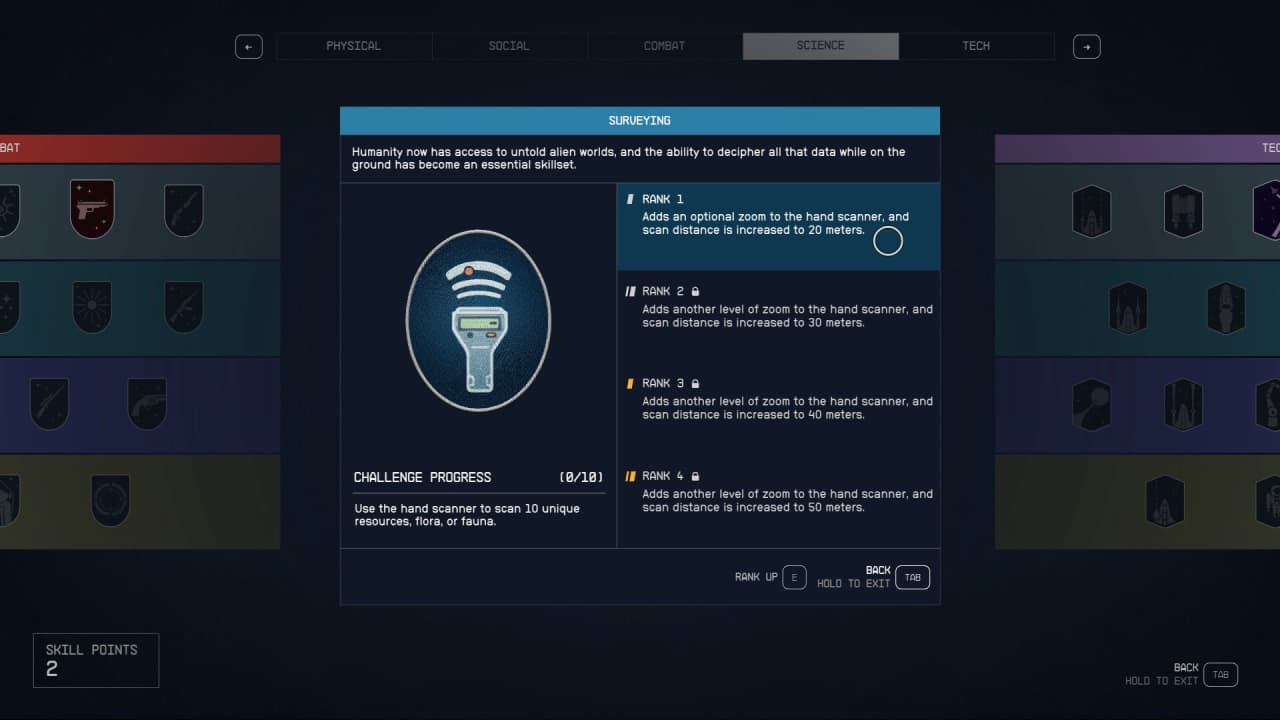
How to upgrade your Starfield scanner
As good as all this is, it’s not the end. You can actually further improve the scanner’s functionality and capabilities through upgrades. To do this, unlock the following upgrades in your Science skill tree as you level up.
- Surveying – This will boost the range and zoom distance of your hand scanner.
- Scanning – This will allow the scanner to identify increasingly rare materials and minerals. The scanning skill is a good option while leveling up.
- Astrophysics – This will upgrade your starship scanner, improving the information a planet-wide scan will provide.
That covers everything you’ll need to know about how to scan in Starfield, and how to make the best use of your scanner. This lets you get crucial information for building outposts right from orbit. With this knowledge, you’ll be surveying whole bustling worlds like Jemison and Gagarin in no time at all. PC and Xbox Series X|S players are already using the scan ability on the surface of planets to understand different biomes better.
For more help on your journey across the stars, check out where to get Digipicks, our Sabotage, Delivering Devils, and High Price to Pay quest walkthroughs, and make sure you pick up the best Starfield ships early on.
How do you scan fauna in Starfield?
Pressing LB on Xbox or F on PC will let you scan fauna in Starfield.

