Video Gamer is reader-supported. When you buy through links on our site, we may earn an affiliate commission. Prices subject to change. Learn more
When it comes to getting the most out of your guns in Call of Duty: Modern Warfare 2, customization is key. MW2 comes with a whole host of powerful weaponry, with multiple excellent choices in each category. And beyond that, attachments allow you to alter your weapons’ characteristics, cutting down on their weaknesses and amplifying their strengths.
READ MORE: When Is The Next Double XP Weekend in MW2? Find Out Here!
There are a wealth of attachments available in MW2, from Grips to Optics to Underbarrels. But before you can start equipping them and customizing your guns, you’ll have to unlock the attachments in the first place. We’ll show you how with our Modern Warfare 2 guide.
MW2 How To Unlock Attachments: Gunsmith 2.0
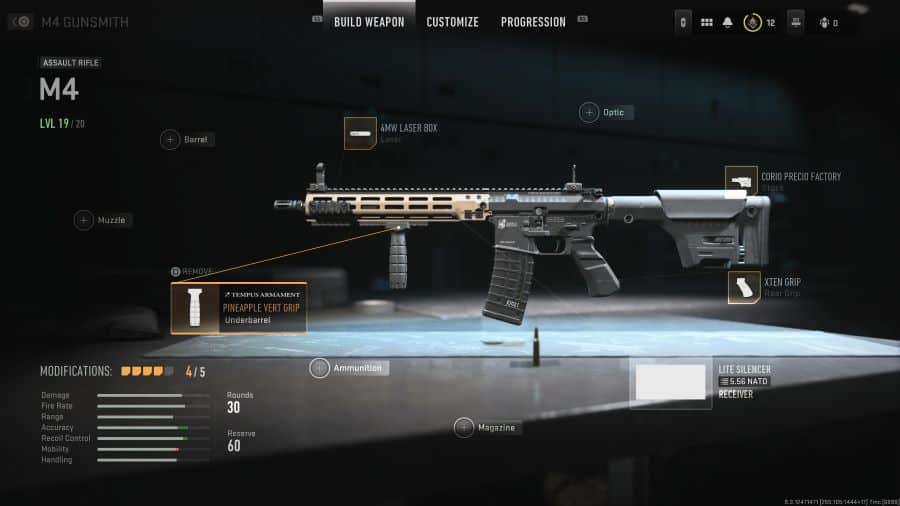
The Gunsmith offers unparalleled flexibility in Modern Warfare 2, allowing you to customize your weapons to achieve optimal performance, or otherwise suit your preferred gameplay style.
Through the Gunsmith in MW2, unlocking weapons and their attachments is slightly different to Call of Duty titles past. You will start with a base weapon platform such as the M4, and leveling up this platform will unlock a new receiver to equip via the gunsmith.
Equipping the new receiver effectively unlocks that weapon type. For example, the M4 can be converted into the 556 Icarus, FTAC Recon, M16, and FSS Hurricane, as they all share the same weapon platform.
NOW READ: All The Latest DMZ Rewards in MW2
Leveling up each new weapon unlocks attachments for the overall weapon platform. In order to unlock every attachment for a platform, you’ll need to level up each weapon using the platform to the max level.
Once you’ve sufficiently leveled up your weapons, you will be able to add and swap out attachments as you see fit. Note that attachments will become available before the maximum level – as they are acquired frequently as you level up – but maxing out is the only way to unlock them all.
MW2 Can You Add Attachments To Blueprints?
Prior to leveling up ones weapons in MW2, some will rely on blueprints for the weapon they’re using until they reach a high enough point to build their own class.
Well, one of the frequently asked questions when using weapon blueprints, is whether you can equip attachments you have unlocked already to the blueprinted weapon? Naturally, as you progress your way with a weapon, you might want to mix and match your attachments, which entails of customizing the blueprint with your own.
READ NOW: Best Quickscope Class in MW2
In short, the overall answer is yes, you can add attachments to weapon blueprints. That said, there is a catch when making those changes. Should you add any attachment to a blueprinted weapon, it will remove all tuning and manufacturer settings that come with it. If that doesn’t matter to you, you can go right on ahead and make the changes you like while also still having access to the remaining attachments that come with the blueprint.
How To Unlock Attachments – FAQ
How are attachments unlocked in MW2?
Attachments are unlocked in MW2 by leveling up your weapons. Once you level up each gun in a weapon platform to max level, you’ll have unlocked every attachment for that platform.
What types of attachments are in MW2?
There are many different categories of attachment in MW2. The available categories are Muzzle, Underbarrel, Ammunition, Laser, Optic, Receiver, Barrel, Magazine, Stock, and Rear Grip.
Videogamer.com is reader-supported. When you buy through links on our site, we may earn an affiliate commission. Learn more / Images from Amazon Product Advertising API / Last updated on 2024-04-22


![Call of Duty 2,400 Points - Xbox [Digital Code]](https://m.media-amazon.com/images/I/51aSNqcsLgL._SL160_.jpg)
![Call of Duty 5,000 Points - Xbox [Digital Code]](https://m.media-amazon.com/images/I/51JSQ9PM+WL._SL160_.jpg)