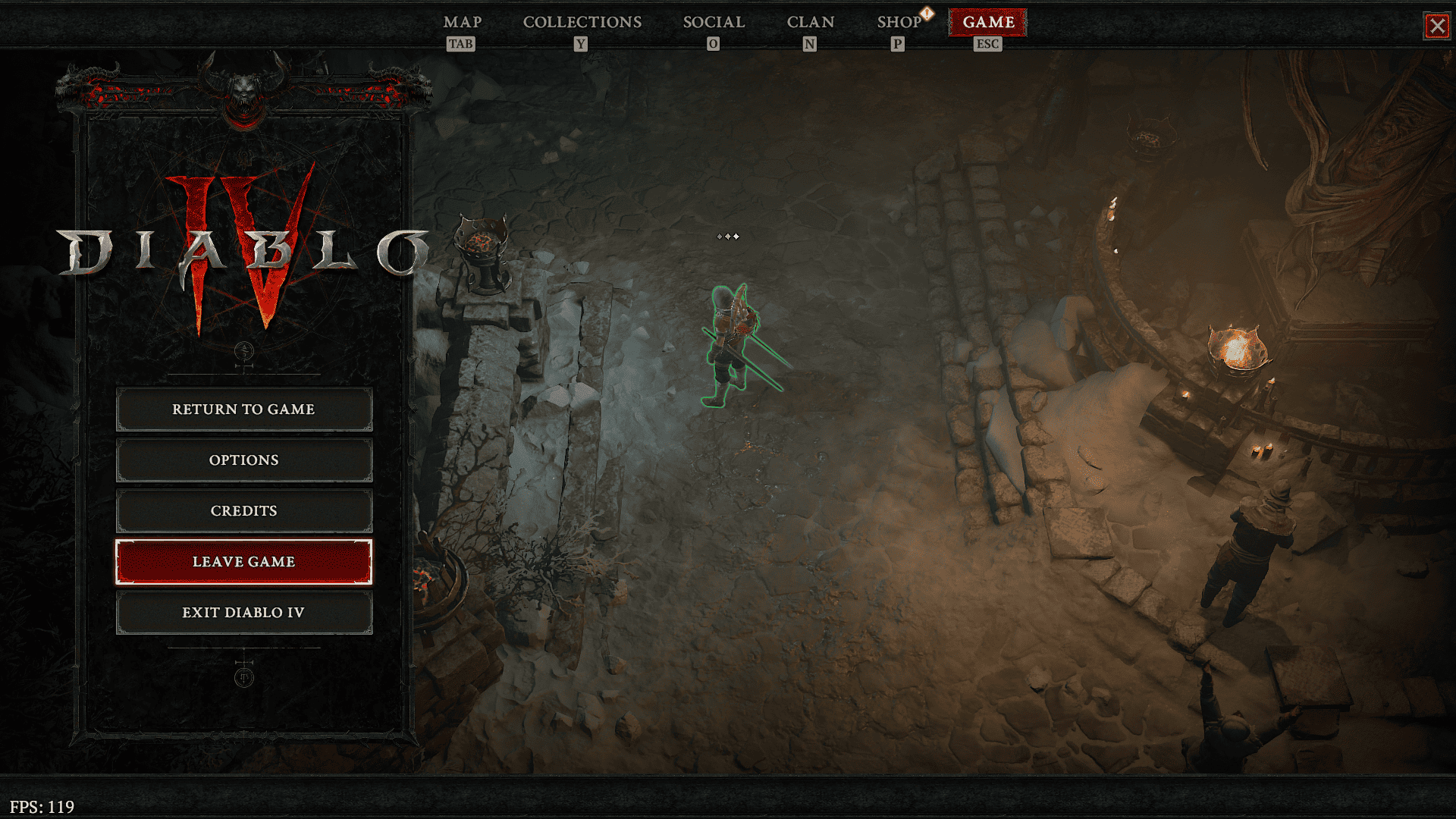Video Gamer is reader-supported. When you buy through links on our site, we may earn an affiliate commission. Prices subject to change. Learn more
Want to know how to save your game in Diablo 4? Then look no further, we have got you covered. Diablo 4 fans finally got their hands on the game now that the early access period is out. The long-awaited latest entry into Blizzard’s RPG saga has received universal praise and looks set to attract new and old fans alike.
If you’re new to the series, we recommend checking out our detailed Diablo 4 review, which gives you a complete breakdown about what to expect. Diablo 4 has a number of difficulty levels framed as Diablo 4 World Tiers to cater to seasoned veterans and newbies alike. Saving progress is one of the most essential things you’ll need to know when playing the game, which we detail below. Check out all the Diablo 4 Season 1 details as well.
How to save game in Diablo 4
Saving a game in Diablo 4 is easy. You don’t actually have to do anything. There is a real-time autosave function that runs in the background, which will automatically save your game as you progress. To save, you simply need to play along and your progress will be logged.
There are a few caveats. If you decide to close the game during a dungeon encounter, all of your items and inventory will be saved, but the progression through the dungeon will be reset. Remember, check out our how to reset dungeons in Diablo 4 if you want any further information on this.
The other way to save your game is via the ‘Leave Game’ function in the options menu, which you can access by tapping Esc on PC. Simply exit the game and it’ll save progress up until that point. We can confirm and verify there is no way to load manual game slots or save the game manually, other than to switch between existing characters you have on your account.

Remember, if you’re playing Diablo 4, be sure to check our varied guides for the game, which include the likes of how to show FPS and latency in Diablo 4, along with how to kill treasure goblins in Diablo 4, how to summon a Golem, and how to get a mount in Diablo 4. Happy demon slaying, Diablo fans.