Video Gamer is reader-supported. When you buy through links on our site, we may earn an affiliate commission. Prices subject to change. Learn more
Want to download Apex Legends, but you’re not sure what your options are? Respawn Entertainment’s flagship battle royale game has seen great popular success over the years, and no doubt part of this is thanks to its accessibility across different platforms.
Here, we’re going to explain how to download Apex Legends, list the Apex Legends platforms open to you, and fill you in on the other important details you’ll need to know before installing the game. If you want to hop into the game on the best foot possible, be sure to check out what Apex Legends codes you can redeem right now, and take a look at our ranking for the best Legends in Apex, too.
Where can you download Apex Legends
You can download Apex Legends on the following platforms.
- PC – Origin and Steam
- Console – PS4, PS5, Xbox One, Xbox Series X/S, Nintendo Switch
- Mobile – Android and IOS
Keep in mind that crossplay is a feature available to most of these platforms, though the mobile version is separate. The recent addition of Apex Legends cross progression also makes it easier than ever to play on any or every platform of your choosing.

How to download Apex Legends – every platform explained
Here’s how to download Apex Legends on each platform it’s available on.
Console: Including PS4, PS5, Xbox One, Nintendo Switch and Xbox Series X/S
The process is pretty similar and straightforward for consoles. To download Apex Legends on a Playstation or Xbox device, head over to the PlayStation Network store, Nintendo store or Xbox store. From here, you can search for the game directly through the search bar or check the “Featured” tab – the game sometimes pops up there. Select the game once you find it, select “Purchase” to add it to your library. Then from the store page or your library you can queue up the download or installation, or prioritise it by heading to “Downloads” under your Settings menu.
PC: Including Origin and Steam
Steam and publisher EA’s platform Origin share plenty of similarities too. Just search for the game on the Store tab, add it to your cart, pick it up and then head to your Library tab. For Origin this’ll likely be especially easy, as the game is likely to appear in the roster of featured and popular games for the main menu of the platform. From here you can install the game to whichever hard drive is most convenient.
Mobile: Including IOS and Android
Though there are plenty of arguments to be had over their differences, Android and IOS show enough similarities in the fundamentals of their software to make downloading a game like Apex Legends painless. Simply head to your device’s app store, search for Apex Legends, and hit the “purchase” button. Once the process is done, the same button should transform to say “Install”. Hit it again and as long as you have the space on your device, the download will carry out automatically.
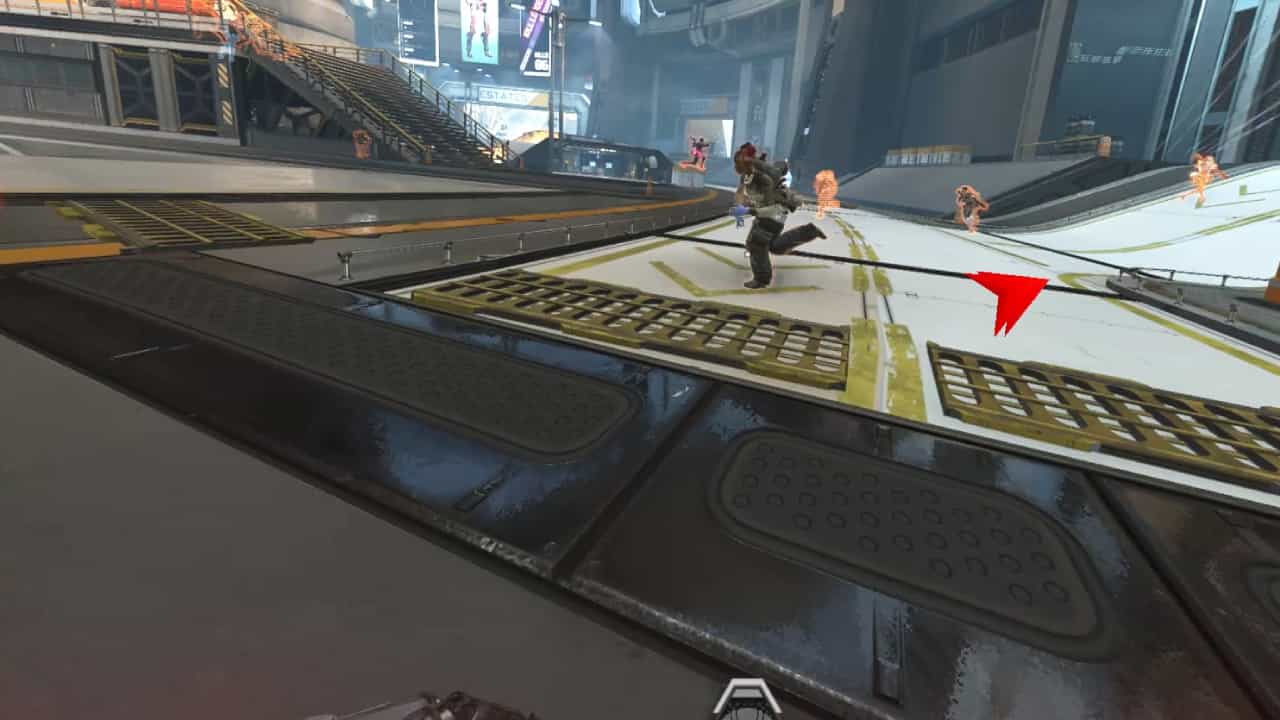
How large of a download is Apex Legends
Though this might seem like an easy question to answer, there is actually a bit of wiggle room here. Continuous updates, patches, and arriving or leaving collection events like the current Revenant Uprising event can cause the game’s size to fluctuate. Of course it also depends on the platform you’re playing on. Here’s the current estimates you’ll need, though.
For PC, Apex Legends is roughly 69 GB. For consoles, it’s around 59 GB. The mobile version is far smaller of course, at roughly 3.9 GB. As we say, these are subject to a little bit of fluctuation.
That covers everything you should need to know to download Apex Legends. As we said though, there’s lots to learn once you’re in-game. If you want to know when the Season 19 end date is so you can get to grips with current events and play the current Apex game modes, or are just curious what we think the best guns in Apex are, we’ve got you covered.
Apex Legends download FAQ
How many platforms can you download Apex Legends on?
Including console, PC, and mobile devices, you can get Apex Legends on 9 different platforms.
Is Apex Legends a large game?
Yes, Apex Legends in all its versions is a pretty large game, reaching up to almost 70 GB on PC.

