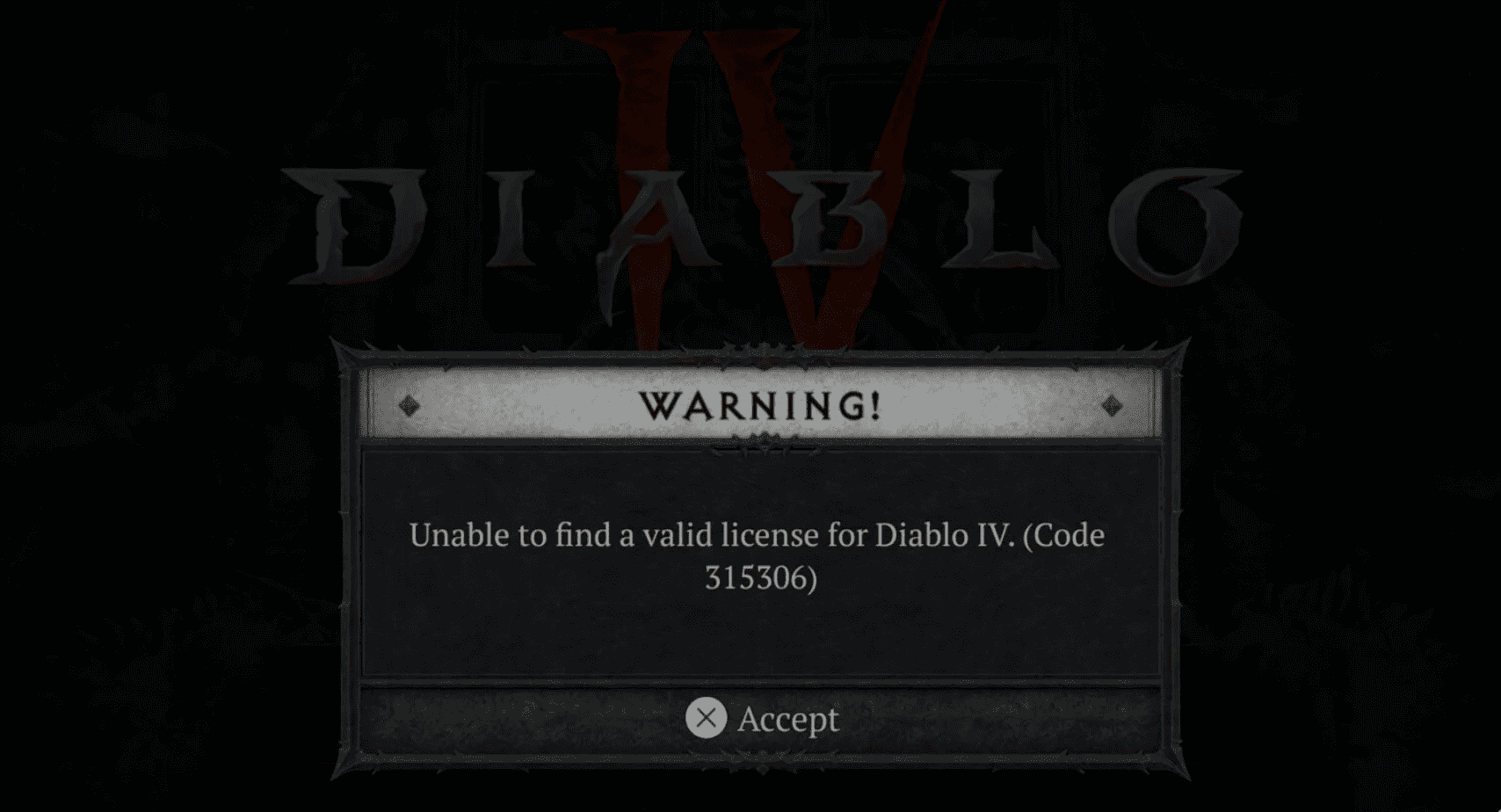Video Gamer is reader-supported. When you buy through links on our site, we may earn an affiliate commission. Prices subject to change. Learn more
If you’ve attempted to get into the early access period, you might have encountered the Diablo 4 Error Code 315306, alongside an accompanying ‘unable to find valid license’ message.
With early access now in full swing for those who pre-ordered the Deluxe and Ultimate Editions of the game, players have started attempting to log in to Blizzard servers. Unfortunately, these launch day issues can be a common occurrence with Blizzard, and it seems that hasn’t changed with Diablo 4.
The accompanying message states that the game servers are unable to find a valid license, so let’s dig deeper into that.
When you load up Diablo 4, the client is going first to attempt to find out if you’re playing a legitimate copy of the game. This is a fairly normal response and isn’t an accusation of any sort.
In fact, it’s happening as you may be trying to load the game before the actual release has even begun! Luckily, there’s a really easy fix.
What is Diablo 4 error code 315306?
To make things really clear, if you’re getting error code 315306, it means that the game servers are not available yet. In other words, it’s likely you’re trying to access the game early, so hold your horses! If it’s any consolation, the issue has become so widespread that it’s been acknowledged online and is currently being worked on by the devs.
In the meantime though, we’ve found a couple of potential solutions that are worth trying.
How to fix Diablo 4 Error Code 315306?
There’s a handful of fixes you can try for Error Code 315306 that should be effective.
However, suppose you’re experiencing this issue while the game is live. In that case, we’d recommend you contact the developers immediately, as you could have been issued a faulty copy of the game, or a faulty game license.
You might also be experiencing the issue if the servers are overwhelmed, in which case you’ll need to just hang on tight and keep trying. There’s plenty to look forward including taking on a World Boss, and finding the Whispering Keys and Mumuring Obols.
Make sure to check back in with us periodically as the game will likely garner plenty of interest.
Diablo 4 error code 315306 solutions for PlayStation
If waiting isn’t your thing, or you don’t think that’s the issue, we’ve come across a peculiar but potentially effective solution. According to Blizzard forums, there are PlayStation users buying in-game currency, otherwise known as Platinum. You’re looking at a minimum spend of $1.99, though the solution is far from ideal considering many players have already purchased the game.
Diablo 4 error code 315306 solutions for Battle.net
As we’ve established a major culprit for the error code could be your attempts to load the game prior to launch with servers not fully operating yet. Here’s a couple of suggestions that should do the trick:
- Ensure Diablo 4 is installed correctly onto your machine
- Completely close Battle.net so it’s not running in the background
- Reopen Battlenet and launch Diablo 4.
If this doesn’t work, you can always try uninstalling and reinstalling the game, which has reportedly worked for some users.
Diablo 4 error code 315306 solutions for Xbox
Once again, there are less concrete answers for Xbox players. Other than waiting for Blizzard to fix the issue, you can try restarting your console and ensuring it’s connected to the internet. Like we suggested for PlayStation users, it may also be worth uninstalling and reinstalling the game. If the issue persists once Blizzard has updated us with a solution, then you may need to contact the game developers to report a faulty issue of the game.
Frequently asked questions
When is the Diablo 4 early access end date?
Diablo 4 early access will end on Tuesday, June 6th.