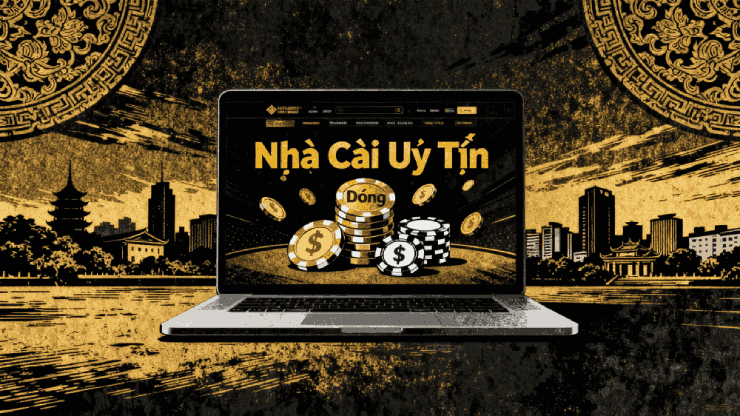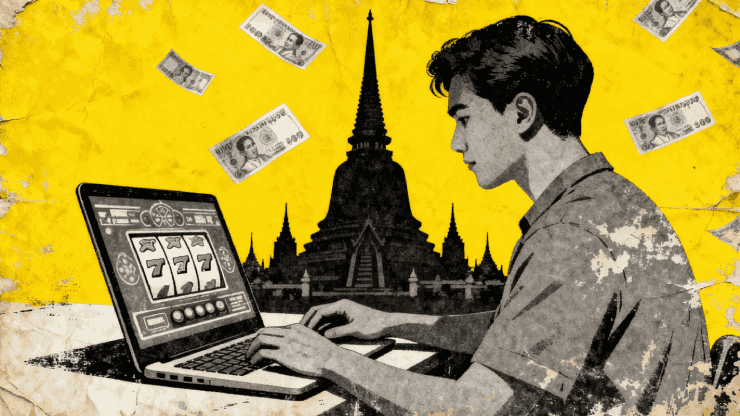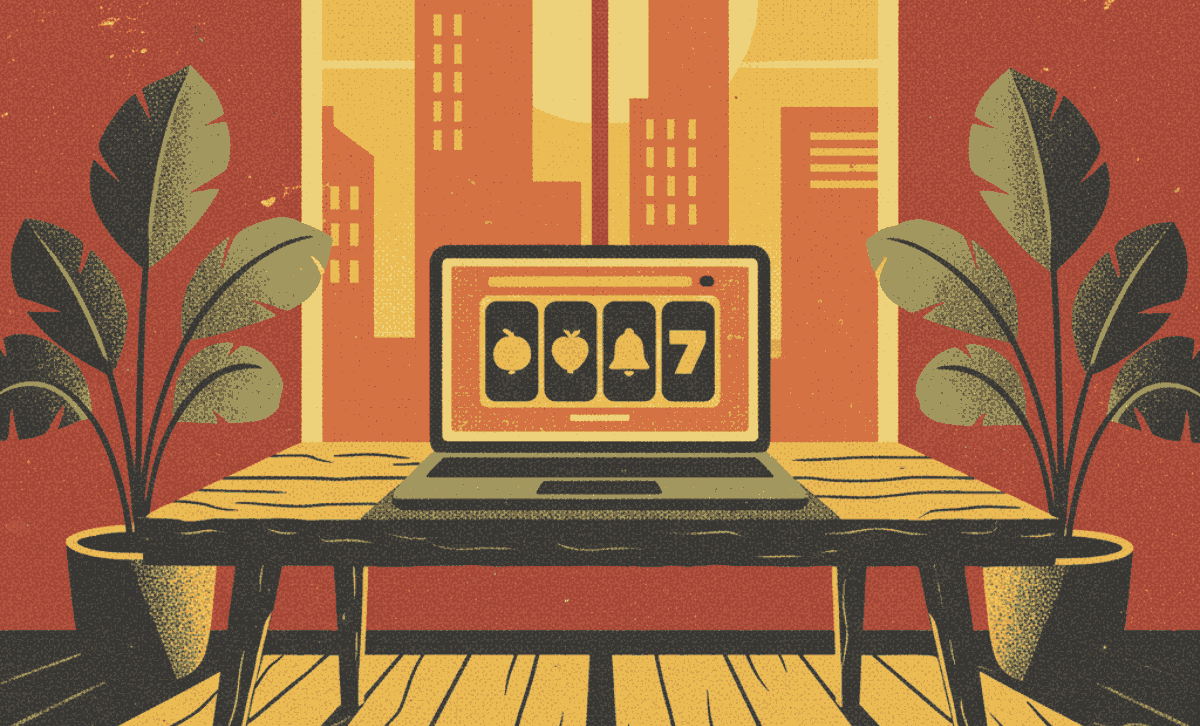You can trust VideoGamer. Our team of gaming experts spend hours testing and reviewing the latest games, to ensure you're reading the most comprehensive guide possible. Rest assured, all imagery and advice is unique and original. Check out how we test and review games here
Though the DualSense Controller that comes with the PS5 is one of the best standard controllers released with a console we’ve ever seen, there’s probably been a moment in which you’ve wondered if you can connect your PS4 controller to your PS5.
With Modern Warfare 3‘s announcement, you might be thinking of loading up some split-screen to enjoy the game in the company of your friends, but you haven’t got enough controllers for all of you. The DualSense is a pricey controller, so it’s unlikely many of us have four of them lying around. Though, most PlayStation gamers are likely to have an old PS4 controller lying around.
Can you use a PS4 controller on a PS5?

The technical answer is yes, however the real answer is no. While you can connect your PS4 controller to the PS5, you’ll be heavily restricted in how you can use it. Unfortunately, the PS4 controller will only work on games for PS4 on your PS5. This is due to Sony not wanting PS5 games being played on hardware not designed for them, though it also encourages people to invest in DualSense PS5 controllers rather than resorting to PS4 controllers.
There is, of course, the exception of Remote Play, which allows you to control your PS5 from another supported device.
How to connect PS4 controller to PS5
Wireless
If you would like to play your PS4 games on your PS5 with your trusted DualShock 4 Controller, then you’ll want to follow the instructions below:
- On your PS5 head to Settings > General > Bluetooth Accessories.
- Enter pairing mode on PS4 controller by pressing and holding the share button until it begins to flash.
- On your PS5 find the ‘Dualshock 4‘ controller in the Bluetooth device list.
- Select it using your PS5 controller and the PS4 controller should now work on your PS5.
Wired
If you don’t like faffing around with Bluetooth, you alternatively follow these instructions.
- Plug your PS4 controller into PS5 using USB Cable
- Choose which User you want associated with the PS4 controller
- Unplug your controller
You should now be able to play whichever PS4 game you want with your PS5. If you are adding more games to your PS5 library, you may want to consider best external hard drives for PS5.
What other PS4 peripherals work on PS5?
Other than the DualShock 4 controller, there are a number of PS4 accessories that PS5 supports, according to the PlayStation blog. For now, there’s a decent selection of compatible devices, though rumours of a PlayStation 5 Pro in the works.
- Racing wheels, arcade sticks and flight sticks that are officially licensed by PlayStation
- Platinum and Gold Wireless headsets, plus third-party headsets that connect via USB port or audio jack.
- PlayStation VR Aim Controller
- Officially licensed Third party gamepad controllers
If you do fancy the upgrade, consider the best PS5 pro controllers, especially given that some people are facing issues with the DualSense controller not charging or drifting properly. Though some of these issues could be solved by replacing the USB-C cable, you may just be better off upgrading.
Can you use PS5 controller on PS4?
You can’t use your PS5 controller on your PS5 as the two devices are not backwards compatible due to the DualSense’s USB-C drivers.
Will PS4 controllers ever be able to used on PS5 games?
It’s extremely unlikely that PlayStation will ever allow this. By preventing PS4 controllers from being used on PS5, they ensure that there is a constant demand for DualSense controllers.