Video Gamer is reader-supported. When you buy through links on our site, we may earn an affiliate commission. Prices subject to change. Learn more
Want to know how to wait and pass time in Starfield? At specific points throughout the game’s story, you may be faced with tasks that require you to accomplish objectives at a certain time of day. This is when the ‘wait’ action tends to come in handy. But with the initial tutorial not exactly making the time advancing process clear, you may be wondering how you can do it yourself.
Of course, you can always burn daylight in-game by improving upon your best Starfield ship builds, discovering all Starfield Easter Eggs, or checking out the Starfield New Atlantis shops. But if you simply want to get to a certain time period immediately, then here’s what you’ll need to do.
How do you wait in Starfield?
To wait in Starfield, head over to any piece of furniture and press the ‘Wait’ prompt that appears. In our example below, we used a chair to advance time. However, you’ll also be able to use different types of furnishings like beds, public benches, or couches as well. Once you do, a window will pop up asking you how long you’d like to wait. You will then need to adjust the slider to indicate how much time you’d like to pass in-game with one local hour being the minimum and 24 local hours the maximum. As soon as you confirm, the amount of time you’ve selected will immediately elapse.
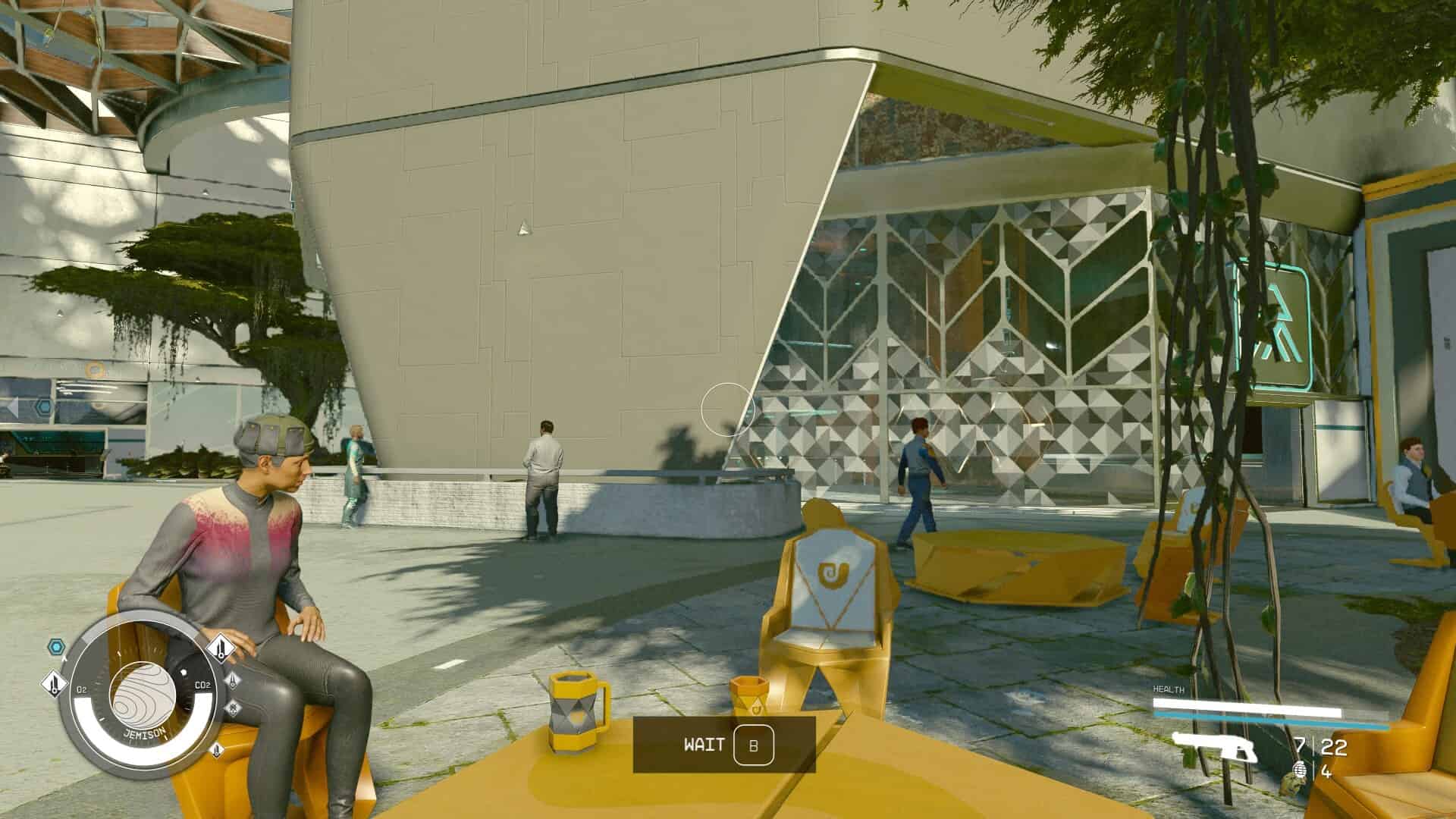
It’s worth keeping in mind, though, that waiting (or sleeping) in bed grants the ‘Well-Rested’ perk. This gives you a 10% XP boost, which can help you reach higher levels much faster, thereby granting you access to more Starfield skills. With this in mind, we recommend taking advantage of this benefit as much as possible as this essentially teaches you how to level up fast in Starfield.
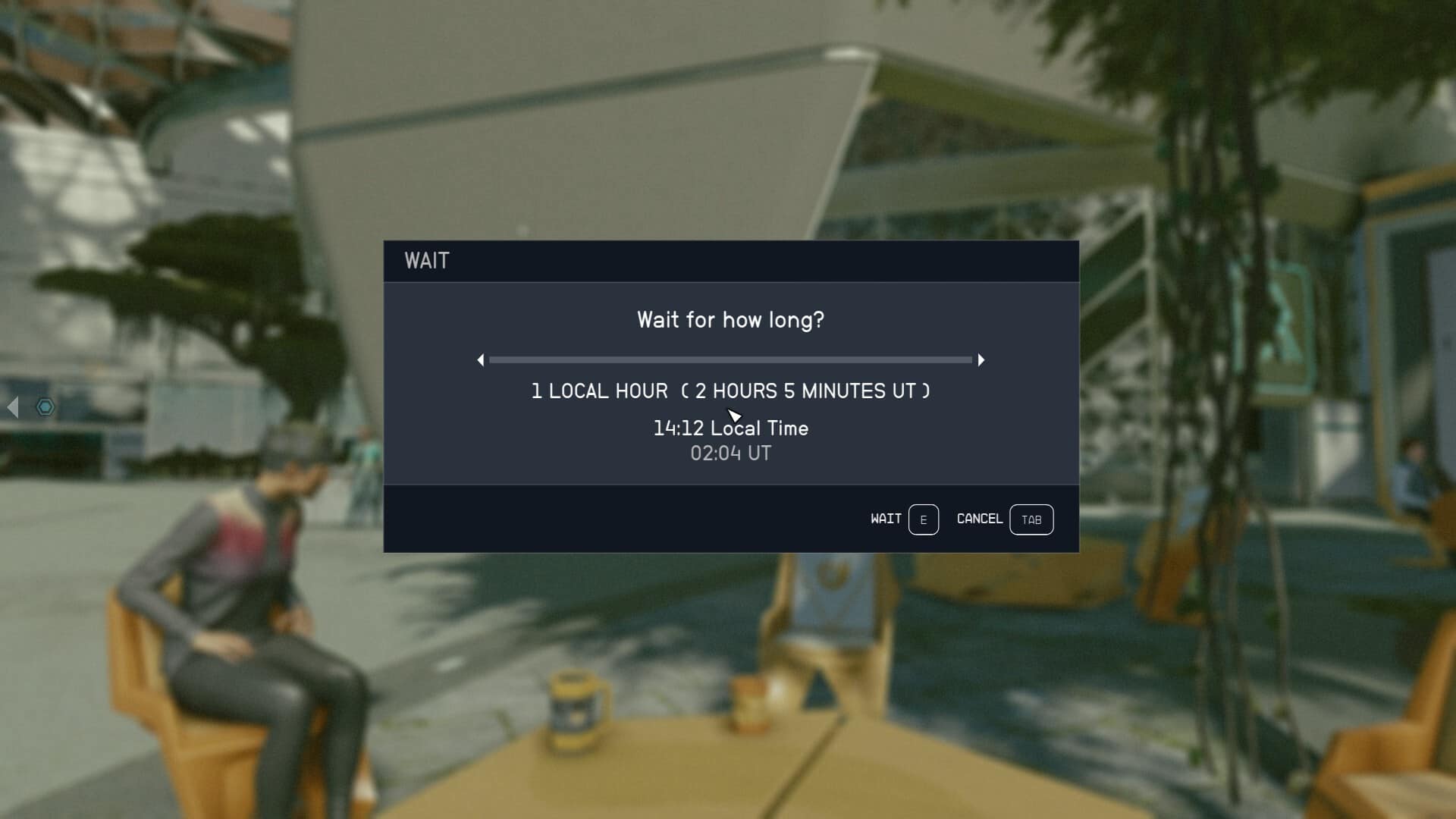
That’s all you need to know for now on how to wait and pass time in Starfield. If you want to learn more about Bethesda’s interplanetary saga, check out our other guides on Starfield factions, Starfield star systems, and Starfield planets as well.
