Video Gamer is reader-supported. When you buy through links on our site, we may earn an affiliate commission. Prices subject to change. Learn more
Wondering how to save in Jedi Survivor? We can’t blame you. Drawing inspiration from the tough-as-nails Souls-like tradition, Jedi Survivor offers up a real challenge, especially for those brave enough to tinker with higher difficulty settings. You’ll die, probably quite often, so it’s worth knowing how saving works in Respawn’s latest Star Wars-themed effort.
In this guide, we’ll outline how to save in Jedi Survivor, so you never lose out on too much progress if you’re caught out by a stray blaster shot or a particularly tricky boss fight. It’s also worth getting the low down on the Jedi Survivor enemies, bosses and learning how to parry in Jedi Survivor to give you the best chance of taking on all that the Galactic Empire chucks your way.
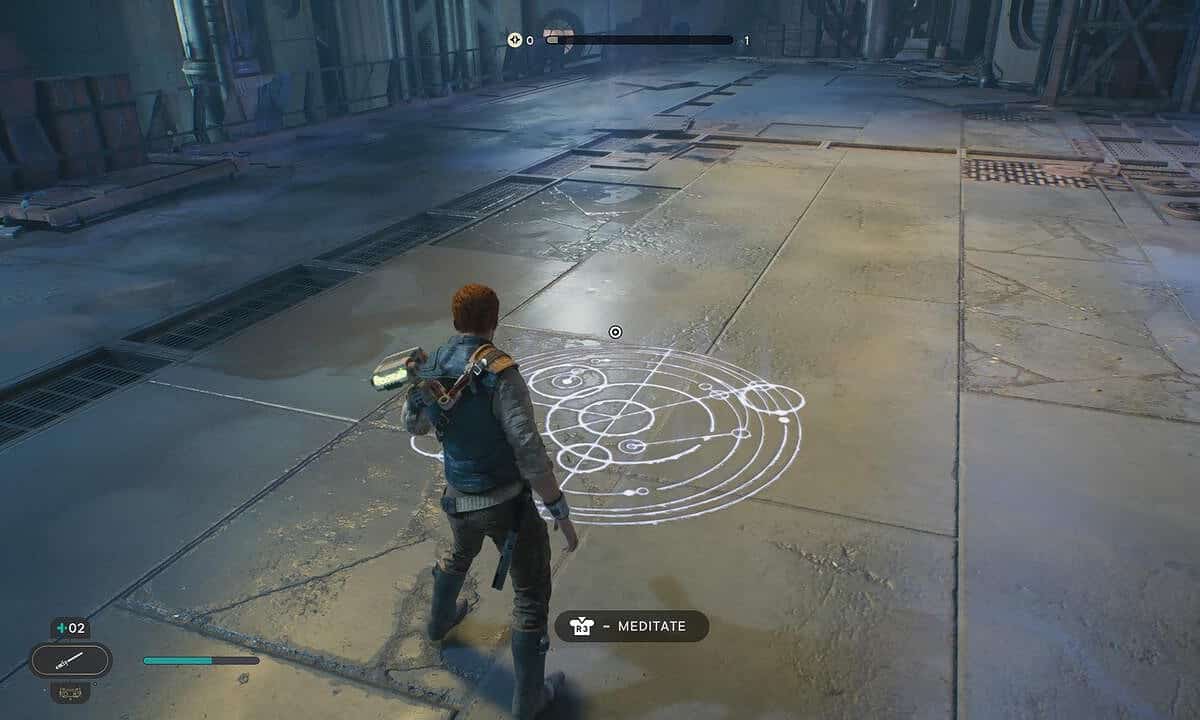
Jedi Survivor save system explained
To save in Star Wars Jedi Survivor, you must interact with any of the numerous meditation points positioned at regular intervals throughout the game. These meditation points act in very much the same way as bonfires in the Dark Souls series. Resting at a meditation point saves the game, restores Cal’s health, force, and stock of stims but also respawns all previously defeated enemies.
Meditation points are marked by a set of circular white etchings carved into the ground. You’ll come across your first one in the Rooftops area of the Coruscant Undercity shortly after starting the game. We highly recommend interacting with a meditation point before quitting the game. Otherwise your save will only take into account your progress up to the last meditation point you visited.
Jedi Survivor also features an auto-save system that only works if you die through fall damage or plunging off a cliff or building, for example. The system spawns you back to roughly the same place you were before you died. Note that the auto-save system doesn’t apply if you’re killed in combat. Instead, dying at the hands of an enemy, sends you back to the most recently visited meditation point.
How do you manually save in Jedi Survivor?
You cannot manually save in Jedi Survivor – you must rest at a meditation point.
That covers how to save in Jedi Survivor. Check out our guide to how long is Jedi Survivor, how to turn off spiders in Jedi Survivor, and how to master the Jedi Survivor photo mode to snap the best shots of Cal in action.

