Video Gamer is reader-supported. When you buy through links on our site, we may earn an affiliate commission. Prices subject to change. Learn more
Need to know if The Sims 4 is multiplayer? The life simulation game from EA is one of the most popular franchises in history, so it makes sense that players want to enjoy the latest game with friends.
The Sims 4 lets you create and control Sims from all walks of life, and complete their life goals, like reaching the top of their career or having children, including twins. Or, you can instead ruin everyone’s lives. It’s up to you. But, can you experience all The Sims 4 has to offer with friends? We’re here to show you if The Sims 4 is multiplayer.
Can you play The Sims 4 with friends?
Without mods, The Sims 4 is not multiplayer. There is no way to play the game through online multiplayer to enjoy with your friends. However,
It’s designed as a single-player experience, where you control your Sims lives. This is difficult to do in multiplayer. However, The Sims 5 is expected to have multiplayer features to let you play online with friends, as well as keeping single-player mode.
Project Rene
The Sims 5, codenamed Project Rene, is the next interation of the Sims franchise. The game will include a slew of new features, including multiplayer and single-player options. The game is still early in development, though, so The Sims 4 will continue to have expansions and DLC released.
How to install and play The Sims 4 Multiplayer Mod
The Sims 4 Multiplayer Mod, or S4MP, is a mod that allows Sims players to play the game online together. You can download the mod from CurseForge, and follow the installation steps provided by the site. Make sure you have mods and custom content enabled in your game first, as well as script mods enabled. This mod is curated by EA and Maxis for the Official Mod Squad, so it’s entirely safe to use.
Once the S4MP launcher is installed, you’ll need to select the documents path and the game folder path to play it properly. Here are the proper spots:
Documents Path
- Windows – C:\Users\USER\Documents\Electronic Arts\The Sims 4
- Mac – /Users/USER/Documents/Electronic Arts/The Sims 4
Game Folder Path
- Origin – C:\Program Files (x86)\Origin Games\The Sims 4
- EA App – C:\Program Files\EA Games\The Sims 4
- Steam – C:\Program Files (x86)\Steam\steamapps\common\The Sims 4
- Mac – /Users/USER/Applications
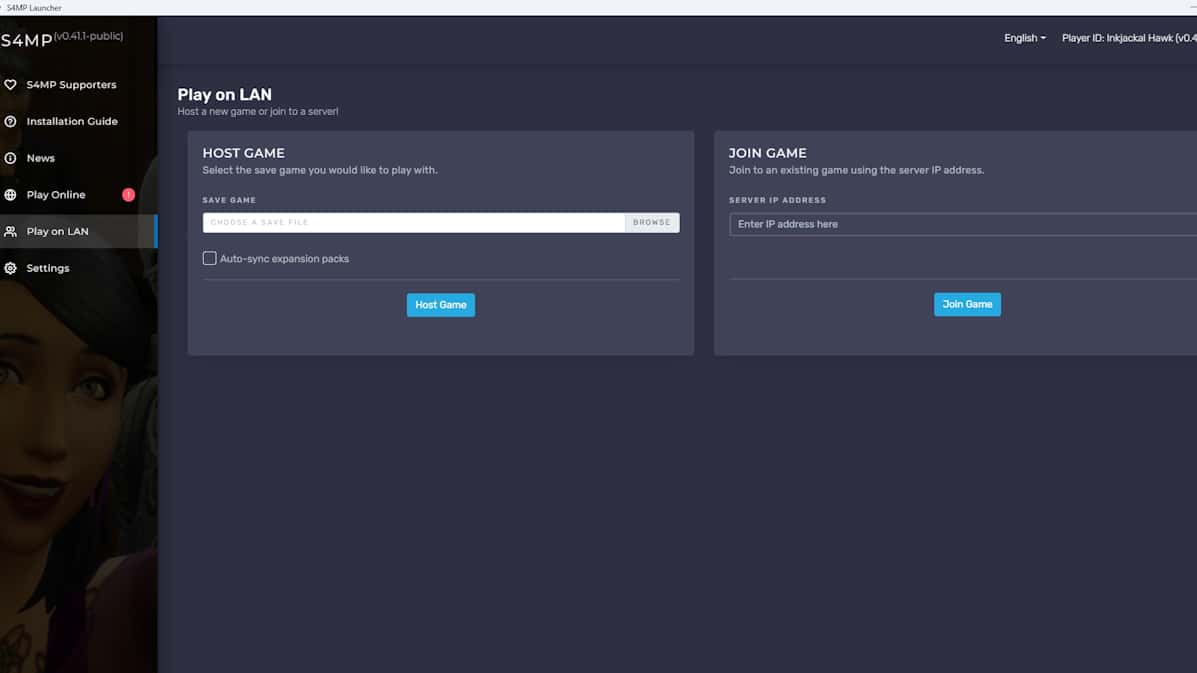
Then, you can either choose to host a game or join a game under the Play on LAN tab. If you’re hosting, you’ll need to select the save file you’d like to play multiplayer on. This is something only the host can do, so if you’re joining a server, you will not be able to load up your own saves.
Once everyone is loaded in, click on Everyone’s Connected and choose Start Game. The game will then load up and everyone can play multiplayer together.
Don’t worry about expansions
Luckily, even if you or your friends don’t have the same expansion packs as the host, all players can still join. You just won’t be able to use the features from the packs people are missing. For example, if one player doesn’t have Get To Work, none of the pack features will be playable in multiplayer.
This mod is the only way to play multiplayer in The Sims 4. It’s an incredibly impressive mod, and we highly recommend checking it out.
That’s everything you need to know about playing The Sims 4 in multiplayer. Be sure to check out how to download and install mods and how to edit a Sim in CAS if you need more help tailoring your Sims experience to the way you want to play.
The Sims 4 Multiplayer FAQs
Does The Sims 4 have multiplayer without mods or cheating?
No, without S4MP, The Sims 4 is a completely single-player game, with no multiplayer options. This includes both online multiplayer and local multiplayer.
Is The Sims 4 Multiplayer Mod safe to use?
Yes, S4MP is completely safe to use. It’s been curated by EA and Maxis, and tested by many Simmers. It won’t give you any viruses, and it will not wreck your Sims 4 game.

