Video Gamer is reader-supported. When you buy through links on our site, we may earn an affiliate commission. Prices subject to change. Learn more
Wondering how to get tenants in Sims 4 For Rent? This expansion pack lets you take on the job of being a landlord, but it’s hard to be one with no occupants for your land.
With The Sims 4: For Rent, you can experience the world of landlords and tenants in the new world of Tomarang. While apartments have been a part of previous expansion packs, they’ve never been so in-depth before. Including the opportunity to be the landlord instead of the tenant. If you need to know how to get tenants in Sims 4, we’re here to help you out.
How to fill a vacancy in Sims 4 For Rent
To fill a vacancy, you can check the owned businesses tab in the bottom right corner in live mode, and under your owned property you can choose Fill Vacancy. From there, it will bring up the lease agreement to set. You can choose the rent price, lease length, and unit rules like no pets or no social events.
You can also see your unit rating from here, including what affects that rating like amenities and maintenance. The better the stats, the higher the rating. With a higher rating, you can charge more for rent.

How to choose tenants in Sims 4 For Rent
Once the lease has been set up to your specifications, click the arrow on the bottom right to select tenants. You’ll be given a list of tenants to choose from, and you can pick your favorite.
The list will give you the household name, the number and age of Sims in the household, how many bedrooms they need, and their rent cap. Choose the tenant that you think fits your specifications best, or whatever household will give you the drama you want. Once you’ve selected the tenants, they’ll move in immediately. You can choose to visit your tenant at any time.
Being a good landlord
Once you’ve got a tenant filling your rental property, you need to manage them properly. They’ll contact you with maintenance issues that you need to fix, and you can chat with them about the unit like what could be improved. Being a good landlord will increase the unit rating, letting you charge more for rent.
How to evict tenants in Sims 4 For Rent
If you’re bored with the tenant you chose, or you simply want to raise the rent price, you can go back to the owned businesses tab and find the tenant you want to evict on the list. Click to open the lease agreement. Then, you can choose Unjustly Evict at the bottom left. Be careful doing this, because you can get sued by the tenant. This will also lower the value of the property significantly.
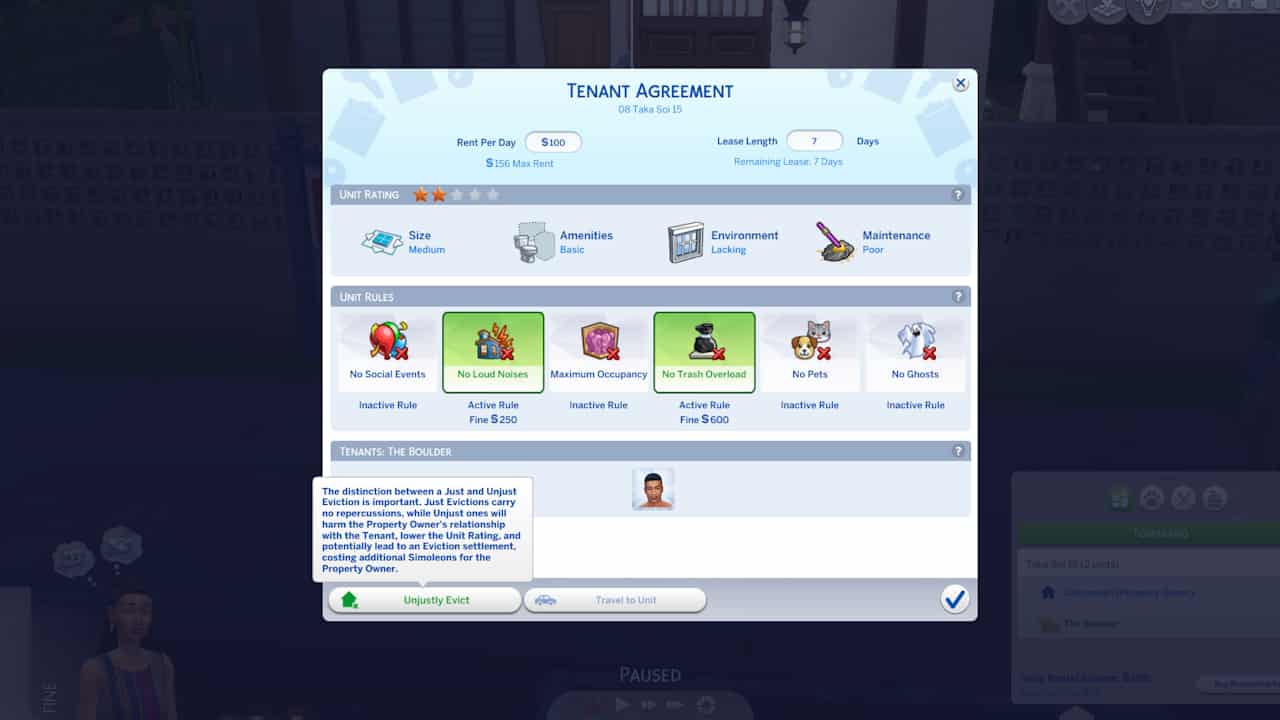
However, you can justly evict a tenant if they’ve been breaking the lease agreement. Head over to the rental property and speak with the Sim. Under Rental, you’ll see Justly Evict. It’s important to note that the tenant has to be breaking rules or late on rent for this to be considered just.
Once a tenant has been evicted, you can immediately fill the unit with another household and rental agreement.
That’s everything you need to know about getting and getting rid of tenants in The Sims 4 For Rent. Be sure to check out how to do homework and how to fill out reports in Sims 4 if you’re having trouble with other in-game activities.
How to choose tenants FAQs
How do you choose a tenant for a unit in Sims 4?
Under the owned businesses tab, you can hit Fill Vacancy to choose a tenant to occupy your rental property.
Can you evict a tenant at any time?
Yes, you’re able to evict a tenant at any time you want. However, to be a just eviction, the tenant has to be breaking the rules.

