You can trust VideoGamer. Our team of gaming experts spend hours testing and reviewing the latest games, to ensure you're reading the most comprehensive guide possible. Rest assured, all imagery and advice is unique and original. Check out how we test and review games here
While The Sims 4 is the most expansive in terms of freedom for building, it still has that pesky grid that objects snap to. Whether you’re doing something as simple as rotating items, to more elaborate builds, you’re going to need to know how to move objects freely. How do you move furniture without it snapping to the grid in Sims 4? We’re here to show you how.
How to move objects off grid in The Sims 4
To move objects in Sims 4 without them snapping to the grid, all you need to do is press the Alt key when holding the object. This will let you place the item anywhere you want, without snapping to the grid that’s been set up. Make sure to keep holding Alt, though – the moment you stop, the object will snap back to the grid. This is also how you move paintings on the wall where you want them. Instead of sticking to the same height on the wall, you can use the Alt key to place them anywhere on walls, from sitting on the floor to touching the ceiling. It allows for much more detailed builds than before.
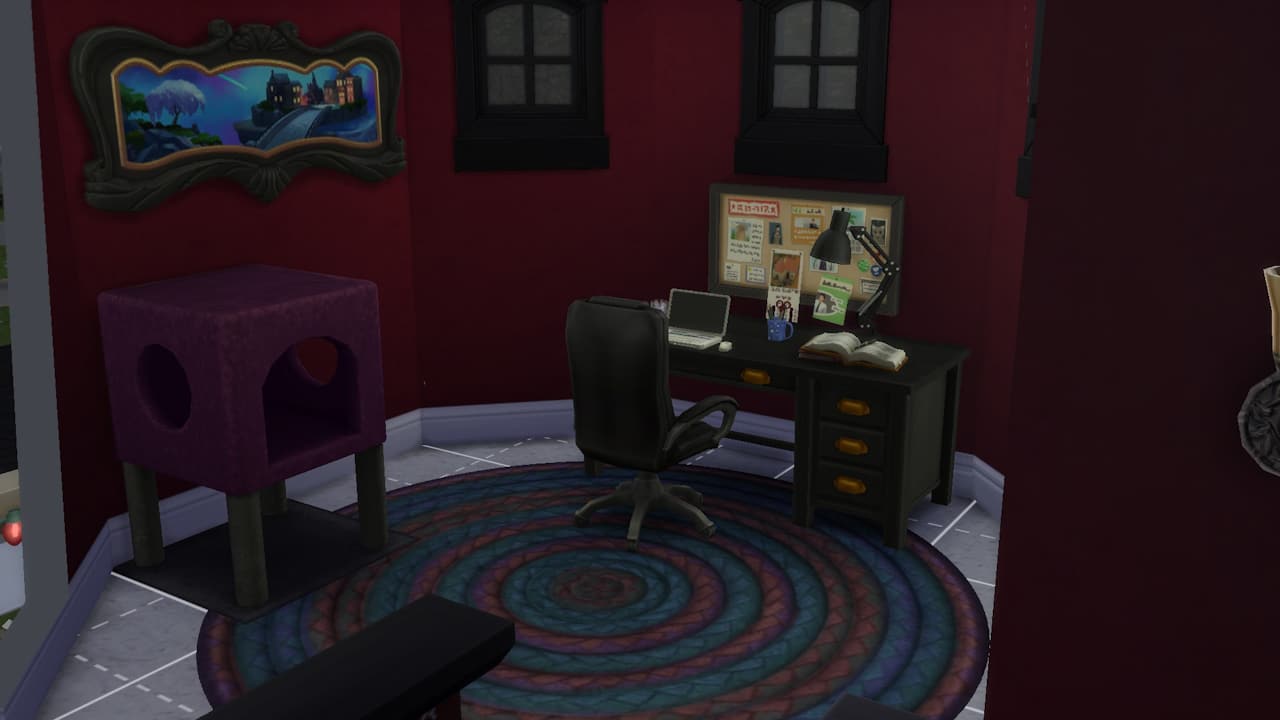
How to rotate items 360 degrees
Now that your furniture is off the grid, you probably need to rotate your objects more than it seems the game allows. Fear not, in order to rotate items 360 degrees instead of snapping, here’s what you need to do:
- Change the camera view to Sims 3 Camera
- Press the Alt key while holding the object
- Rotate the item to the desired angle
You must switch to the Sims 3 Camera, found in the top right corner by clicking the camera icon to rotate the items any way you want. Without switching to this camera, your items will stick to the grid in terms of rotation.
How to turn on Move Objects cheat
If you’re still not getting quite enough freedom, you may want to try out the “move objects cheat”. Even by pressing Alt, items still can’t overlap each other or be too close. If you want all limitations removed, here’s what you can do:
- Bring up the cheat console by hitting Shift + Ctrl + C
- type bb.moveobjects on and hit Enter
- Now you can move objects however you want
This lets you move items completely independently of each other. You can stack items on top of each other, layer posters on the wall, and more. You can also place multiple items on countertops to look more cluttered. Be aware that when you use this cheat, if you place two items too close, they may not function during gameplay.
If you’re through placing items freely, go ahead to turn off move objects by typing ‘bb.moveobjects off’ in the cheat console. Luckily, whether move objects is on or off, you can still use the Alt key to move items off the grid.
How to move objects up and down in Sims 4
If you need to raise an object or lower it, you can use the ‘9’ key to raise objects, and the ‘0’ key to bring them back down. Each time you hit the key, it will raise or lower the object a small amount. You can use this to put more items on surfaces or to make objects look like they’re hanging. Make sure you have the Move Object cheat enabled for this to work properly. It’s also important to know that when you do this, the only way to bring them back to the original level is to use the keys again. They’ll remain lowered or raised until you manually fix it.
That’s everything you need to know about moving objects freely in Sims 4. Be sure to check out How to install mods and How to edit Sims, in case you’re looking for even more freedom from the game’s restrictions.
The Sims 4
- Platform(s): macOS, PC, PlayStation 4, Xbox One, Xbox Series S/X
- Genre(s): Casual, Simulation, Strategy


