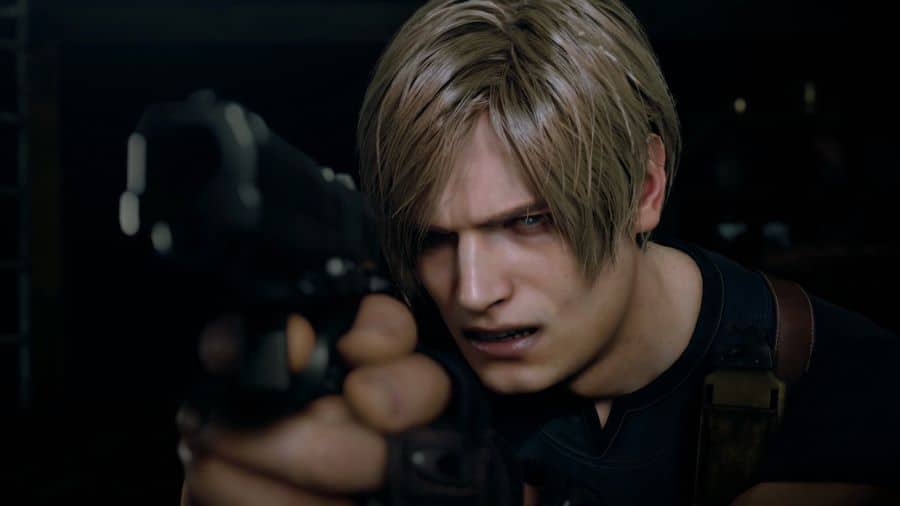Video Gamer is reader-supported. When you buy through links on our site, we may earn an affiliate commission. Prices subject to change. Learn more
Resident Evil 4 Remake continues the series tradition of shifting away from outright horror and infusing the series with more and more action spectacle. Make no mistake, you’ll still be facing down some absolutely nightmarish foes, but in pulse-pounding action setpieces as often as cramped, scare-filled corridors.
In both situations, it pays to be able to access Leon’s full arsenal at the push of a button. We’ll show you how to switch weapons in Resident Evil 4 remake, allowing for full flexibility when it comes to the firepower you’re packing.
READ MORE: How To Upgrade Resident Evil 4 Remake?
Resident Evil 4 Remake – Switch Weapons

The most basic way of switching weapons in Resident Evil 4 Remake is a decidedly old-fashioned one. At any point during gameplay, it’s possible to enter the menu and move over to the inventory. While the inventory can house key items, healing herbs, and other craftables, its main function is holding the numerous weapons that Leon will acquire over the course of his journey. While in the inventory, simply select a weapon and choose ‘equip’ to switch to that weapon.
Thankfully, Leon isn’t especially limited by realism in terms of the number of weapons he can carry. While inventory management is a key part of the Resident Evil 4 Remake experience, the game still allows you a number of weapon slots that you can switch between at once, and each can be filled by armaments from pistols to grenades to shotguns and more.
NOW READ: Is Resident Evil 4 Remake On PS4?
Switch Weapons: Quick Slots

If you’re looking for a faster way to switch weapons, as well as one that doesn’t require pausing the game and breaking up the action, you’ll want to make use of quick slots. Quick slots can allow you to switch weapons at the press of a button, using the d-pad on consoles and number keys on windows. Use the inventory to register your weapons in quick slots and you’ll never have to break up a tense firefight again.