Video Gamer is reader-supported. When you buy through links on our site, we may earn an affiliate commission. Prices subject to change. Learn more
Rainbow Six Siege is a pretty resource-intensive game that can sometimes become too much for low-end systems to run. You’ll face constant FPS drops, stuttering, and a lackluster graphic performance that will ruin your gaming experience. So to try to accommodate users who don’t have the best specs out there, the devs at Ubisoft made a Vulkan version of the game.
NOW READ: Check Out All The Hot Deals At Green Man Gaming – 15% OFF Selected PC Games
The Vulkan version helps low-end systems to run Siege more smoothly, allowing users who don’t have top-of-the-line PCs to enjoy the game as well. If you don’t know what Vulkan is or how to access it, there’s no need for despair. Dive into our guide as we explain to you everything there is to know about Vulkan and when you should even use it.
NOW READ: Is Rainbow Six Siege cross platform or crossplay? Solar Raid crossplay details
What Is Vulkan
Vulkan is a Graphics Application Programming Interface (API) that changes how your game communicates with your GPU. To make it easier for you to understand if you’re not tech-savvy, Rainbow Six Siege is a CPU and RAM-intensive game.
NOW READ: Rainbow Six Siege How To Change Server and Region
When you launch the game with Vulkan, the game starts using resources from your GPU, which overall increases the smoothness of the game and gives you a slight FPS boost. This is great if you don’t have a strong CPU in your hand, but your GPU is pretty good.
How To Launch Vulkan
You’re given two options to launch the game whenever you try to boot up Rainbow Six Siege. The first one is by the DirectX 11 version, and the second one is through Vulkan. If you’ve never used Vulcan or don’t know how to use it, there’s no need to worry, we’ll be explaining that shortly.
NOW READ: Check Out All The Hot Deals At Green Man Gaming – 15% OFF Selected PC Games
Before we get to the steps, however, you should know that whenever you buy Rainbow Six Siege on Steam or any other platform, Ubisoft Connect will also be downloaded with it as well. Except for Steam, from where you can launch Vulcan from its own interface, you’ll have to go into Ubisoft Connect to launch Vulcan on other platforms.
Launching Rainbow Six Siege Vulkan On Steam
If you’ve purchased R6S on Steam and want to know how you can launch the Vulkan version, it’s pretty easy.
- Launch Steam.
- Click on Tom Clancy’s Rainbow Six Siege and then Play.
- Choose the second option, which reads Play Tom Clancy’s Rainbow Six Siege – Vulkan.
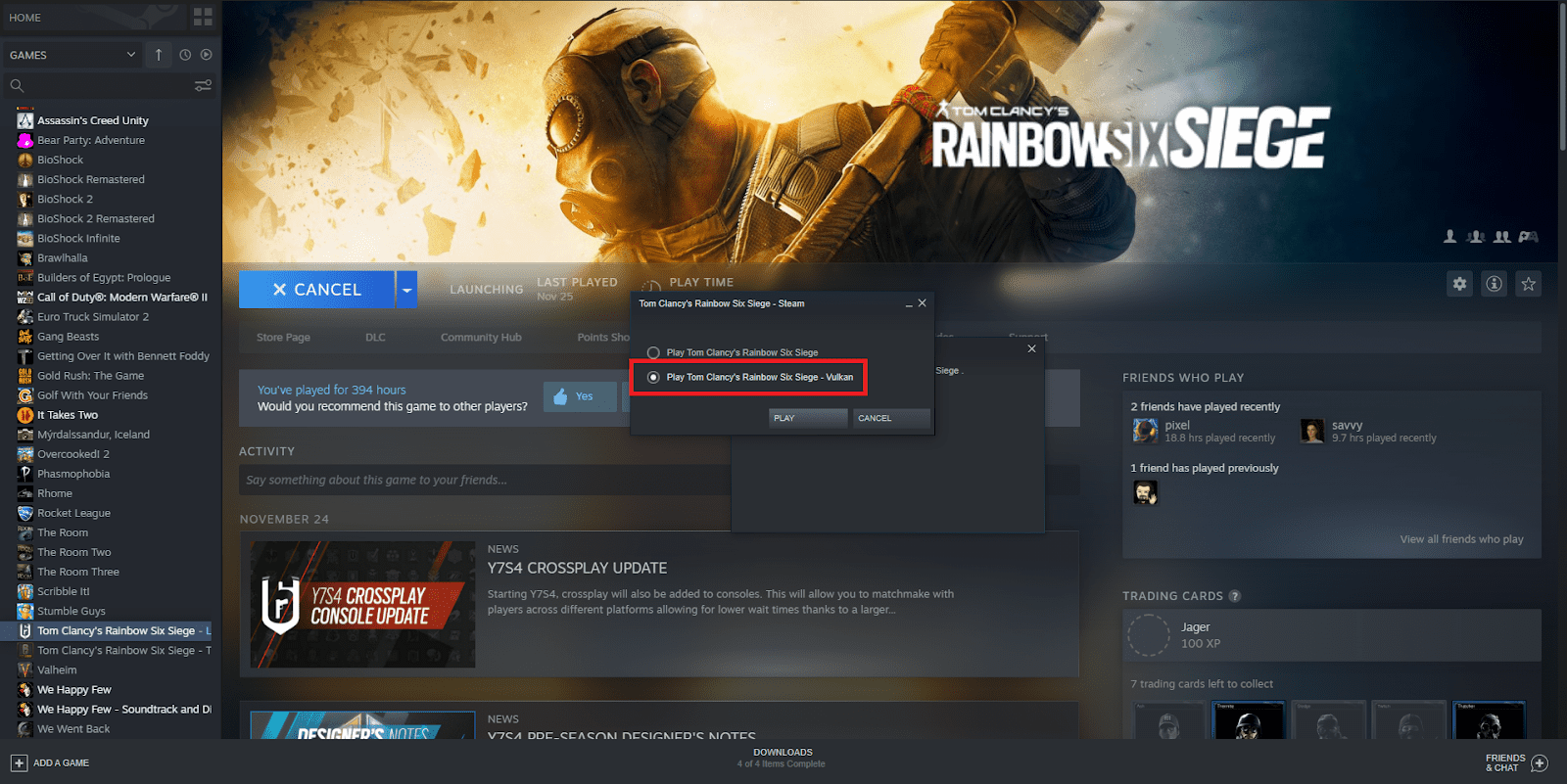
- Finally, click on Play to launch R6S-Vulkan.
Launching Rainbow Six Siege Vulkan On Other Platforms
If you’ve purchased Rainbow Six Siege on other platforms and don’t know how to launch Vulcan on it, the process for it is also relatively straightforward, so there’s no need to freak out about it.
- Launch Ubisoft Connect.
- Click on Rainbow Six Siege.
- On the left side panel, click on Play.
- Choose the second option, which reads Play Tom Clancy’s Rainbow Six Siege – Vulkan.
- Click Play.
NOW READ: Is Operation Solar Raid Coming To PS4/Xbox One?
Should I Use Vulkan?
So many people wonder when they should choose Vulkan over the DirectX 11 version. To answer your question, let’s take a look at some different scenarios:
My CPU Is Bottlenecking
If your CPU is bottlenecking, it means that your CPU is limiting the potential of your Graphic Card to carry out all the video processing it needs to make things more efficient. When this happens, you should run Rainbow Six Siege on the Vulkan version since it’ll get you more FPS and shift the load from the CPU to the GPU.
NOW READ: How To Change Fire Mode In Rainbow Six Siege
My GPU Is Bottlenecking
This means that your GPU is weaker than your CPU. If the bottleneck isn’t too much and just slight, then we would recommend using Vulkan. However, if the GPU bottleneck is significant, then the DirectX 11 version will provide you with better performance results.
Final Thoughts
To sum it up, Rainbow Six Siege is a game where even a micro stutter may be a significant factor where you end up losing a round. If you’ve been facing such issues on the normal version of the game, we recommend you try running the Vulkan version, which might definitely help smoothen things out for you a little.

