You can trust VideoGamer. Our team of gaming experts spend hours testing and reviewing the latest games, to ensure you're reading the most comprehensive guide possible. Rest assured, all imagery and advice is unique and original. Check out how we test and review games here
Wondering how to leave squad in MW3 zombies? You’ve come to the right place. Modern Warfare 3 zombies mode has been one of the most played game modes in Call of Duty history ever since the game launched in early November 2023, throwing players into an open-world Urzikstan filled with hordes of the undead.
There’s a lot of fun and horror in zombies mode, but the best part is that you can either team up with friends or choose to take on the undead by yourself. To do that, we’ve put together a guide on how to play MW3 zombies solo which you should check out. For now, let’s go over how you can leave a squad in MW3 zombies mode.
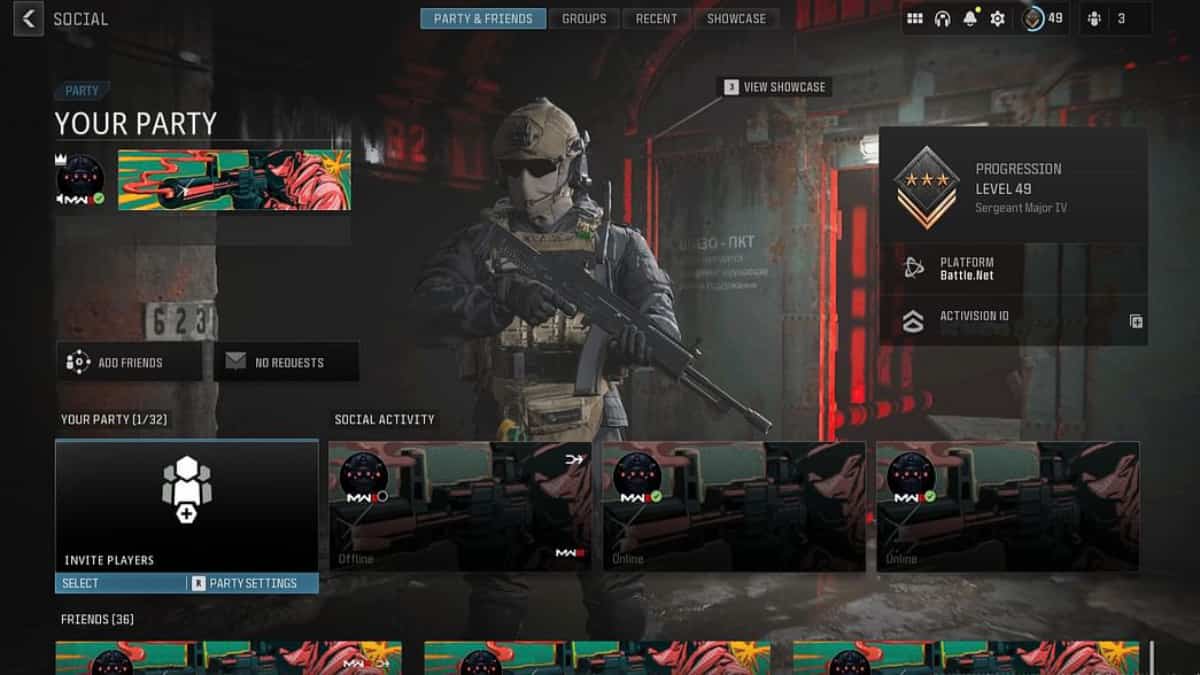
How to leave squad in MW3 zombies
To leave a squad in Modern Warfare 3 zombies, simply open the game and enter a party before kicking off a zombie session. After you’ve joined a squad from the main screen, click on the ‘Friends’ icon in the top right corner and you’ll come upon a title screen named ‘Your Party’.
This is a whole new different lobby setting that not only allows you to leave a squad, but also lets you invite others to join your squad. Simply tap the ‘Leave squad’ button in the Your Party lobby section and you’ll be removed from the current squad. Once that’s done, you’ll be able to freely join another squad or play a different mode with different players.
Leaving a squad is not a common habit in MW3 zombies but oftentimes you might get a change of heart at the last second, forcing you to abandon a squad if you feel like going solo or for some other reason.
Nevertheless, MW3 zombies mode is best enjoyed with a squad, especially a group of friends so that you can watch each other’s backs and strive for a successful exfil when the time is right. Playing alone does have its perks, but I’m afraid the pros of playing as a team outweigh the pros of playing solo.
Squad up, always
Teamwork allows for better coordination and strategy, increasing your chances of survival and ultimately success. You can cover each other, share resources and ammunition, and revive fallen teammates. Communication and cooperation also makes the game more enjoyable and fun, as players can share the experience and work together towards a common goal. Overall, the combined firepower, support, and camaraderie of a team can make the MW3 Zombies experience more rewarding and immersive.
So that’s all we have for you on how to leave a squad in MW3 zombies. For more guides, see our MW3 multiplayer tips and tricks or find out when is MW3 Season 2 release date and prepare yourself for all new content.
MW3 Zombies FAQs
How many players can play MW3 Zombies in a squad?
You can play MW3 Zombies with up to four players in a squad.
Should players stick together or separate in MW3 Zombies?
It depends on the situation, but it’s generally advisable to stick together in MW3 Zombies, as it makes it easier to revive fallen teammates and provide cover fire.
Call of Duty Modern Warfare 3 (2023)
- Platform(s): PC, PlayStation 4, PlayStation 5, Xbox One, Xbox Series S, Xbox Series S/X, Xbox Series X
- Genre(s): Action, Shooter








