Video Gamer is reader-supported. When you buy through links on our site, we may earn an affiliate commission. Prices subject to change. Learn more
Knowing how to hit better in MLB The Show 24 is pretty important, since hitting is the most common aspect of the game’s gameplay. You spend the vast majority of your time at the plate, so if you’re struggling with hitting the ball, you’re probably not going to have a very good time. Fortunately, there are a lot of ways to hit better in MLB The Show.
How do I hit better in MLB The Show 24?
Hitting in MLB The Show 24, whether it’s in Franchise Mode, Road to the Show, Diamond Dynasty, Storylines, or anything else, is about timing. You have to time your swing right in order to hit it, and you have to time it well to be able to record solid contact. The ball also needs to be in or just around the strike zone for you to have a better outcome.
You should also use the right type of swing for the situation. We generally use the normal swing, which is the cross button on PlayStation, the B button on Nintendo Switch, and the A button on Xbox. However, in certain scenarios, it might behoove you to try the contact swing to avoid a strikeout. The contact swing is B on an Xbox, A on the Switch, and circle on PlayStation. You can also use the power swing (X, Square, Y) if you’d like, but it carries greater risk.
Zach’s Tips
The standard hitting swing will work for everyone. And, it can be successful for everyone. Whether you’re a 94 power slugger or an 82 contact hitter, you can and will have success if you use the standard swing button. Situationally, the others might be better, but the standard is a good one to use normally.
The type of swing matters for your batter, too. If your hitter has a 56 power rating and a 77 contact rating, you probably shouldn’t use the power swing. The all-around swing will work for anyone, but pay attention to the attributes so you aren’t setting yourself up for failure.
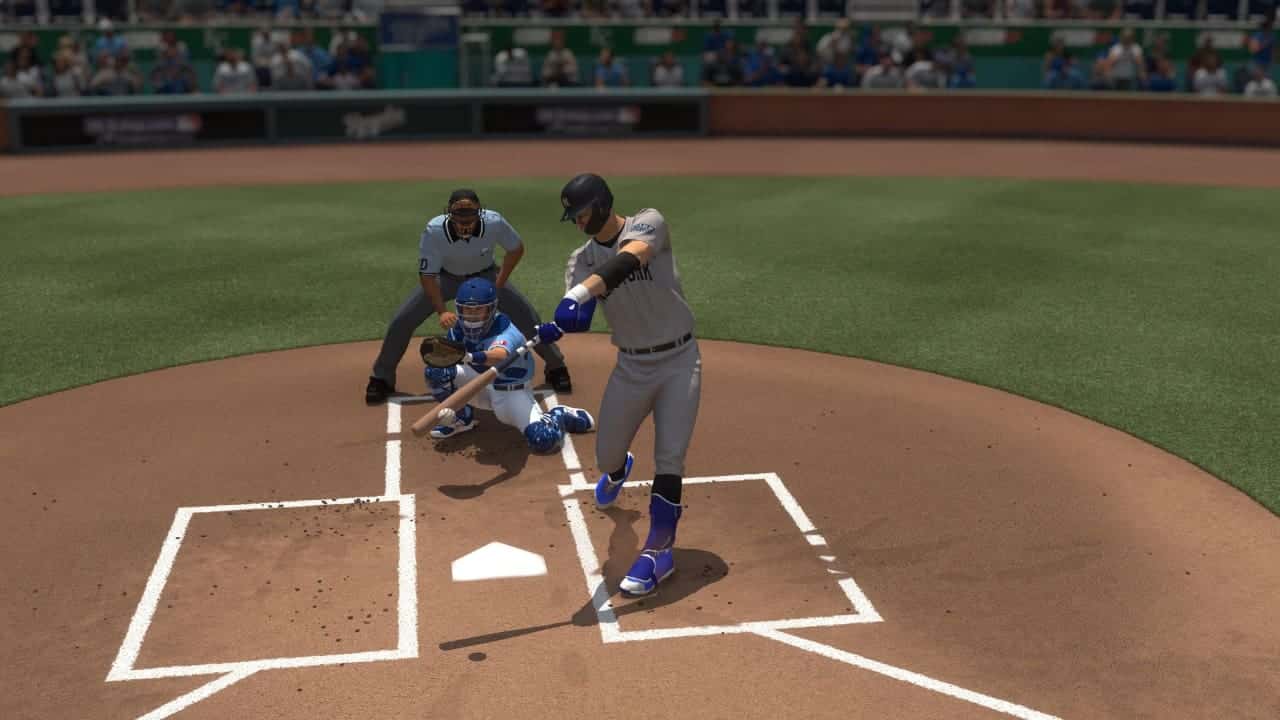
You may also consider changing the hitting view if you’re struggling to hit well. The camera angle can play a major role. We’ve left ours on the default, but it’s all about picking up the pitch and locating it, and you might have a better time doing so in another angle. Find the best hitting view for you.
Finally, you have to have a bit of patience. Not every pitch is the one to go after. Even if it’s a strike, it might not be worth swinging if you aren’t going to make solid contact. Wait for your pitch, since pitch type is important (fastballs are usually better to hit). Time the swing well on that one: you should see positive results from there.
If you’re still struggling, you can adjust sliders to make things a little easier, but this won’t change for online play against competitive players. The overall difficulty can be dropped, which also makes things a lot simpler.
Best Hitting Interface in MLB The Show 24
The hitting interface you use also impacts your hitting ability. The more complicated they are, the more challenging it becomes to hit well. You can use any of the following:
- Zone: This uses the PCI (Plate Coverage Indicator) to aim your swing, and a button to time it and actually swing the bat.
- Directional: This uses the left analog stick. If you flick it at the right time, you will swing the bat. The aim of the flick determines what type of contact you’re going for.
- Timing: This is purely button-based, allowing you to time the swing and let the game aim for you.
We started out playing on timing mode, since it’s easiest and it allows you to really focus on the timing. Once we got that down, we moved to zone hitting, which is the best and most common type. If you use it, you can also customize settings to best fit your style and setup.

The PCI anchor allows for the most control over how you hit the ball. It all comes down to personal preference, though. Good plate coverage is important, but you can get by without it in other interfaces.
How to hit home runs in MLB The Show 24
If you’re wanting to hit home runs, which most players in real baseball and MLB The Show 24 do, then you need to know how to do it. First, you should have a player with high power attributes. Anyone can hit a home run, but it’s much easier to do it if you have good power.
Second, you need to have good aim and good timing. With the PCI, if you perfectly aim it, you have a very good chance of making solid contact, which (with the right attributes) can leave the yard. If you also time the swing correctly, you will blast one, and it will probably end up as a home run. If you get a perfect perfect, meaning perfect aim and timing, then you’re probably going yard, but these are not 100% guarantees.
That’s everything you need to know about how to hit better in MLB The Show 24, but be sure to check out how to steal bases, how to get stubs, and how to play as a woman!
How to hit better MLB The Show 24 FAQs
Which hitting interface should I use in MLB The Show?
The zone hitting interface is the one most players use. It is the default.
How do you hit the ball well in MLB The Show 24?
Hit the ball well by timing your swing correctly and with the right aim.
MLB The Show 24
- Release Date: 19 March 2024
- Platform(s): Nintendo Switch, PlayStation 4, PlayStation 5, Xbox One, Xbox Series S, Xbox Series X
- Genre(s): Simulation, Sports


