Video Gamer is reader-supported. When you buy through links on our site, we may earn an affiliate commission. Prices subject to change. Learn more
The best thing Epic Games has done in years is to make Fortnite accessible to players on all platforms. One of those platforms is the Nintendo Switch, which often doesn’t get the biggest games. Fortnite is not exactly optimized for the Switch, though. In fact, if you go from even an Xbox One to a Switch, there’s a pretty substantial graphical downgrade.
The Switch’s hardware disadvantages are well-documented. There’s a good reason a lot of big games don’t get Switch support, and Fortnite does not run as well on the console as others that have performance mode and other stronger aspects. With that, let’s take a look at how you can play Fortnite Chapter 5 Season 2 on the Nintendo Switch with a higher FPS.
How to increase FPS in Fortnite on Switch
There used to be more graphics settings to improve FPS on Switch, but these have been removed. Right now, your only option is to make sure that power saving mode is turned off.

Does Fortnite run at 60FPS on Switch?
If you own or plan to buy a Switch, you’re aware of the graphical limitations. Even the best-looking games, like The Legend of Zelda: Tears of the Kingdom, don’t have tremendous frame rates. Some of them do have 60 FPS, so it’s not entirely locked at 30. However, this is not the case with Fortnite.
Since the industry standard is already 60FPS, it’s a bit frustrating that a challenging game like Fortnite only runs at 30FPS. This is even worse in Chapter 5, when the game took a major graphical leap on most consoles. This does not pose a problem if you are playing with other Switch players, who are also limited. With cross-platform play, it does get interesting.
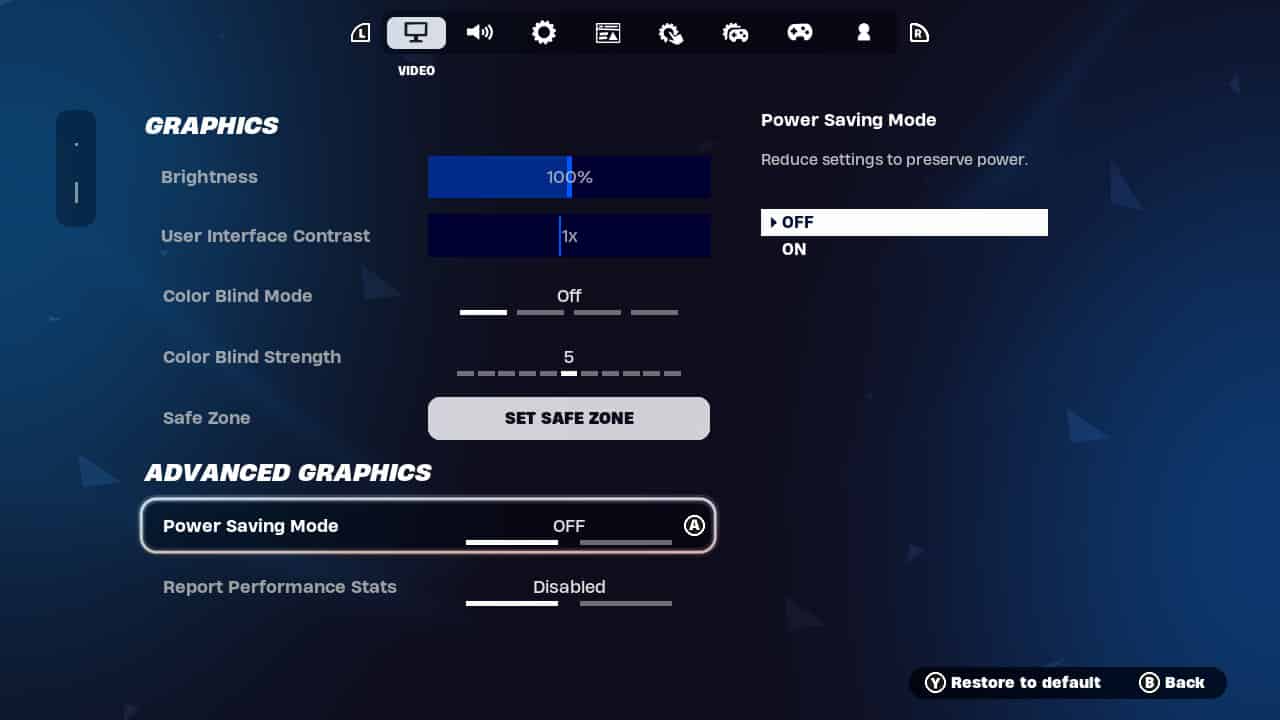
How to get higher FPS in Fortnite on Switch?
Until a while ago, you could change a few graphics settings in the Nintendo Switch version of Fortnite. Even though these changes did not make much of a difference, they could give a slight boost to your FPS. However, after the updates, these two settings are no longer in the game:
- Download High Resolution Textures
- High Resolution Texture Reminders
Unfortunately, while you can change a lot of gameplay settings on the Switch, there are not many graphics settings you can change in the Nintendo Switch version of Fortnite. Still, you can try a few small things to try to increase the FPS you get. These can make a slight difference in your overall experience.
Begin by finding the “Advanced Graphics” section in the graphics settings and turn off the Power Saving Mode there. This will allow you to use the full power of the Nintendo Switch while playing Fortnite. It’s not going to be insanely powerful, as the Switch is less powerful than even a PlayStation 4.
Secondly, you should choose simpler and minimal skins to maintain a stable performance and avoid sudden FPS drops during combat. We know that cosmetics are a huge part of Fortnite, but you may have to sacrifice a little for performance. If you want to have better FPS, you may have to skip using that Gojo skin you just bought.
Finally, look for “Controls” in the game settings and turn off “Vibration” there. This way, your device will not consume energy unnecessarily. You might also want to change some other settings like turning on footsteps and aim assist to improve your gameplay.
Until there’s a hardware update for the Nintendo Switch, it does not seem possible to unlock 30FPS on existing devices. Although this decision can be annoying to a large number of players, its understandable due to the relatively low processing power of the Switch.
With rumors of the Switch 2 coming, a graphical and FPS upgrade for the Nintendo version of Fortnite is likely, but only on the new console whenever it comes out. Since it hasn’t been officially announced, that may be a while.
FAQs
What is the max FPS on Fortnite on the Switch?
Fortnite on the Switch only goes up to a maximum of 30 FPS.
How do I make Fortnite less laggy on Switch?
You can make Fortnite less laggy by using less graphically intensive skins, turning off Power Saving mode, and

