Video Gamer is reader-supported. When you buy through links on our site, we may earn an affiliate commission. Prices subject to change. Learn more
Knowing how to turn on the footsteps in Fortnite, which can be very loud even at the quietest moment, can help you win the game. In almost all battle royale games, one of the most common complaints is that you can’t hear your opponents’ footsteps. Luckily, no matter what platform you play Fortnite on, with one simple setting you can hear and even see your opponents’ footsteps.
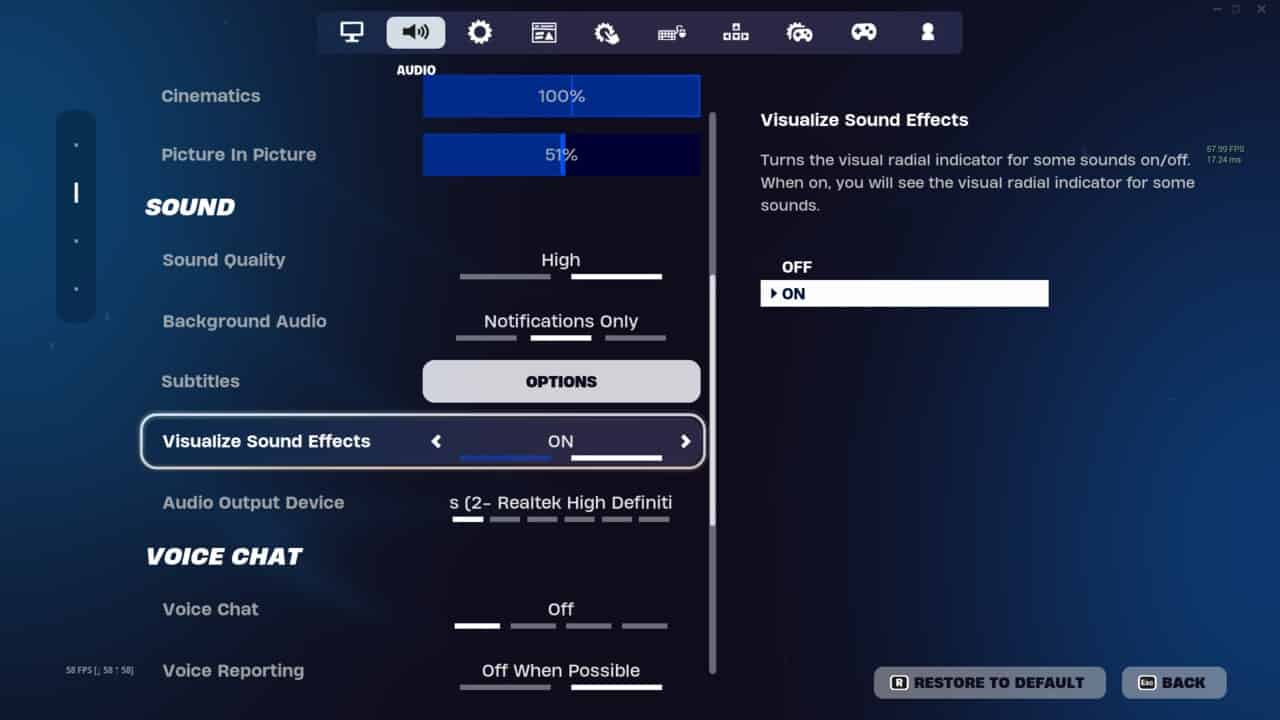
How to turn on footsteps in Fortnite
When you visualize the sound sources, you’ll begin to see not only the footsteps of your enemies, but also the gunshots and all other sources of noise. Almost all experienced Fortnite players use this audio setting, and you should use it too. Thanks to this method, which the developers designed as an accessibility option for players with disabilities, you’ll be able to see all the sounds on your screen.
When you activate it, you’ll see rings of different colors around your character. These rings can vibrate and change color depending on the intensity and proximity of the sounds. Even though you don’t have to play Fortnite silently, it’s a great feature to visually track the sounds without having to rely on your headphones.
Top Tip
This is especially useful if you’re someone who likes to play while listening to music or anything else. Being able to see audio cues means you can play music without putting yourself at a disadvantage.
The only way to tell them apart is to memorize the ring colors:
- Footsteps, vehicle and animal sounds are represented by the white ring.
- The chest sounds are represented by the color gold.
- Gunshots or explosions are represented in orange/red.
To unlock visualized sound effects in Fortnite, you’ll have to do pretty much the same thing on PC, PlayStation, Xbox, and Nintendo Switch.
How to turn on footsteps in Fortnite on PC
To activate the visualized sound effects, you need to go to the settings. To do this, you can click on the menu icon while you’re on the main screen, or press ESC during the game.
After you open the Fortnite settings, follow the steps below for enable footsteps:
- In the seventh line, click on the speaker icon in the top menu.
- You can use your mouse or move with the arrow keys.
- Find the Sound section in the Audio Settings.
- Here you’ll see the setting “Visualize Sound Effects”.
- Turn it on and save the settings.
You can now see the footsteps of your enemies in Fortnite. If there are too many sound sources at the same time, the screen can look a bit cluttered, but you’ll get used to it after a while.
How to turn on footsteps in Fortnite on PlayStation
Seeing your enemies’ steps as an effect isn’t a PC specific setting. If you play Fortnite on PlayStation, you can benefit from the same feature.
To turn on the visualized sound effects, press the pause button on your controller, go to the settings, and follow the steps below:
- Open the Audio tab in the top menu. You can slide right with the R1 button.
- You can see this tab as a speaker icon.
- Find the Sound section in the settings on the left.
- Enable the “Visualize Sound Effects” option under this section.
- Don’t forget to save the settings before quitting.
Since Fortnite offers cross-platform support, once you enable this setting, you’ll be able to see the sound effects of all players, regardless of which platform they play on.
How to Turn on Footsteps in Fortnite on Xbox
Turning on footsteps in Fortnite is pretty simple if you’re playing on Xbox. The steps are pretty similar to other platforms.
Open the settings in the main menu or press the pause button on your gamepad during the game and follow the steps below:
- Move to the right in the upper menu with the RB button.
- Open the Audio tab, indicated by the speaker icon.
- Here in the left window you’ll find the Sound section.
- Set “Visualize Sound Effects” to on.
- Save the settings before you close the window.
Thanks to this setting, you can now see the footsteps of your enemies as colored rings on your screen as soon as you hear them.
These rings indicate not only footsteps, but also gunshots. So every time you see a ring on your screen, it doesn’t mean that an enemy is on your side.
How to Turn on Footsteps in Fortnite on Nintendo Switch
Although Switch isn’t one of the first platforms that come to mind when it comes to Fortnite, hundreds of thousands of gamers know how to have fun with their handheld console.
If you want to keep your competitiveness while having fun at the same time, you should see your opponents’ moves. This is how:
- Press the “+” button on your Switch and open the settings screen.
- Move to the right with the analog in the top menu.
- Here you open the Audio tab, indicated by the speaker icon.
- Find the Sound section as on other platforms.
- Set “Visualize Sound Effects” to on.
- Save it before you close the settings.
Now you can see all the sounds at a certain distance from you as a weird ring effect. It’s up to you to distinguish which of these effects are steps and which are shots. That’s all you need to know about how to turn on footsteps in Fortnite for now. After turning this setting on, give yourself some time to get used to the new screen density.

