Video Gamer is reader-supported. When you buy through links on our site, we may earn an affiliate commission. Prices subject to change. Learn more
Want to know how to change characters in Granblue Fantasy: Relink? With a huge roster of playable party members, switching your active character and party is a must.
Every character has a different playstyle, and while you sadly can’t change party members during combat, you can make tweaks to your party whenever you want.
For more Relink, make sure you read our guides covering how to farm MSP and our picks for the best party members and the best healers. Now, this is how to change character in Granblue Fantasy: Relink.

How to change characters and party members
To change your character or party members in Granblue Fantasy: Relink, press the start button and select the top option that says Party. Within the Party screen, click on the character in the first panel to bring up a list of all your characters. Select the character you want from the list of party members and you will control the character you’ve selected.
If you want to change your entire party, this can be done exactly the same way. Simply select the current character you have in your party and choose one from the list to switch them around. You can also use the Party tab to re-order your current party.
If you want to remove everyone from your party, you can do this by going into the Party tab and pressing Square on the character. Press Square a second time and this will remove them from the party. You can have a maximum of four, but you can play the whole game with just one or two party members if you want.
How to change your active character
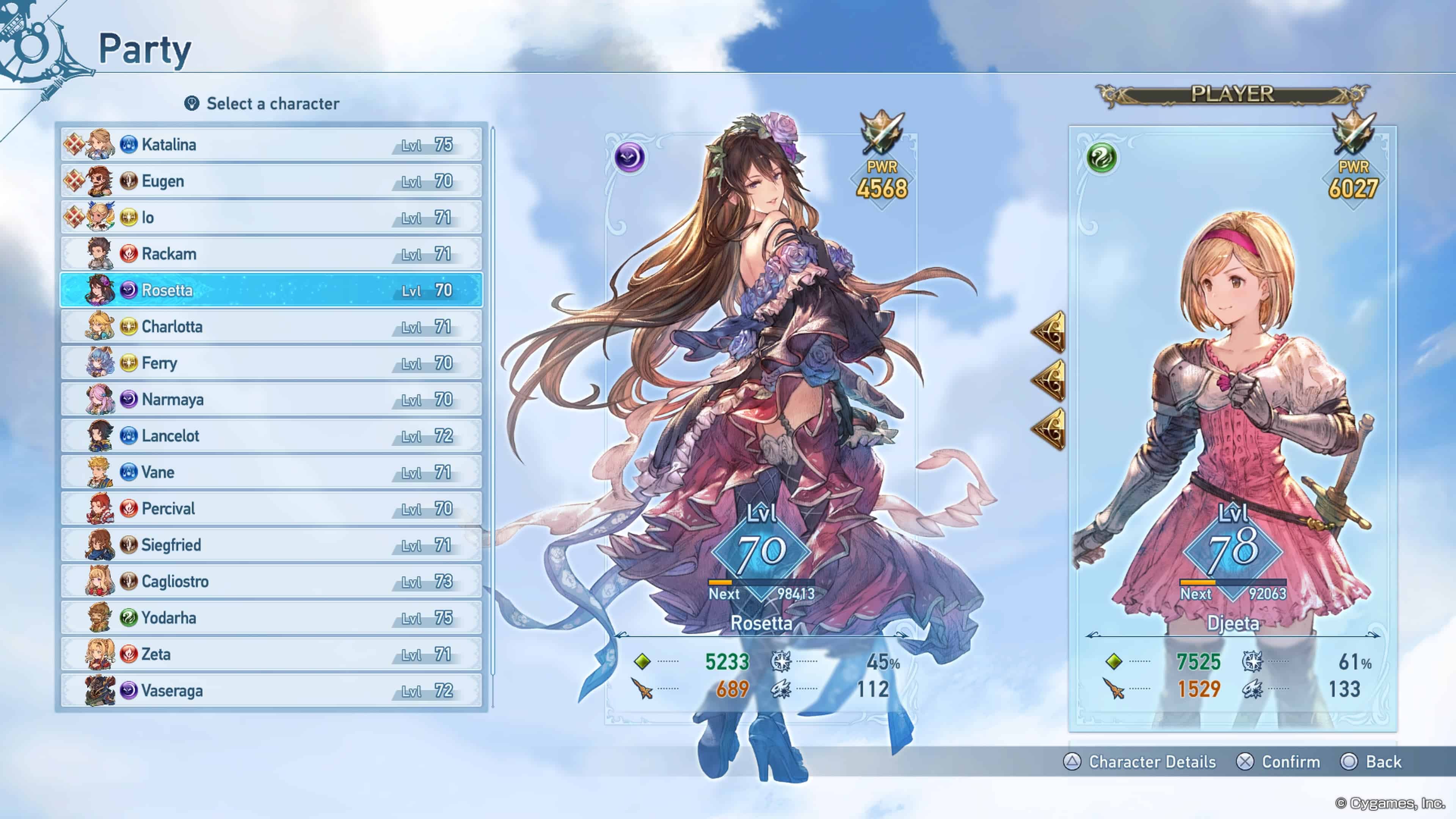
To change your active character, simply press square on any of the characters you have in your current party and move them to the first Party slot. Whenever you form a Party in Granblue Fantasy: Relink, you can choose four characters. The character in the first slot is the one you will control in combat and during exploration. This is the best and easiest way to change your character in Granblue Fantasy: Relink while you’re outside of combat.
How to change between Gran and Djeeta
The main playable character, Gran or Djeeta, can be switched between at will. When you first start the game, you will be given a choice to play as the female MC or the male MC, and this determines whether you play as Gran or Djeeta. When you’re in the game, you can change this option whenever you want.
To switch between Gran and Djeeta, simply go to the Party tab and press Triangle on the Captain. This will bring up customisation options and you can switch between the male and female here. From the start of the game until the end, you won’t be able to remove Gran or Djeeta from the party. Due to this, you will always have them in the party, only giving you three party members to experiment with while you play.
That’s all you need to know about how to change characters in Granblue Fantasy: Relink. For more, make sure you read our guides covering how to get all Crewmate Cards, all difficulty options available, and our review of Relink.
Granblue Fantasy: Relink change characters FAQs
When can you remove Gran/Djeeta from the party?
This can only be done after you’ve completed the main story. Until then, the Captain must always be in your party.
Can you change party members in combat?
No. Sadly, you cannot change your active character or anyone in your party while in combat. This can be done outside of combat only.

