Video Gamer is reader-supported. When you buy through links on our site, we may earn an affiliate commission. Prices subject to change. Learn more
Want to know how to edit your Pawn in Dragon’s Dogma 2 without paying? One of Dragon’s Dogma 2’s best features is diving into the character creator and coming out the otherside with a buddy who’ll follow you throughout your journey. But, there does come a time when a little touch or even a ground-up rework is in order. A quick glance suggests that you’ll need to fork out real world money for the pleasure, but there’s a way to do it without spending a penny.
We’ll walk you through how to edit your Pawns in Dragon’s Dogma 2 without paying. For more DD2 guides, check out how to get Miasmite, our Caged Magistrate walkthrough, and our Dragon’s Dogma 2 tips and tricks beginner’s guide where you’ll find a bundle of useful pointers to make your adventure a little smoother.
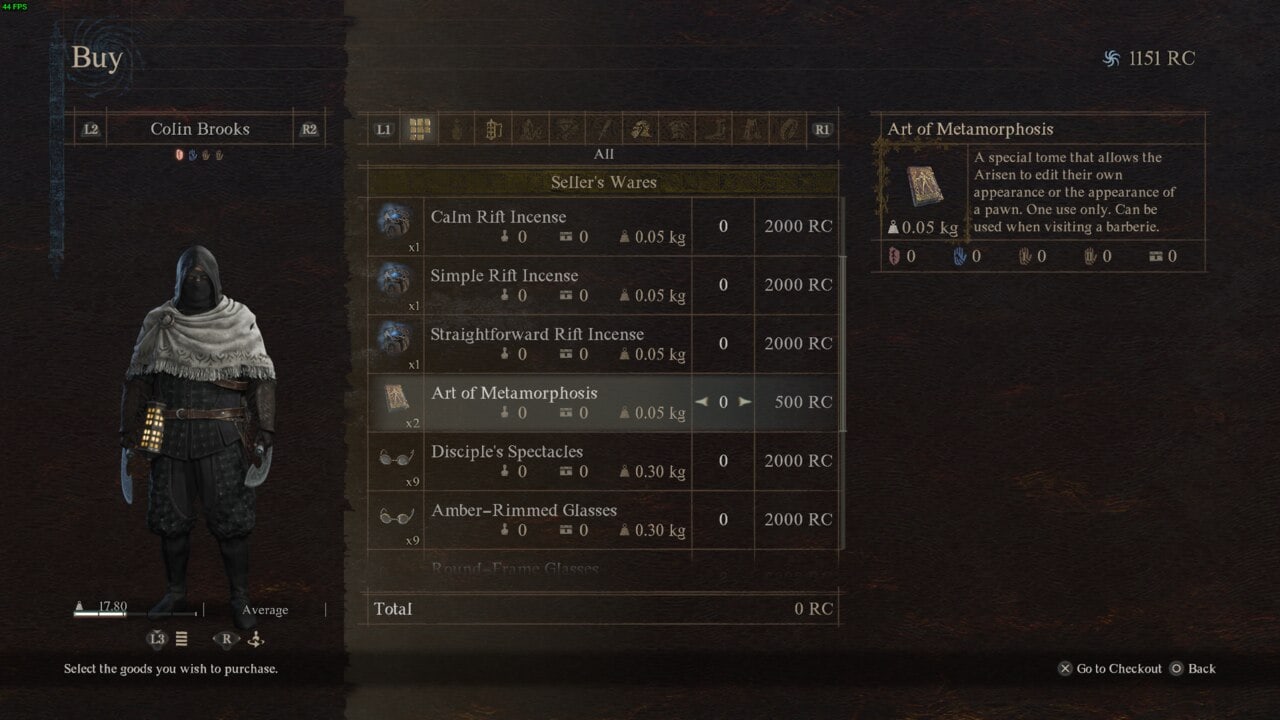
How to edit Pawns in Dragon’s Dogma 2
You can edit your Pawns in Dragon’s Dogma 2 without paying by using an item called the Art of Metamorphosis and visiting a Barberie. The Art of Metamorphosis is on sale at the Vernworth Pawn Guild for 500 RC. You’ll find the vendor, Neomith, next to the Grand Riftstone of Vermund just southwest of the Merchant Quarter square in Vernworth.
The Art of Metamorphosis item description notes that it’s ‘a special tome that allows the Arisen to edit their own appearance or the appearance of a Pawn. One use only. Can be used when visiting a Barberie.’ For more details, check out our how to get the Art of Metamorphosis guide.

Once you have the Art of Metamorphosis, head to any Barberie in either Vernworth or Battahl and select the Modify Appearance option. You’ll then have access to the full character creator minus the option to switch races.
That’s all there is to how to edit your Pawn in Dragon’s Dogma 2 without paying. For more DD2 help, check out how to get Onyx and the best graphic settings we found so far to boost frame rates.

