Video Gamer is reader-supported. When you buy through links on our site, we may earn an affiliate commission. Prices subject to change. Learn more
Wondering how to redeem Apex Legends gift cards? As we enter the holiday season, there are no doubt plenty of people looking to cash in on brand new gifts in their favourite games, Respawn Entertainment’s battle royale included.
So here, we’re going to explain how to redeem Apex Legends gift cards on all platforms. Keep in mind that we’re mainly covering Apex Coins and other reward gift cards here. If it’s a brand new copy of the game, have a look at our guide on how to download Apex Legends, and maybe check out how Apex Legends cross progression works while you wait for it to finish installing.
How to redeem a gift card in Apex Legends
To redeem a gift card for Apex Legends, you’ll need to enter the code in-game or through your EA account. This will typically depend on where the code comes from and the platform it’s for. Most commonly, Apex Coins will provide you with a short code which can be entered in the main menu when in-game. We’ve covered how to do this in detail in our Apex Legends codes guide.
If that isn’t working or you have a different kind of code on the back of your gift card, follow the steps below for EA gift cards or Origin gift cards.
- Head on to EA’s website on your preferred web browser.
- In the top right, click on the silhouette icon and log in to your EA account with your email and password. If you don’t have one, then you’ll need to create one.
- Navigate from the “About Me” tab to the “Redeem a Product Code” tab.
- Remove the obscuring foil from the back of your gift card.
- Input the code from the card into the box on screen and submit.
You can follow similar steps through the Origin launcher too, if you’d rather redeem the code with your Origin account directly.
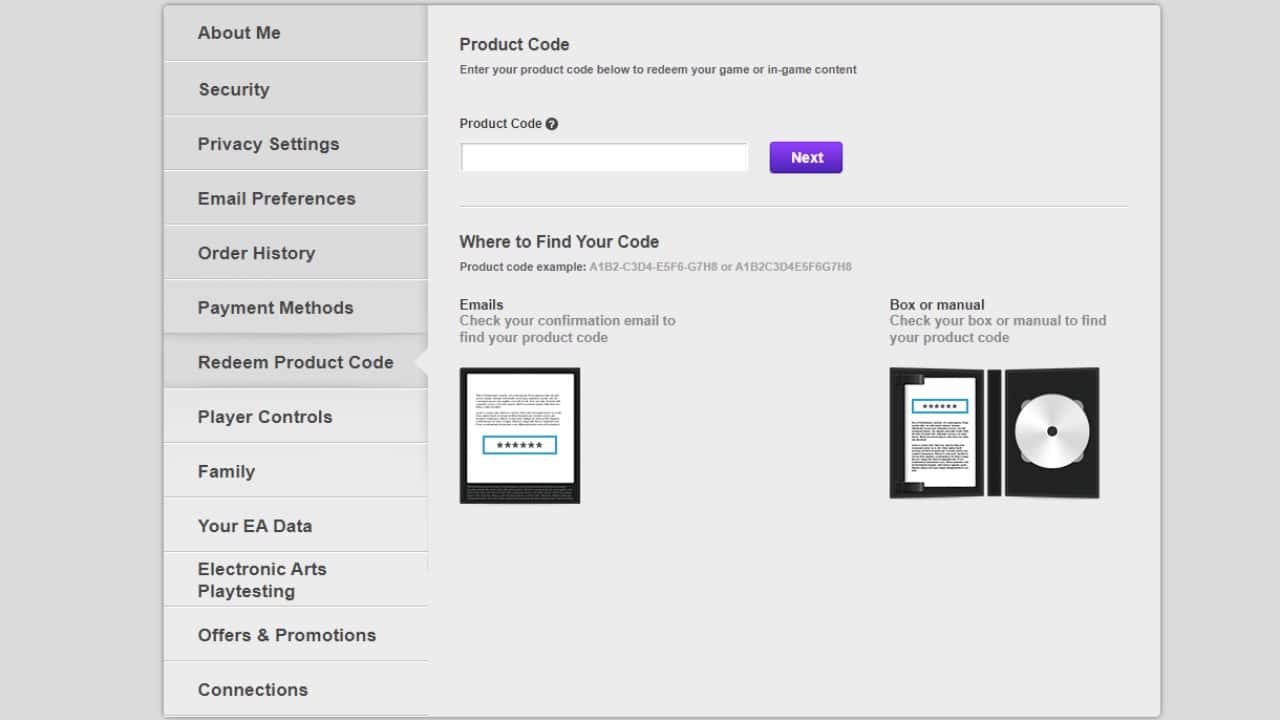
How to redeem an Apex Legends gift card for Steam, Xbox, Switch and PlayStation
If you’re on PC but not playing on Origin, or are on console, it might become a bit less clear how to redeem gift cards. Luckily it’s actually pretty simple. The methods are exactly the same.
You can either redeem the code through your EA account, or you can redeem it in-game depending on the type. This is because you’ve always got to be logged into your EA account when playing Apex, regardless of platform. Even though the process is usually automatic, it nonetheless means that Steam, Xbox, Nintendo Switch, and PlayStation accounts are all linked to your associated EA account at all times, so any rewards you redeem will automatically show up on these platforms when you next log in.
Keep in mind though that this won’t apply if you have different EA accounts for different platforms. If that’s the case, make sure you log in and redeem your chosen code on the account corresponding to the platform you’re playing on, as Apex Coins don’t transfer between accounts.
That’s everything you need to know about how to redeem Apex Legends gift cards. This isn’t the same system as gifting in Apex Legends though, so if you want to know how to do that, check out our other dedicated guide. If you’re looking for more on Apex though, we can help. We’ve covered everything from the Season 20 release date to fixing the Apex Legends orientation match glitch, and much more.
Apex Legends redeeming gift cards FAQ
Can you redeem a gift card for Apex on more than one platform?
As long as the card hasn’t been used before, some gift cards can be redeemed on multiple platforms.
What are Apex Coins used for in Apex Legends?
Apex Coins are a form of paid currency in Apex, used for purchasing rare cosmetics, skins, and packs.

