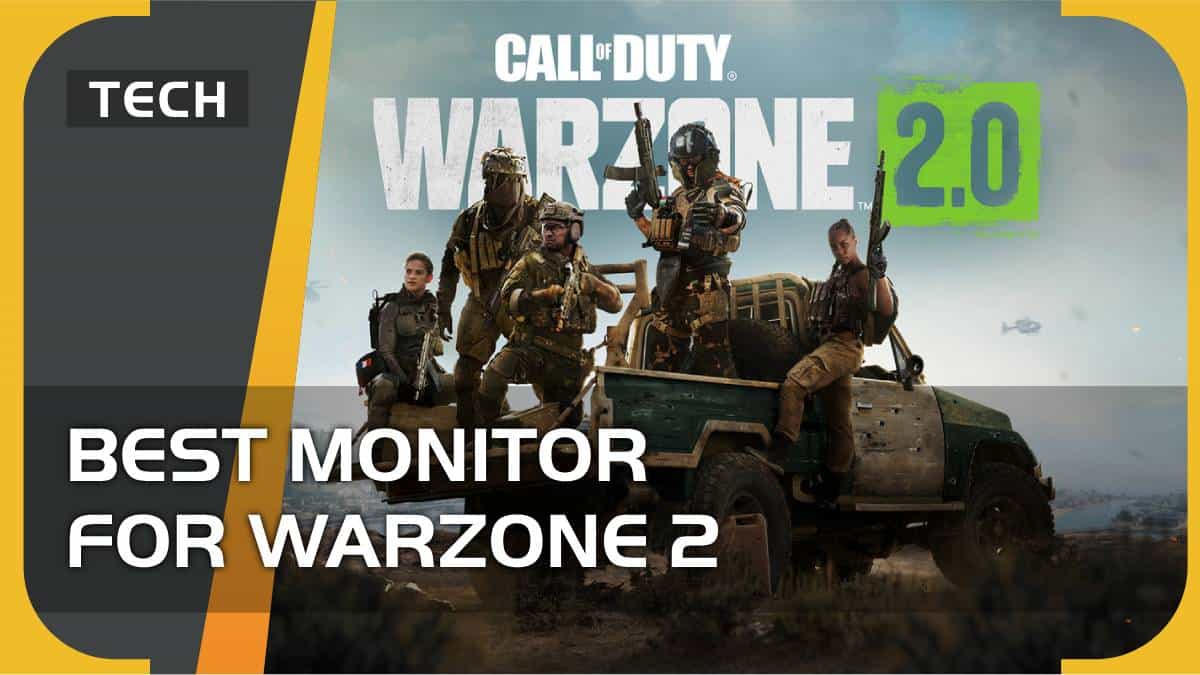Video Gamer is reader-supported. When you buy through links on our site, we may earn an affiliate commission. Prices subject to change. Learn more
With the best monitor for Warzone 2, you’ll have the edge over the competition.
It makes sense to get a top monitor for any game you want to play, but especially for online competitive ones such as Call of Duty: Warzone 2. That’s because the kind of monitor you pick impacts how well you are able to play the game. Warzone 2 is a battle royal, meaning that your monitor can be the difference between elimination and victory.
Best monitor for Warzone 2 at a glance
ASUS TUF VG28UQL1A 27-inch

Screen size
28 inches
Resolution
3840 x 2160p
Response time
1ms
Refresh rate
144Hz
Dell S2522HG

Screen size
24.5in
Resolution
1920x1080P
Response time
1ms
Refresh rate
240Hz
Acer Nitro XV282K

Screen size
28-inch
Resolution
4K
Response time
1ms
Refresh rate
144Hz
Alienware AW2721D

Screen size
27in
Resolution
1440p
Response time
1ms
Refresh rate
240Hz
Samsung Odyssey G7

Display Size
27in, 32in
Resolution
2560 x 1440
Response time
1ms
Refresh rate
240Hz
VRR
G-Sync and FreeSync
First things first, there’s no doubt you’re going to want one of the best gaming monitors. These are designed with the needs of games and gamers in mind. From there you can focus in more. Maybe you want a great 4K monitor, or maybe one with an OLED display. We’ll be guiding you through it all so fear not.
There are a few aspects that are especially important when picking a monitor for Warzone 2. These are refresh rate and response time. These are the main things that can alter the speed at which you react to other players.
The other obvious thing to keep in mind is resolution and screen size. Though these don’t have a direct impact on your response time, they do increase enjoyability and immersion. These are both things that can have knock on effects for your ability. Pair the best monitor with the best gaming headset and controller and soon you’ll be dominating the battlefield.
Best overall monitor for Warzone 2 – ASUS TUF VG28UQL1A
ASUS TUF VG28UQL1A 27-inch

Screen size
28 inches
Resolution
3840 x 2160p
Response time
1ms
Refresh rate
144Hz
- Brilliant gaming performance
- Crisp resolution
- Contrast could be better
The ASUS TUF VG28UQL1A is our pick for the best monitor for Warzone 2. It’s earned its place here thanks to its high specs, packaged in a reasonably priced, well-built monitor.
All aspects of this monitor are designed with serious gaming in mind. It’s got a 1ms response time, that is a must have for online first person shooters, along with a zippy 144hz refresh rate.
On top of that, it’s got HDMI 2.1, a 28-inch display, set into a sturdy feeling and highly adjustable body, making for a great high-performance gaming monitor.
The colour range and contrast it displays is consistently stunning, with little tweaking needed. It’s also got great adjustability with 25 degrees of tilt and 30 for swivel left to right. You can also adjust the height just under 5 inches.
Best monitor for Warzone 2 under $300 – Dell S2522HG
Dell S2522HG

Screen size
24.5in
Resolution
1920x1080P
Response time
1ms
Refresh rate
240Hz
- Reasonable price
- Low lag response time
- Resolution could be higher
There are many monitors out there for under $300. The Dell S2522HG is our choice as the best for Warfare because of its focus on frames per second.
Despite its low price tag, this stocky monitor is able to offer you a 240Hz refresh rate, 1ms response time and fast IPS technology. These all work together to create a high quality images, created at a high speed.
It is worth remembering that neither the Xbox Series X nor the PS5 will be able to make use of the 240Hz refresh rate. However, they most certainly can use the response time and great contrast and saturation that this Dell monitor creates.
It comes with 24.5-inch display, which may sound small to some but is actually the screen size most professional gamers use. This is because it compacts the images created by the game, meaning no corner of the display is left to your peripheral vision. This makes you more aware and so able to react to hostile players in competitive games such as Call of Duty: Warzone 2.
Best HMDI 2.1 monitor for Warzone 2 – Acer Nitro XV282K
Acer Nitro XV282K

Screen size
28-inch
Resolution
4K
Response time
1ms
Refresh rate
144Hz
- Great colour range
- Range of gaming technologies included
- On the expensive side
The Acer Nitro XV282K works well to produce stunning and speedy graphics on Xbox, PlayStation and PC gaming setups. This will make your graphics on Warzone 2 pop.
The Nitro is able to do this, in part, thanks to its UHD technology, which allows more complex image signals to be sent to it. The result of this is that the darks are darker and the bights brighter, creating a more realistic, less washed out image.
It backs this up with HDMI 2.1 compatibility, which allows for vast amounts of data transfer. This will allow for a greater graphics quality. With the PS5 recently being able to output games at 1440p and, the HMDI 2.1 compatibility, your ASUS TUF will run games at 1440p and 120fps. This applies to PS5, Xbox Series X and gaming PC.
This will be a huge help to both your playing and enjoyment of Warzone 2. The graphics will be crisper and smoother and as a result, you should be able to respond quicker and get an advantage over other players.
Best 240hz monitor for Warzone 2 – Alienware AW2721D
Alienware AW2721D

Screen size
27in
Resolution
1440p
Response time
1ms
Refresh rate
240Hz
- Fast refresh rate
- Scrip display
- Contrast could be better
This premium Alienware monitor stands out in all sorts of ways, its 240hz refresh being just one of them that is especially useful for Warzone 2.
A 240Hz refresh rate refers to how often the monitor changes the image it is showing. This means it correlates to frames per second. A 240hz monitor will therefore allow for frame rates up to 240, making for a smooth Warzone experience.
On top of this is has a virtually invisible bezel on all 4 sides, allowing for easier immersion. This feature also means that a dual monitor setup will appear seamless. You won’t see a black line in the middle of your image where one monitor display transitions to the next.
It’s got a crisp 1440p display that it puts to good use. with high contrast. The build quality is high, as with all the monitors on this list, and it’s got great adjustability. Overall this may be a pricey devicey, but you pay for the quality you are getting.
Best Curved monitor for Warzone 2 – Samsung Odyssey G7
Samsung Odyssey G7

Display Size
27in, 32in
Resolution
2560 x 1440
Response time
1ms
Refresh rate
240Hz
VRR
G-Sync and FreeSync
- 1000R curvature
- Brilliant HDR display
- On the expensive side
A curved monitor is a great way to really feel immersed in the world of Warzone 2. As the display becomes bigger than your eyes can take in at once, the sense of realism is massively increased. You actually have to be aware of your surroundings.
This is actually a turn off for those playing the game to the most intense level, as you are forced to rely on peripheral vision. However, this reduction in performance is too small to matter to most, while the feeling of immersion and realism greatly increases enjoyment.
The Samsung Odyssey G7 achieves this with ease. The 32-inch display is huge, and the 1000r curvature basically swallows you up. It’s got a built-in specialised game mode, a rapid 240hz refresh rate and NVIDIA g-sync and FreeSync Premium Pro support. Basically the Odyssey G7 has you covered from all angles, almost literally.
Frequently asked questions
There are so many features and aspects of buying a monitor, especially when it’s one for a specific game like Warzone 2. To try and help you out we’ve got a few of the most common questions and their answers here.
Do pro Warzone gamers use 1080p or 1440p?
Perhaps surprisingly, pro gamers tend to use 1080p resolutions. This is to ensure high frame rates at all times, as the higher 1440p quality might occasionally cause dips and it is frames per second that improves responsiveness and accuracy.
Is Warzone a GPU heavy game?
The system requirements of Warzone 2 are not at all insane or inaccessible. Though some players have been reporting high CPU usage when playing, you should be okay with an average power gaming rig.