Video Gamer is reader-supported. When you buy through links on our site, we may earn an affiliate commission. Prices subject to change. Learn more
Injuries are some of the peskiest quirks of FIFA 23 career mode. Players can pick up knocks and injuries during the season, just like in real life.
NOW READ: How to skip celebrations in FIFA 23
Injuries can come during matches, breaks, or training. Since injuries can happen suddenly, you may want to skip a particular injury or avoid injuries entirely.
There are two methods to skip injuries in the game temporarily or permanently.
FIFA 23: How to Skip Injuries

To skip an injury, You can quit the game without saving and reload a previously saved file. To do this, carry out the following steps:
BUY NOW: 5% off FIFA 23 Points at Green Man Gaming
- Press the PS button, Xbox button, or Alt + F4 to quit the game, depending on whether you play a PlayStation Xbox or PC.
- Reload the game and select Career Code
- Select Load Career
- Select a previously saved career.
FIFA 23: How to Turn Off Injuries
Alternatively, You can use the in-game setting to regulate the frequency and severity of injuries players in the game can suffer.
Videogamer.com is reader-supported. When you buy through links on our site, we may earn an affiliate commission. Learn more / Images from Amazon Product Advertising API / Last updated on 2024-04-21
To access this setting, you should follow the steps below.
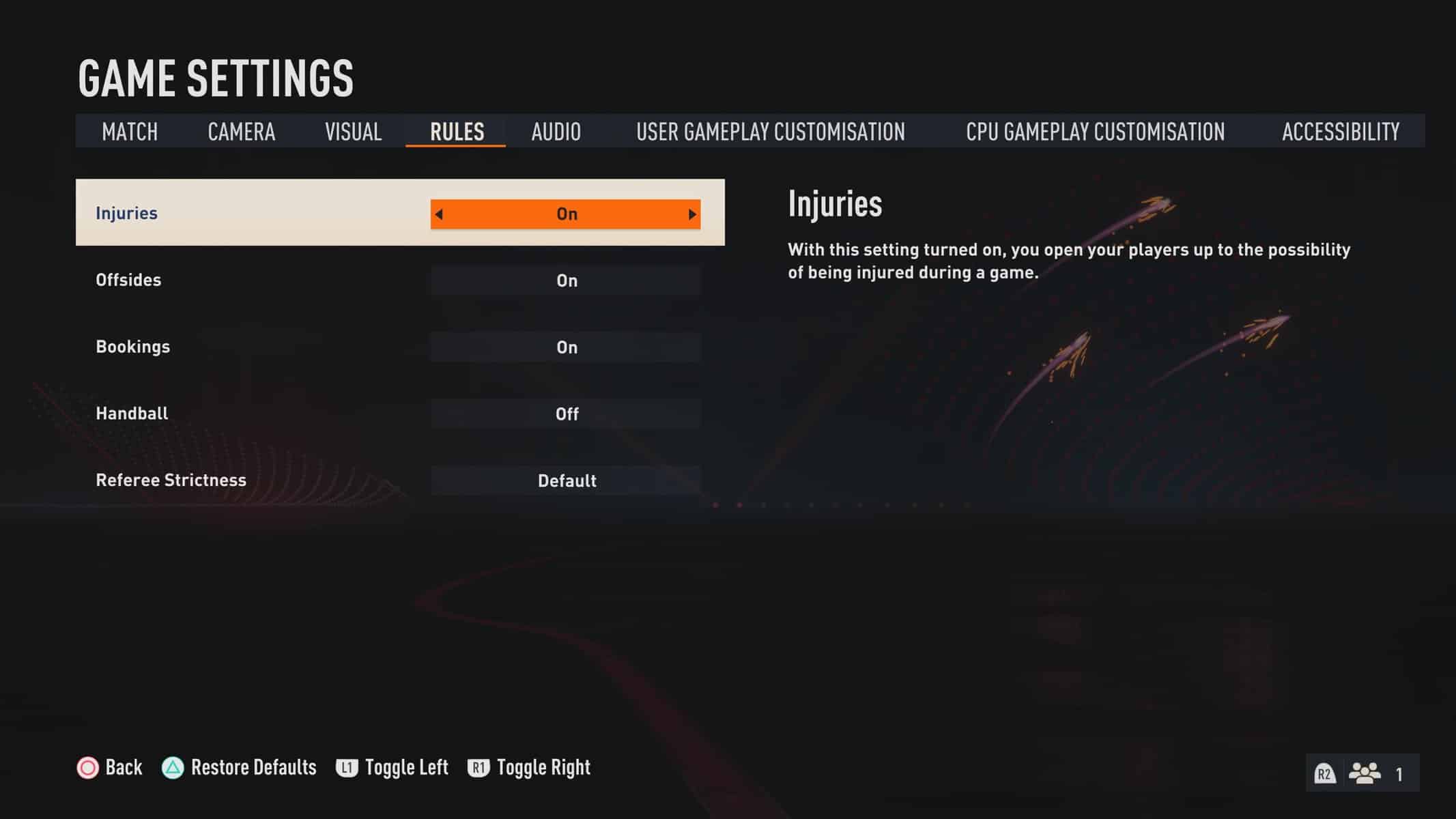
- After loading the game, select customise and click on game settings.
- A draw-down menu containing several columns, including “rules,” “CPU gameplay customization,” and others, will be displayed on the screen.
- Select the ‘rules’ box, and scroll down to ‘injuries.’ Here, you can turn on or off the injury settings of your players.
- Turning on allows the player to sustain an injury during a game.
- The CPU gameplay customization settings consist of injury frequency, severity, and other settings. Here, the game player can set the frequency and severity of the player’s injury using a scale of 1 to 100.
Your players are more likely to sustain injuries if you have this setting enabled. After you disable the setting, you can enjoy your game without worrying about crucial players getting injured.
How to Prevent Injuries in FIFA 23?
The easiest way to prevent injuries is just by turning them off in FIFA 23, however if you would still like to keep this feature on then there are a few other options to how you can try and prevent them.
In Career Mode, not over playing your players will help prevent injury, whilst also avoiding the injury prone trait. Trying to sign players who have the solid player trait will also help a great deal.



