Video Gamer is reader-supported. When you buy through links on our site, we may earn an affiliate commission. Prices subject to change. Learn more
Dragon’s Dogma 2 is finally out and now playable after several years of anticipation and waiting. The game was very well received by critics, but, unfortunately, on PC the reception from fans has been mixed. This is partly to blame because of the use of Denuvo, and some Dragon’s Dogma 2 fans have warned that Denuvo is bricking the game on Steam because of the only way you can delete save files on PC.
Capcom is looking to deliver a patch that fixes issues on PC such as stuttering and lag, and we have a guide for how you can fix low FPS performance issues yourself for the time being without having to mass murder NPCs. While performance issues are a noticeable problem, unfortunately, one of the biggest issues comes from a bizarre design choice by Capcom.
Typically games make it very easy to delete a new save and start a new game. Sadly, that’s not the case with Dragon’s Dogma 2, and the only way you can delete a save on PC has fans warning other players that they are at risk of Denuvo bricking their product.
Dragon’s Dogma 2 fans warn of Denuvo bricking Steam accounts
On Reddit, Dragon’s Dogma 2 PC users have been advised to be careful about deleting save files. According to a screenshot of a message, ‘Each time you delete your save, Denuvo counts it as a new activation… People are already bricking their accounts on the Steam forums’.
This warning is echoed in some of the negative Steam reviews. User Rifter’s review says ‘Was putting together a compatibility guide for playing the game under Linux/Steam Deck which required me to use various Proton versions… Apparently each of these counted as an individual PC and triggered the Denuvo tamper protection… Now I can’t play at all on any of my systems for the crime of trying to help more users enjoy the game’.
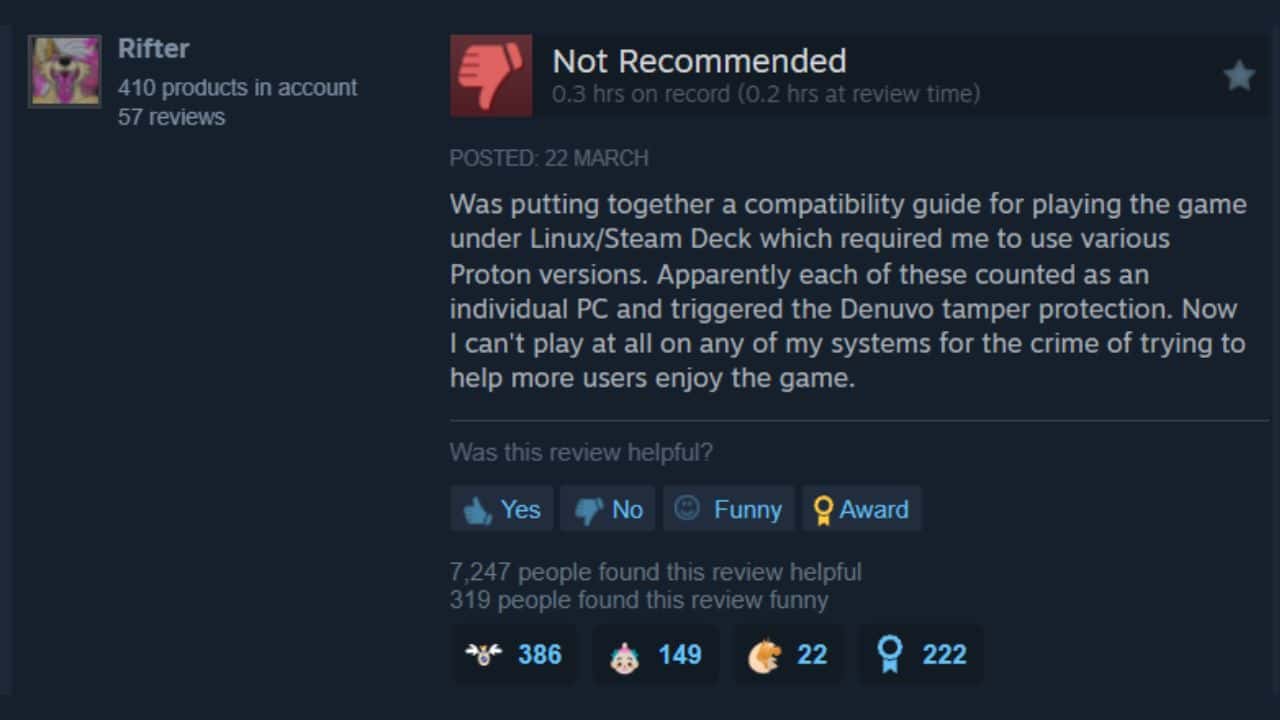
Although not officially proven, it is a warning shared by the fanbase. In the Reddit replies, one user said ‘I’ve seen this repeated a lot in the steam reviews, so I’m inclined to believe Capcom f**ked up royally’.
As for what bricking means, one the replies says it ‘Means that Denuvo has a limited amount of times you can “install” a game’ and that ‘It treats deleting your save file as re-installing the game… Do it too often and Denuvo disables the game as it tolerates a limited number of re-installs’.
Again, this hasn’t been confirmed or addressed by Capcom, so for the time being it’s merely a warning from the community. Aside from this potential major problem, other user reviews are lambasting the use of Denuvo because of bad optimization and CPU eating.
Unfortunately, while this stems from the use of Denuvo, it’s also to blame on the only way to delete save files. You can only delete save files by heading into your program files, entering your Steam ID, and finding the folder connected to DD2. And even when you do this you then have to jump through hoops to delete your cloud save.
For more Dragon’s Dogma 2, we have guides on how to get rift crystals and how to hire pawns including your friend’s. We also have a guide to the best graphics settings for high FPS performance.

