Video Gamer is reader-supported. When you buy through links on our site, we may earn an affiliate commission. Prices subject to change. Learn more
Are you wondering how to hire Pawns in Dragon’s Dogma 2? Take these special companions on all of your adventures and quests. They are fit to serve the Arisen in combat and beyond. Of course, understanding Capcom’s Pawn system is key if you want to hire your friend’s Pawn.
There is a lot to discover in this game. You might want to check out additional guides such as how long is Dragon’s Dogma 2 so you know the full game length. You can also check out how to delete your Dragon’s Dogma 2 save on PC. If you want to get Pawns of all different vocations then stick around. Here is how to hire Pawns in Dragon’s Dogma 2.
How to hire a Pawn in Dragon’s Dogma 2
If you want to hire a Pawn in Dragon’s Dogma 2, you can start by going to a Riftstone. There is one in the starting encampment but more will be found throughout the world in towns and cities. Pawns can also walk up to you and ask to be hired or be found around the towns. Once you access a Riftstone, you will see available Pawns appear around you and your Main Pawn. From here, you can select a Pawn to view its stats and Pawn Inclination.
While in the Rift, you can use the menu at the top of the screen to break down the Pawns by type, race, inclination/behavior, weapon skill, specialization, quest, Pawn Badge, and Username. You can also interact with the Riftstone to access the search menu.
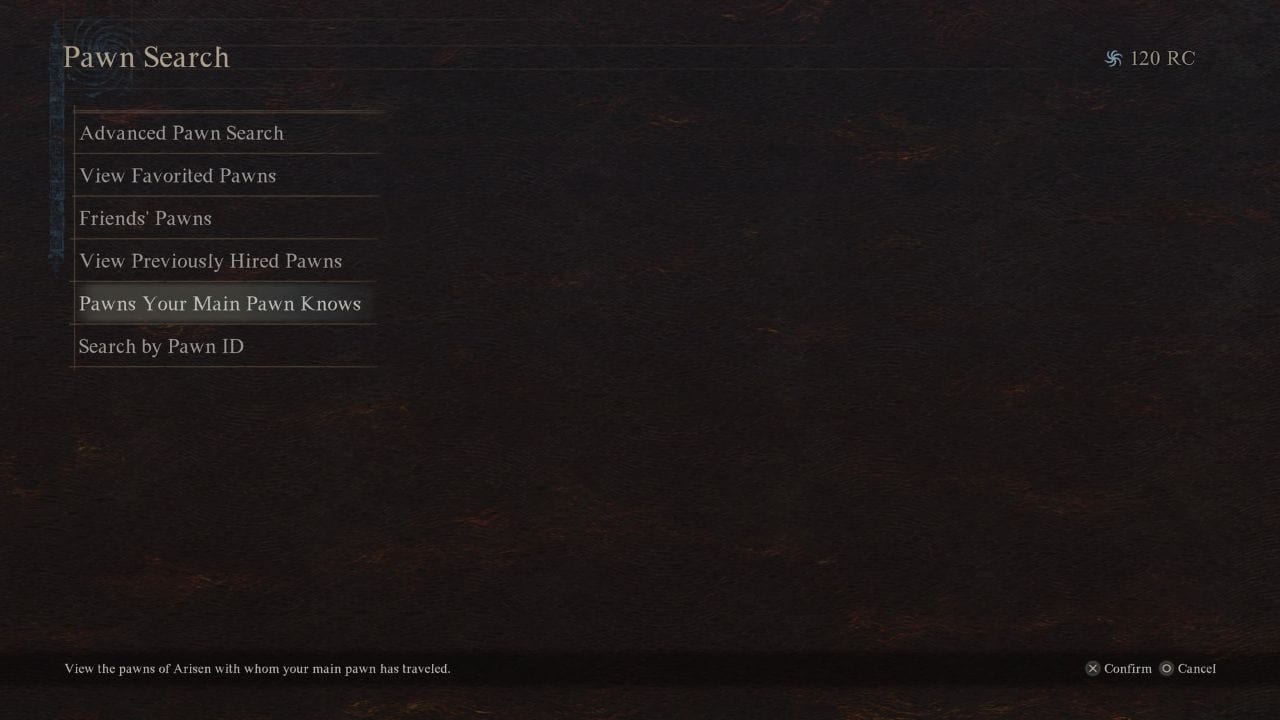
Using the Pawn Search menu, you can hire specific Pawns that your Main Pawn knows, search for a Pawn ID, complete an advanced Pawn search, look for Friends’ Pawns, and view your favorite Pawns. You can also hire official Pawns through the search menu.
Rift Crystals
Hiring Pawns will cost Rift Crystals under certain conditions. If a Pawn is a higher level than your character, you will need to spend Rift Crystals to hire them. It doesn’t matter if they are mages, fighters, archers, thieves, sorcerers, or other vocations. You will always be able to hire your friends’ pawns for free. Any Pawn that is your level or below will also be free.
Once you see a Pawn that you like, interact with them and a small menu will appear. Select the “hire” option to hire them on the spot. You can also view the Pawn details to see their rank, what armor they have, and more.
How to hire your friends’ Pawns in Dragon’s Dogma 2
To hire your friends’ Pawns, start by accessing the Rift. Once there, access the menu via the Riftstone and select the search for a Pawn option. From there, select the friends’ Pawns option. This will bring your friend list where all their Pawns can be seen. Select the one that you want and they will appear in the Rift. From there, you can interact with the Pawn to hire it.
How to hire specific Pawns in Dragon’s Dogma 2
You can hire Pawns with specific inclinations by visiting specific Riftstones. You can also hire specific Pawns by typing in the Pawn’s code. This code appears on the Pawn’s main page. In the menu, you can type in this code to search for a specific Pawn to summon them. You can also hire official pawns by choosing that option in the menu.
That is everything you need to know about hiring Pawns. These useful warriors are yours to command once you hire them. Just be sure to regularly change them out so you can become stronger. Be sure to check out whether Dragon’s Dogma 2 is open world. You can also check out all the Dragon’s Dogma 2 vocations.
Dragon’s Dogma 2 Hire Pawns – FAQ
Are Pawns cross-platform in Dragon’s Dogma 2?
No. Unfortunately, Pawns are not cross-platform. If you are on Xbox, you can only get Pawns from other Xbox users. The same goes for PlayStation and PC.
How do you get more Rift Crystals in Dragon’s Dogma 2?
Rift Crystals or RC are gained by letting others use your Main Pawn in battle.
