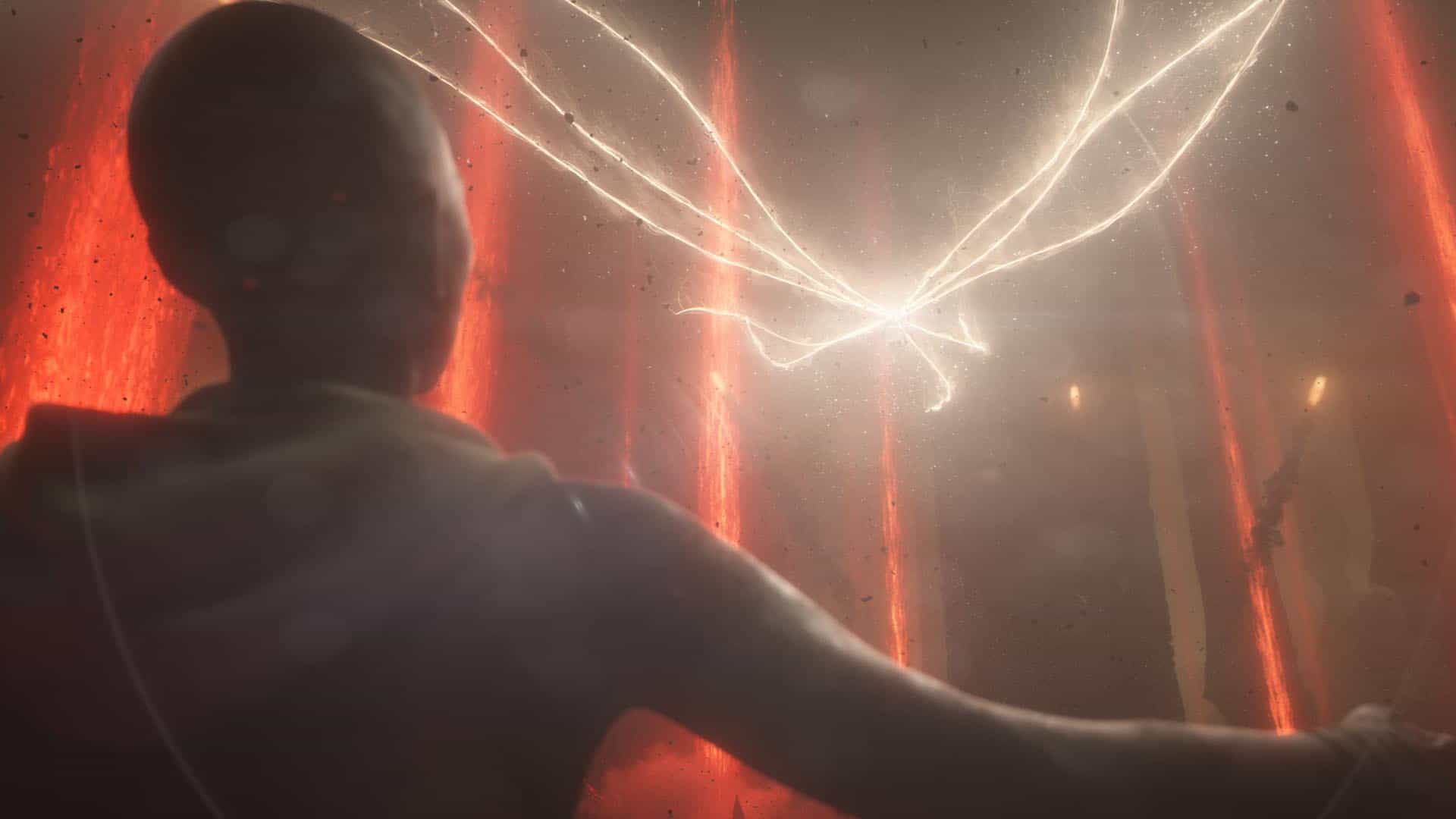Video Gamer is reader-supported. When you buy through links on our site, we may earn an affiliate commission. Prices subject to change. Learn more
Diablo 4 fans are chomping at the bit to get their hands on the Open Beta of the game, which will open its gates to everyone this weekend.
While last weekend saw a number of lucky users get their first taste thanks to Early Access, this time around everyone can get in, regardless of if they’ve pre-ordered the game or not.
NOW READ: Diablo 4 beta download size – how much space do I need for the beta?
So if you want to make sure the game’s on your hard drive ready to play as soon as the beta starts – here’s what you need to know – care of Blizzard themselves.
NOW READ: Here’s some more games like Diablo 4
Diablo 4 Open Beta preload time
The Diablo 4 Open Beta will be available to download from Wednesday, March 22 2023 at 9am PDT/12pm EDT – that’s 4pm UK time.
Diablo 4 Open Beta preload time North America & US
- Los Angeles – March 22 2023 – 09:00 PDT
- Mexico City – March 22 2023 – 10:00 CST
- New York – March 22 2023 – 12:00 EDT
Diablo 4 Open Beta preload time South America
- Sao Paulo – March 22 2023 – 13:00 BRT
Diablo 4 Open Beta preload time time UK
- London – March 22 2023 – 16:00 GMT
Diablo 4 Open Beta preload time time Europe
- Berlin – March 22 2023 – 17:00 CET
Diablo 4 Open Beta preload time time Asia
- Beijing – March 23 2023 – 00:00 CST
- Hong Kong – March 23 2023 – 00:00 HKT
- Tokyo – March 23 2023 – 01:00 JST
Diablo 4 Open Beta preload time Australia & New Zealand
- Sydney – March 24 2023 – 03:00 AEDT
- Wellington – March 24 2023 – 05:00 NZDT
How to download the Diablo 4 Open Beta
To download the Diablo 4 Open Beta on PC – launch the Battle.net client, and if Diablo 4 isn’t already in your favourites bar, you should be able to find it on the All Games page, at the top of the list.
Once there, hit the Blue ‘install’ button to begin downloading – this button will change to ‘Play’ when it’s done, and you can hit that to launch.
On console – search your console’s relevant store for ‘Diablo IV Open Beta’ – and it should pop up in the results. Easy!
If you want some further guidance – check out our guide for how to download the beta on Xbox here – or alternatively, our guide to download the open beta on PlayStation here.
Videogamer.com is reader-supported. When you buy through links on our site, we may earn an affiliate commission. Learn more / Images from Amazon Product Advertising API / Last updated on 2024-04-16