Video Gamer is reader-supported. When you buy through links on our site, we may earn an affiliate commission. Prices subject to change. Learn more
Looking to redeem Twitch gift cards? With the holiday season in full swing, there’s a good chance you might be giving or receiving gifts with Twitch codes on them, but how do you redeem those codes for rewards?
Here, we’re going to explain how to redeem Twitch gift cards. We’ve covered this query for plenty of other sites and games too though. Whether you’re looking to redeem Blizzard gift cards, Apex Legends gift cards, or COD gift cards, we’ve got you covered.
How to redeem a gift card code on Twitch
Follow these steps below to redeem a gift card on Twitch. Keep in mind of course all the usual things apply. It needs to be an unused code for a valid region within its expiration date.
- Head to Twitch.tv/redeem on any web browser.
- Log into your Twitch account.
- Once logged in, you’ll be taken to a web page where you can input your code.
- Put in the code from your gift card and select “Redeem”.
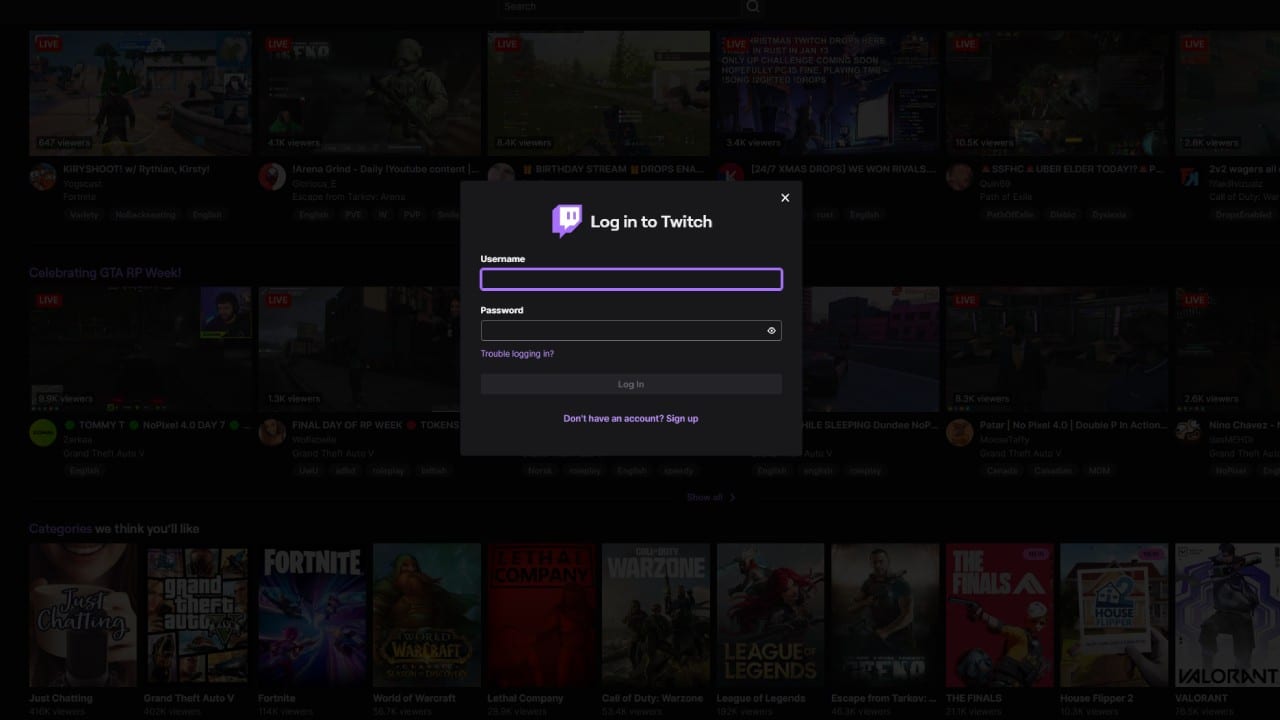
As long as the code is valid, the rewards will then automatically be added to your account.
That covers how to redeem Twitch gift cards. If you’re in the mood for some free rewards though why not check out our breakdown of current free game codes you can pick up? Whether you’re after Apex Legends codes, Destiny 2 codes, or even Dead by Daylight codes, we can help you out.
Twitch gift card FAQ
What can you use Twitch gift cards for?
Once gift cards are redeemed, you can use them to purchase or gift subscriptions, or give donations to streamers.
Do Twitch gift cards expire?
Yes, a Twitch gift card can expire, so make sure to check the expiration dates.

