Video Gamer is reader-supported. When you buy through links on our site, we may earn an affiliate commission. Prices subject to change. Learn more
Honkai Star Rail is the newest game from Genshin Impact developers HoyoVerse, and players can now claim some Twitch Drops to reward those who watch their favourite streamers play the game.
The campaign begins on April 26 and will run for an entire month through until May 25, with in-game rewards including credits, Lost Gold Fragments, Condensed Aether, Traveler’s Guides, Stellar Jades and more up for grabs for those who connect their Twitch accounts to their game accounts.
With the game now available, the Twitch Drops campaign has begun in earnest – if you want to claim some sweet Twitch Drop rewards then, you’ve come to the right place.
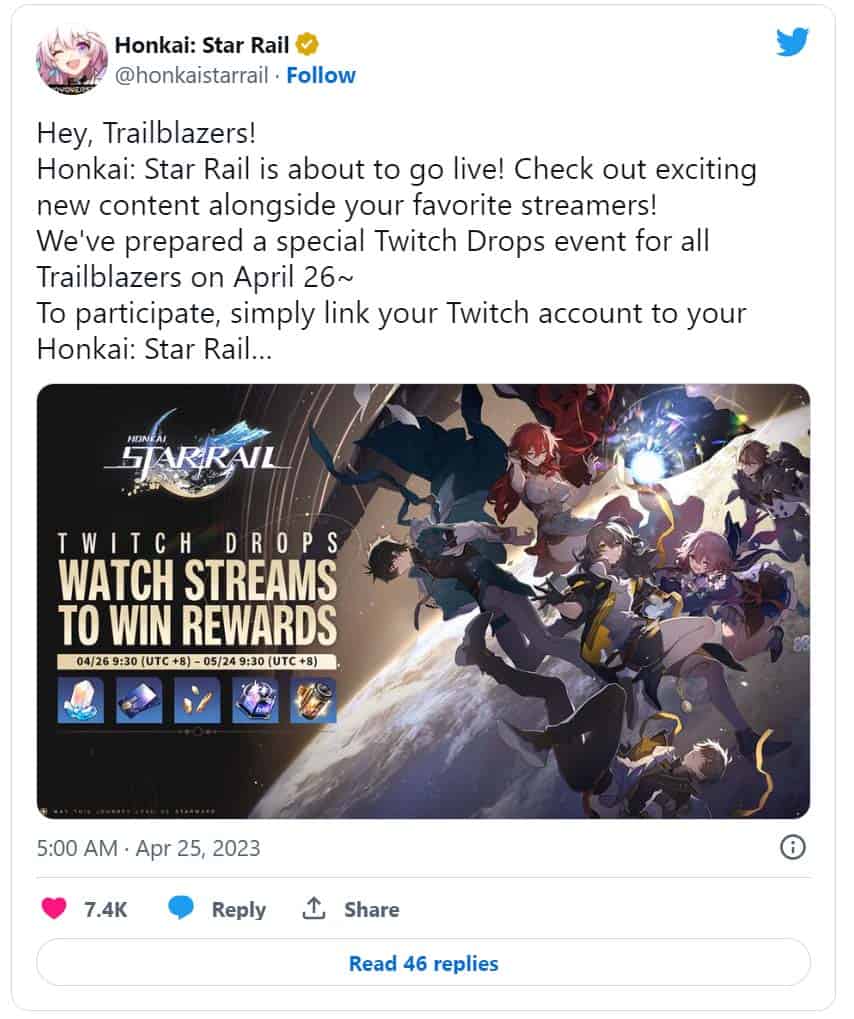
How to claim Honkai Star Rail Twitch Drops
First, you’ll need to create your character in Honkai Star Rail. Once you’ve done so and reached a certain point in the character creation, you’ll be given the prompt to use this link to connect your game account to your Twitch account. Click this link, and then login to your Twitch account and follow the instructions.
Once you’ve linked your accounts together, then all you have to do is watch any streamer playing Honkai Star Rail with Drops enabled. Watch for the specified amount of time for each reward – here’s what you can earn and how long you’ll need to watch for to earn it.
| Watch Length | Reward |
|---|---|
| 15 minutes | Credits x 20,000 |
| +15 minutes | Lost Gold Fragment x4 |
| +15 minutes | Condensed Aether x5 |
| +15 minutes | Traveler’s Guide x3 |
| +30 minutes | Stellar Jade x30 |
| +45 minutes | Stellar Jade x50 |
Be aware that you must have watched enough to claim the previous reward before you can start earning minutes to the next one. So, for example, you’ll have needed to watch a total of 30 minutes for the Lost Gold Fragments, and an hour to get the Traveller’s Guides.
Once you’ve watched the required amount, click on your profile picture on Twitch and then select ‘Drops and Rewards’ from the menu. Here, you should see the drops in your inventory. Be sure to click the button that says ‘Claim’ under each one to send them to your game. Once you’ve done that, the items should be sent to your game within 24 hours.
Back in Honkai Star Rail – first you’ll have to complete a few missions if you’ve not already to unlock your mailbox. Complete the Trailblazer Mission chain from ‘The Blue’ until ‘A Moment of Peace’ – and then you’ll unlock the mailbox. Then, open your mailbox and you should find your rewards waiting for you. It’s as simple as that.
Honkai Star Rail launches on PC, iOS and Android from today, April 26, and will be heading to PlayStation 5 and PlayStation 4 at some point later this year.
Videogamer.com is reader-supported. When you buy through links on our site, we may earn an affiliate commission. Learn more / Images from Amazon Product Advertising API / Last updated on 2024-04-22


