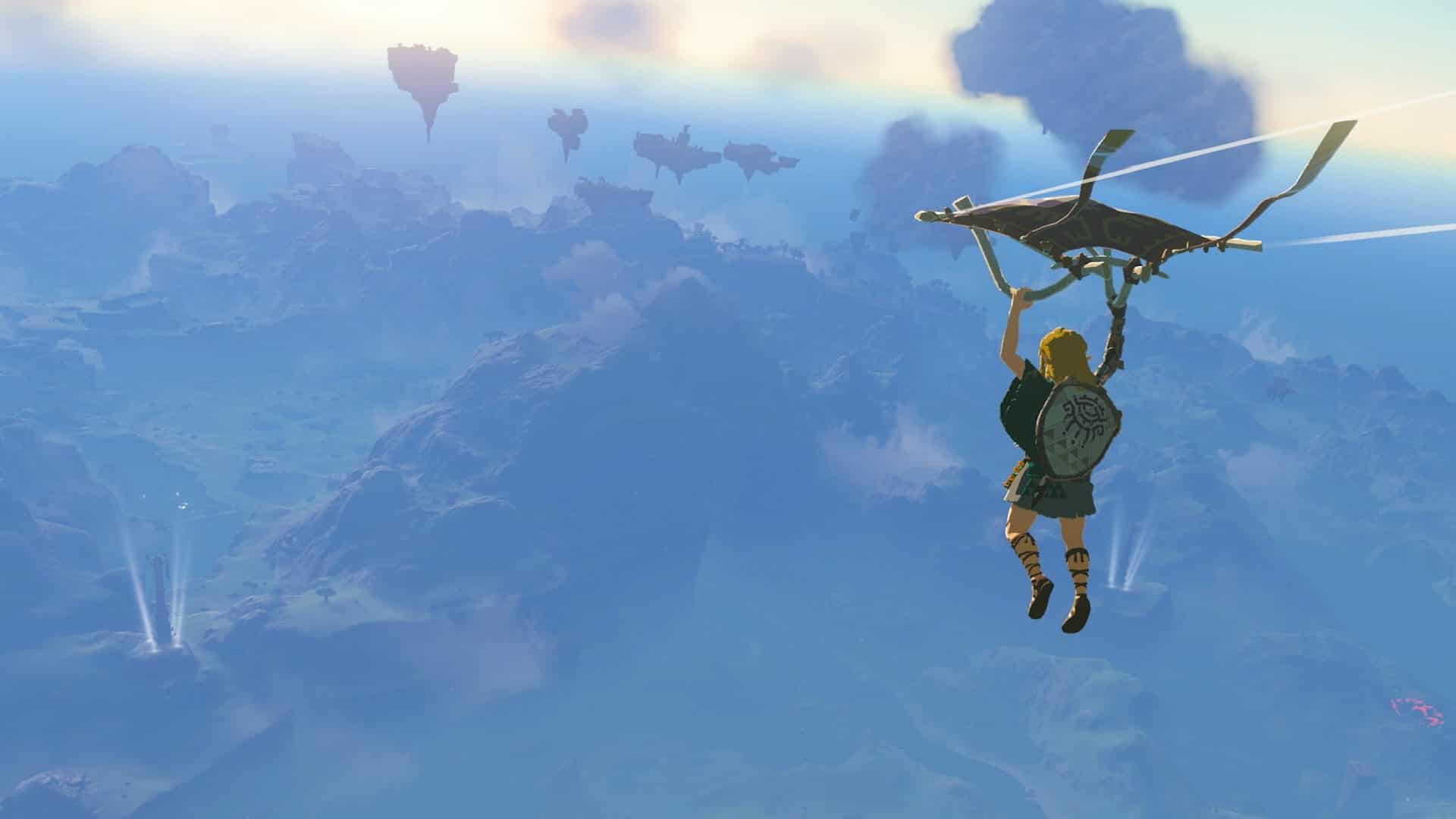Video Gamer is reader-supported. When you buy through links on our site, we may earn an affiliate commission. Prices subject to change. Learn more
Wondering how to save in Tears of the Kingdom? Then look no further, we have you covered. The latest installment in the Zelda franchise and follow on from Breath of the Wild is finally here – and it’s every bit as good as we hoped. Along with a number of new mechanics, many fans who played BotW will find that there’s a lot familiar about Tears of the Kingdom.
One such aspect is the save mechanic, which we will walk you through now. The good news is that there is an autosave function built into the latest Legend of Zelda, which will trigger a save when you come to the end of it. However, as Link will run into a lot of Tears of the Kingdom enemies during his quests in Hyrule, relying on autosaves is a huge risk, even if you’ve mastered how to parry.
How to manually save in Zelda Tears of the Kingdom
To perform a manual save you’re going to want to follow these steps:
- Press the Plus button on your Joycon to open up your inventory menu
- Use the R trigger to navigate to the Setting tab – you’ll see a Save button
- There’s an option for saving here – click it, and you’ll save your game
Note that there are no limitations to how many saves you make, but you may want to keep an eye on how much storage your save data is using.
How to load game in Tears of the Kingdom
If you’re wanting to start from a save point you have created, you’re going to need to load your game from the title screen. This is because the auto-save function will override the ‘Continue’ option on the menu, so you’ll start from your previous autosave rather than the load spot you have created. Simply click on what save data you want to load, and you’ll boot up from there.
If you’re running low on space on your Nintendo Switch, then you may want to delete some old data. Just follow these steps:
- Head to your System Settings by navigating the Switch main menu
- Click Data Management
- Click Delete Save
When to save in Tears of the Kingdom
We would always recommend saving every hour or so, regardless of whether or not there is an autosave nearby. Usually, a good time to save is after you have collected a large amount of resources, as these will gives you plenty of options. We advise not saving near danger zones where there are lots of enemies, however, if you’re looking to grind a tactical save point new a group of weaker foes could make sense. Do not just rely on the autosave function in The Legend of Zelda Tears of the Kingdom.
If you’re looking for more help with Link’s latest adventure, check out our guide to all of the Tears of the Kingdom shrines, and our breakdown of all the dungeons in Hyrule.