You can trust VideoGamer. Our team of gaming experts spend hours testing and reviewing the latest games, to ensure you're reading the most comprehensive guide possible. Rest assured, all imagery and advice is unique and original. Check out how we test and review games here
Looking to learn how to delete an outpost in Starfield? Location is everything when it comes to establishing your own headquarters. But of course, not everyone can get it right the first time, so now you may be looking to start over by removing your outpost from its original location.
Naturally, before you can remove these structures, you will first need to learn how to build outposts in Starfield. For more help on your journey through the Settled Systems, check out how to dock in Starfield and how to store items on your ship in Starfield. If you already do, though, then here’s how you can delete outposts so you can immediately start setting up shop elsewhere.
How to remove outposts in Starfield?
To delete an outpost in Starfield, you will need to interact with the main beacon you used to set it up by holding the X button on Xbox Series X|S or the R key on PC. Once you’ve held the required button, a pop-up window will appear asking you if you want to proceed with the removal. You will then have to confirm your action by tapping the E key on PC or the A button on console and voila, you’ll have permanently deleted your outpost afterwards.
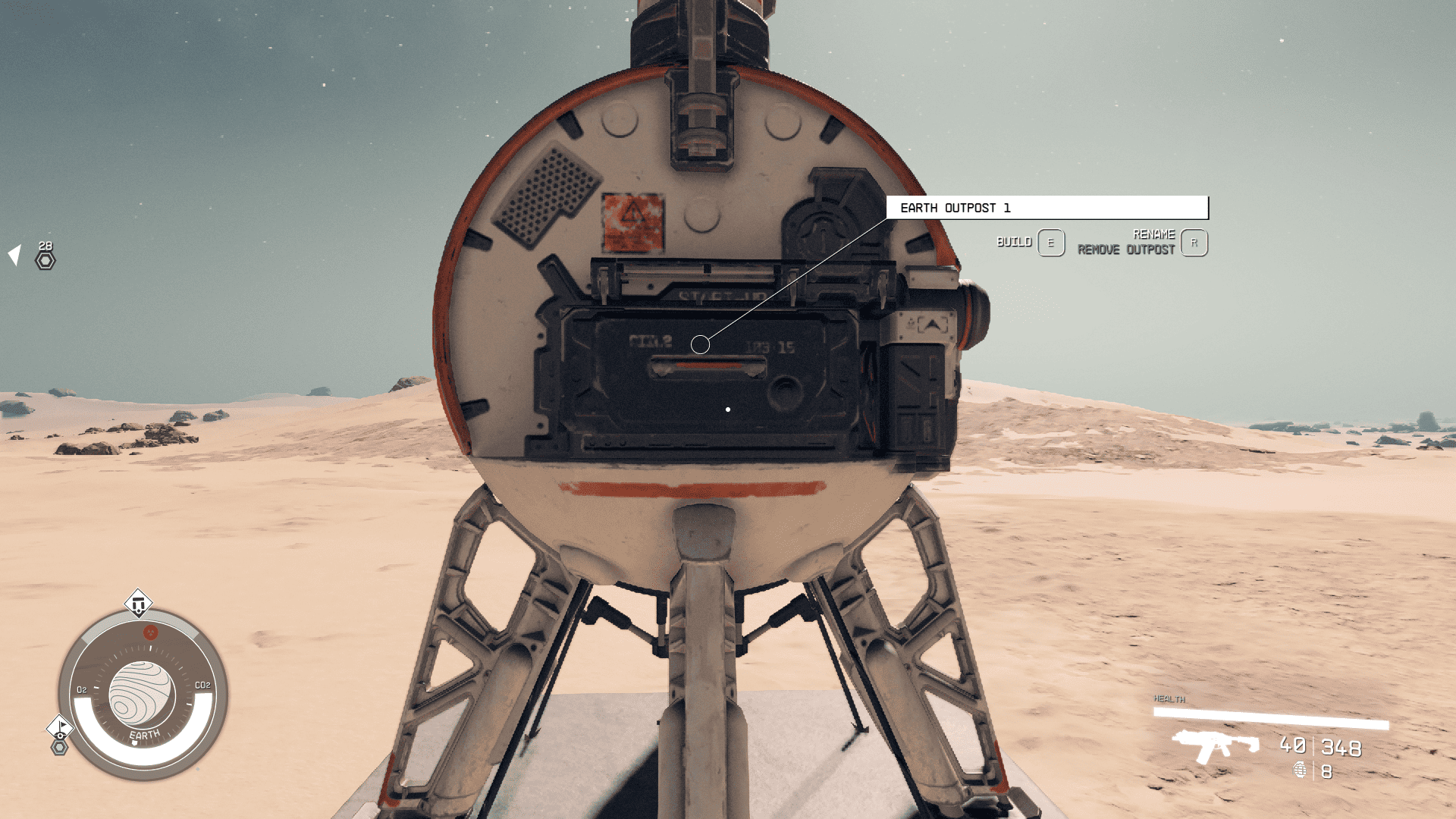
As soon as the beacon has disappeared, everything else you’ve built will vanish along with it. So before you go and delete the outposts you’ve set up throughout the Settled Systems, there is one thing you’ll need to keep in mind. The game will not refund the resources you’ve used to build these structures. With this in mind, we suggest deciding carefully on where you build your outposts beforehand so you won’t have to waste any precious materials.
That covers how to delete an outpost in Starfield. If you want to learn more on Bethesda’s epic space saga, check out our guides on how to respec in Starfield, where to get Starfield Bounty Hunter spacesuit, and how to get a house in Starfield as well.
Starfield
- Platform(s): PC, Xbox Series S, Xbox Series S/X, Xbox Series X
- Genre(s): Adventure, RPG, Science Fiction, Space







