You can trust VideoGamer. Our team of gaming experts spend hours testing and reviewing the latest games, to ensure you're reading the most comprehensive guide possible. Rest assured, all imagery and advice is unique and original. Check out how we test and review games here
Wondering how to dock at space stations and ships in Starfield? The galaxy is teeming with orbiting vessels and flying ships begging to be explored, but approaching them in the early game can lead to frustration. It’s not immediately clear if and how you can dock at and subsequently board starstations and ships in Starfield.
You’ll need to progress the main story to unlock the ability. We’ll walk you through what’s required to board ships and space stations below. If you’re after more useful early game tidbits, learn how to change weapons in Starfield, how to store items on your ship in Starfield, and how to lockpick in Starfield.

How to dock at space stations and ships in Starfield
To dock at a ship in Starfield, target the ship, space station, or staryard where you want to dock by tapping E on PC or A on Xbox. If there are several ships, keeping tap the target button until you land on the correct one.
Get within 500 metres of the ship or space station, then hold the R key on PC or the X button on Xbox to dock your ship. The prompt to dock won’t show up until you’re close enough and will appear next to the hail prompt just below the ship’s name and health bar. Once you’ve docked, you’ll get taken to your ship’s pilot seat where you can select the on-screen option to dock.
You won’t unlock the ability to dock at and board orbiting vessels or stations until you’ve progressed The Old Neighborhood main story quest. During the quest, you’ll be tasked to go to the Nova Galactic Staryard orbiting Earth’s Moon in the Sol system.
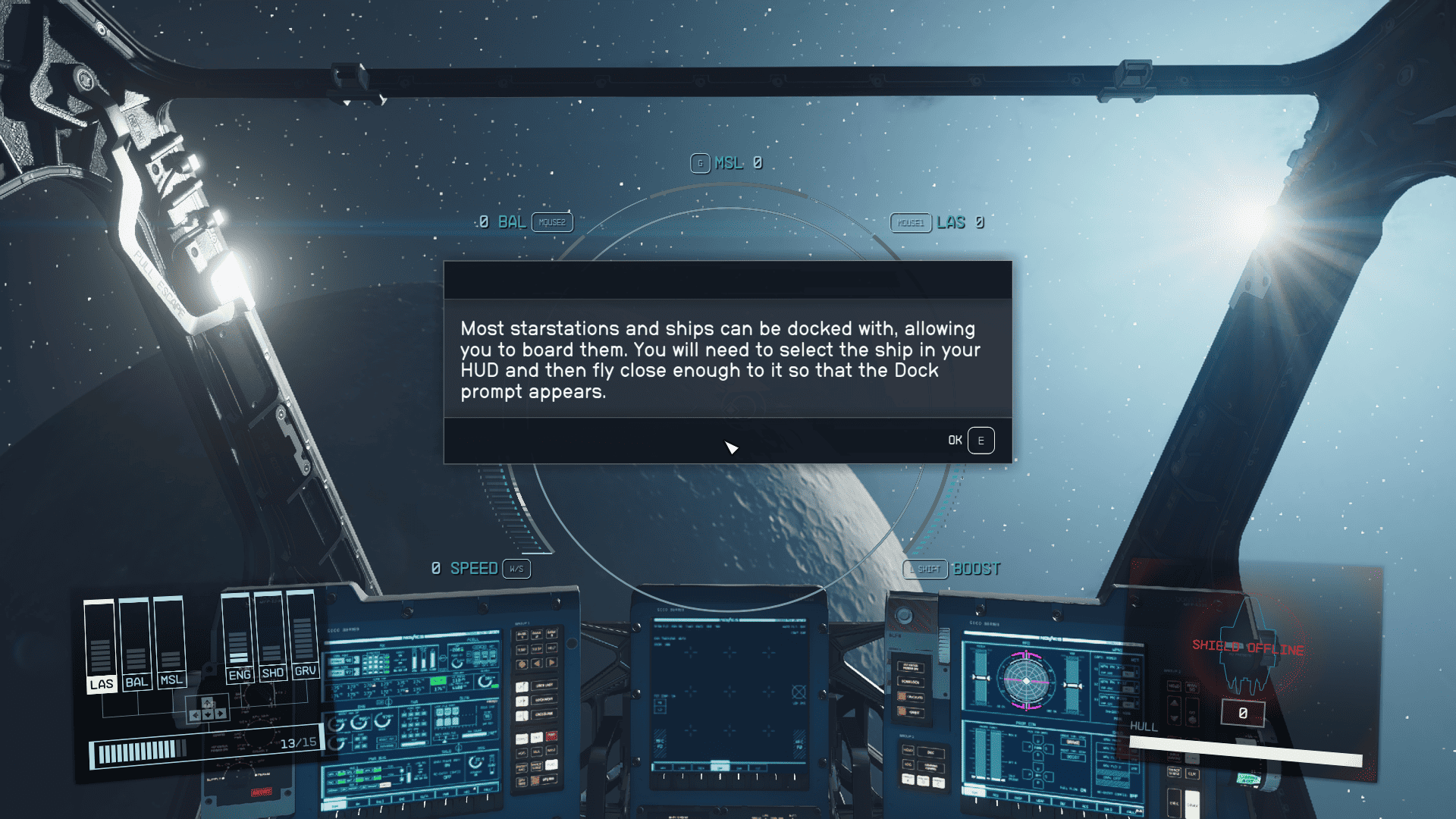
Travel to the Nova Galactic Staryard near the Moon from the Starmap. After some dialogue from Sarah Morgan, you’ll get a tutorial screen pop up, explaining how to dock. Select the staryard in your HUD (E on keyboard, or the A button on an Xbox controller), then fly your ship towards it. When you’re within 500 meters, you’ll get a dock prompt on screen. Hold the button to dock, and a short cutscene will play, where your ship’s airlock with connect with that of the ship you’re docking. Once you’ve docked, tap the board prompt (X on PC) to enter the docked ship or starstation. And if you want to undock, hold Spacebar on PC or the Y button on Xbox.
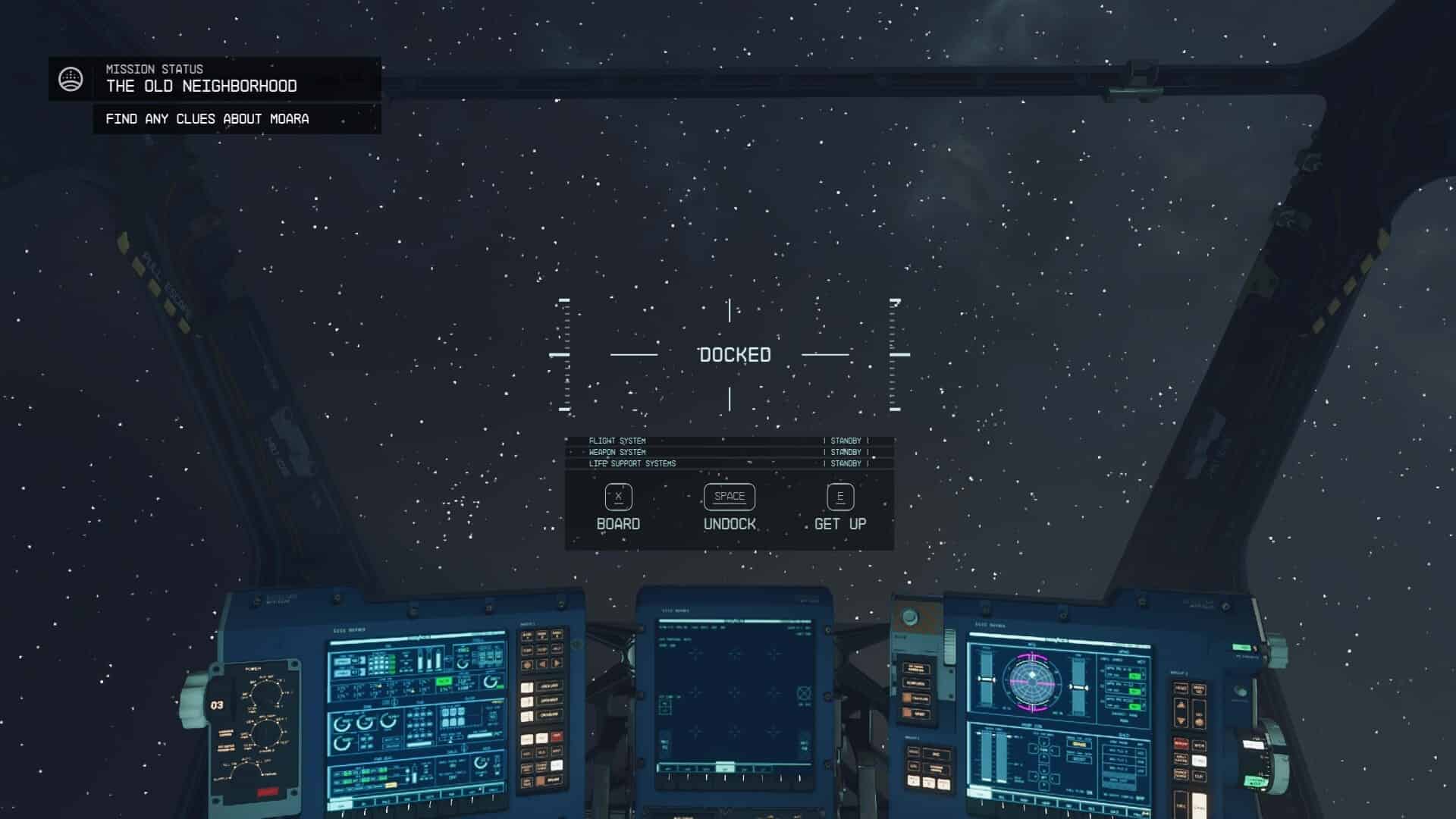
If you fancy a bit of space piracy, you can actually board certain friendly ships and take them over. This will give you access to all of the resources on board, as well as the chance to sell the ship yourself for a tidy profit. Check out our where to sell ships in Starfield guide to find out where and how to sell your stolen ships.
How to dock at enemy ships in Starfield
Sometimes you’ll find yourself coming up against some enemy ships, whether these be Spacers, the Crimson Fleet, or House Va’arun zealots. Luckily, you can board these ships too, but naturally it won’t be as simple as flying up to them and docking. You’ll first need to damage them enough to disable it using the Targeting Control Systems skill.
Use a Laser weapon to first destroy the enemy ship’s shields. After this, you’ll want to disable the ship’s engines and grav drive, to prevent it from moving. Simply focus your fire at the engines, and eventually you’ll do enough damage to destroy them. Be careful not to fully reduce the ship’s health bar as this will blow it up, and you can’t really board an exploded ship. From here, you can simply dock as usual by flying towards the ship and tapping the dock prompt when it pops up on screen. Be aware, though, that there will probably be some hostile NPCs waiting for you on board, so prepare yourself for a fight.
Now you know how to dock in Starfield, check out how to solve the Starfield Lair of the Mantis puzzle and grab a free starship. We also have dedicated Starfield planets and Starfield skills guides to make exploring space easier.
Can you board ships during combat in Starfield?
Yes, you can board enemy ships during combat in Starfield. To do this, you need to disable certain components of the ship to disable it, specifically the engine and grav drive. This is done by using the Targeting Control Systems skill. Once the engines are destroyed, dock at the ship as you would any other in the game.
Starfield
- Platform(s): PC, Xbox Series S, Xbox Series S/X, Xbox Series X
- Genre(s): Adventure, RPG, Science Fiction, Space


