Video Gamer is reader-supported. When you buy through links on our site, we may earn an affiliate commission. Prices subject to change. Learn more
Are you wondering how to save in Skull and Bones? Does Skull and Bones have an autosave feature? After all, you don’t want to lose all your valuable data on this pirate adventure. Luckily, Ubisoft should have some protections in place.
If you are wondering about your saved data, you might also want to know how to disembark in Skull and Bones. You might also be wondering how to fish in Skull and Bones. This guide will show you how to save in Skull and Bones so you don’t lose all the new places you have visited since your journey began.
How to save your game in Skull and Bones
In Skull and Bones, you don’t need to save your game. This is because your progress in this open world title is saved automatically. Whether you are on PlayStation, Xbox Series X/S, or PC (via Ubisoft Connect or Epic Games Store), you won’t need to worry about losing your saved data since it will automatically be saved to the Ubisoft servers.
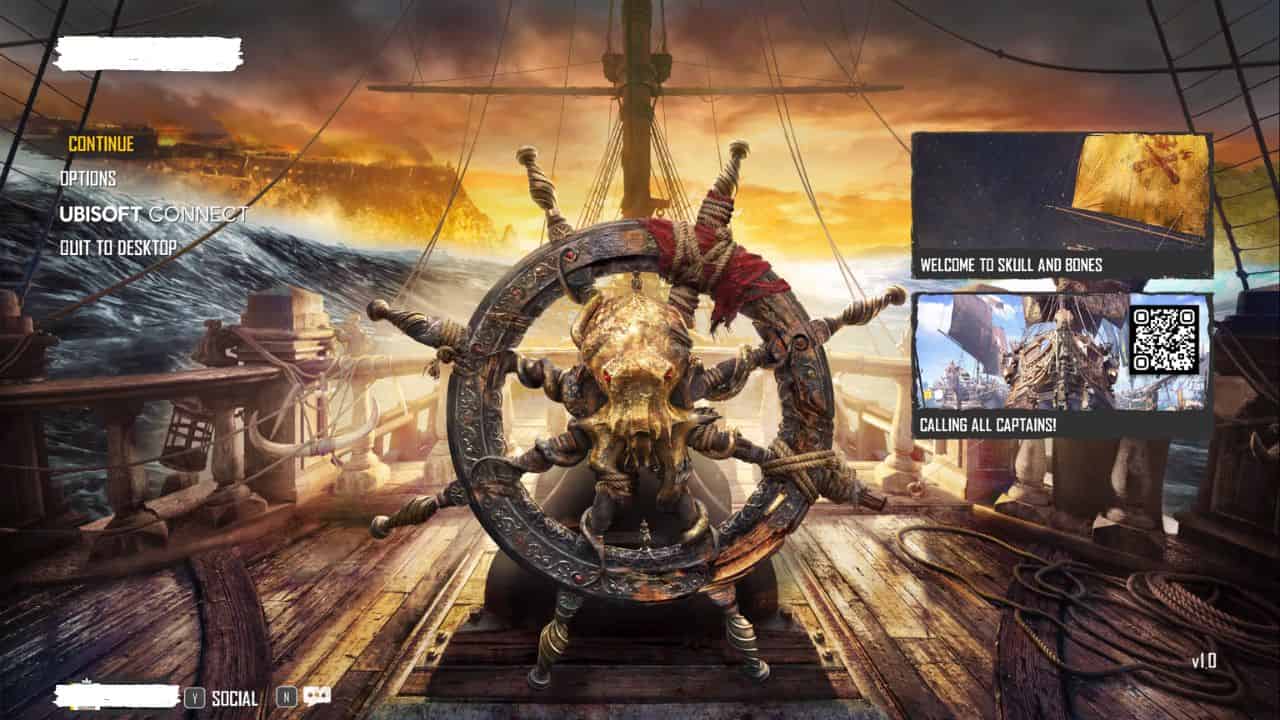
Because your saved data is stored automatically, this also means that you cannot start a new game once you have begun. Ubisoft confirmed this via the official Skull and Bones website.
Does Skull and Bones support cross-progression saves?
Yes! Because your saved data is automatically stored on the Ubisoft servers, it is able to be used on any of the platforms. This means that your save and all of your loot can be accessed if you decide to switch from Xbox to PlayStation or even from PlayStation to PC. No matter what, you shouldn’t have to worry about losing your data. You will no longer need to waste any free time getting your data back or restarting the game.
No new characters
Since Skull and Bones supports cross-save progression, the ability to start a new game has been disabled. Once you begin your adventure, your character is set and you cannot restart unless you make a new account.
That is everything you need to know about saving your game in Skull and Bones. Be sure to also check out how to invite and join friends in Skull and Bones. You can also check out the upcoming seasonal content for Skull and Bones.
Skull and Bones save game – FAQ
Does Skull and Bones have an autosave feature?
Yes. All game data for Skull and Bones is saved using an autosave feature.
Can you carry your Skull and Bones saved data over to a different platform?
Yes. Since Skull and Bones supports cross-save progression, you can access your saved data on any platform or console.
