Video Gamer is reader-supported. When you buy through links on our site, we may earn an affiliate commission. Prices subject to change. Learn more
The MW2 and Warzone 2 Season 3 Reloaded preload time is upon us, which means those looking forward to the midseason update will soon be able to experience all that it has to offer. Several new features are being introduced with the upcoming patch so if you’ve been feeling jaded with the game lately, then the improvements being made will hopefully reignite your CoD passion once again.
Aside from a new additions to the MW2 Season 3 maps list, some of the other elements being introduced include the Warzone 2 ranked mode and NBA superstar Kevin Durant being added to the game’s roster. So if you’re excited to start seeing these features in the game, then you’ll be able to find out when the preload time is going to be below.
MW2 and Warzone 2 Season 3 Reloaded preload time
The MW2 and Warzone 2 Season 3 Reloaded preload is live right now – which is a little earlier than usual. Checking on our own PlayStation 5 consoles, you can actually set the download going so it’s on your hard drive, ready for when MW2 Season 3 Reloaded officially drops at 6pm UK time/10am PT/1pm ET.
Since Infinity Ward and Raven Software have confirmed that the midseason update is set to go live at 10 AM PT, players should be able to start downloading the patch now. Once it’s been installed, you’ll immediately be able to hop into the game as soon as Season 3 Reloaded drops.
MW2 and Warzone 2 Season 3 Reloaded preload size
On our office PlayStation 5, the size of the MW2 and Warzone 2 Season 3 Reloaded Preload clocks in at around 10GB. However, be aware that – as has happened with previous seasons – there sometimes is an extra smaller download just as the update goes live.
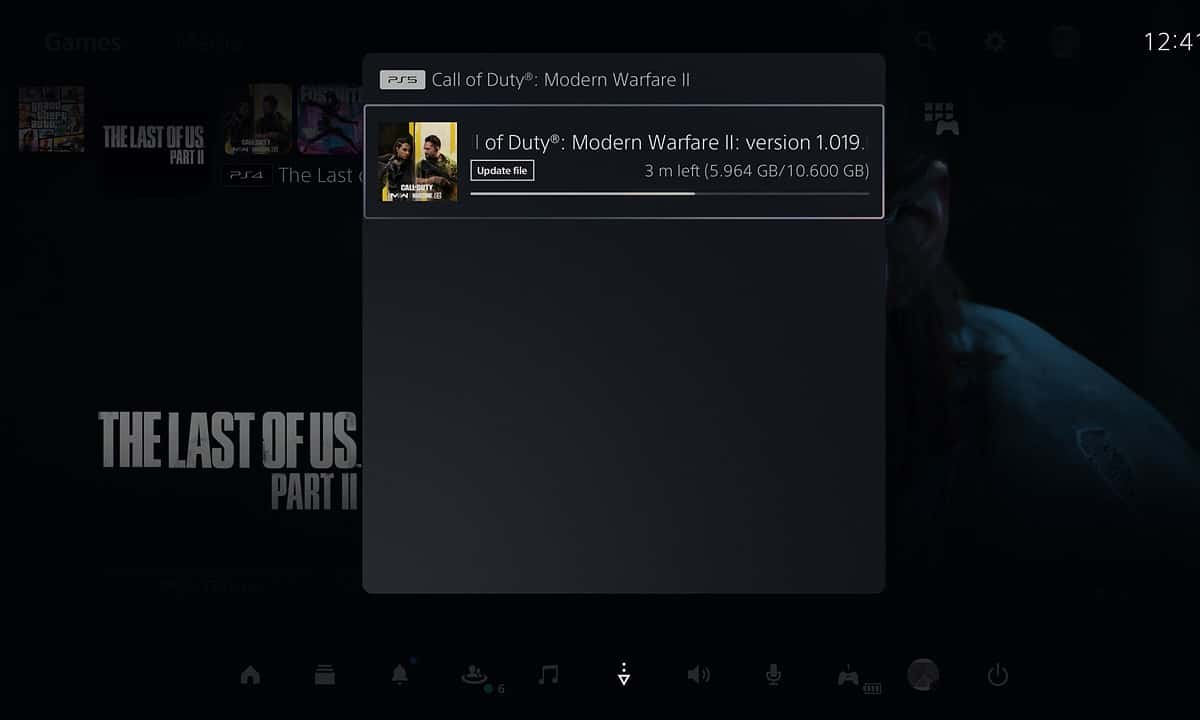
How to preload MW2 and Warzone 2 Season 3 Reloaded
You’ll be able to preload Season 3 Reloaded by following the steps we’ve listed below:
- Head to your platform’s library and start up Modern Warfare 2.
- Once you get past the game’s boot-up sequence, a message will then pop up requiring you to restart the game for an update.
- Simply press the Exit button and the patch will automatically download and install itself.
- After it’s finished, you’ll have to wait until the midseason update drops at the specified time.
You’ll be able to confirm the status of the midseason update by checking the official Call of Duty Twitter account. They’ll usually send out a post at the exact launch window they specified, so remember to keep an eye out once the MW2 and Warzone 2 Season 3 Reloaded release time rolls around.
Videogamer.com is reader-supported. When you buy through links on our site, we may earn an affiliate commission. Learn more / Images from Amazon Product Advertising API / Last updated on 2024-04-16
Videogamer.com is reader-supported. When you buy through links on our site, we may earn an affiliate commission. Learn more / Images from Amazon Product Advertising API / Last updated on 2024-04-22


