Video Gamer is reader-supported. When you buy through links on our site, we may earn an affiliate commission. Prices subject to change. Learn more
If you’re interested in playing the most popular battle royale game, you may be wondering how to download Fortnite. The videogame is available on many devices, from gaming consoles to mobile phones. Unfortunately, the download procedure is slightly complicated on certain platforms, which is why we prepared a guide for you.
To find out how to download Fortnite on all compatible devices, keep reading the guide. We will cover all platforms, including PlayStation, PC, Switch, Xbox, as well as Android devices. Furthermore, we will reveal how you can play Fortnite on iPhone and iPad without having to download it.
- Fortnite is available on PS5, PS4, Xbox Series X/S, Xbox One, PC, Nintendo Switch, Android.
- It is also available to play on iOS device, but you will need to use a cloud gaming service.
What devices can you play Fortnite on?
Fortnite is playable on the following devices, PS5, PS4, Xbox Series X and S, Xbox One, PC, Nintendo Switch, Android Mobile and iOS. To play Fortnite on iOS devices, you will need to use a workaround, as there isn’t a straight forward download. Also for Mac players, Fortnite is only available on version 13.40. as Apple has terminated Fortnite on Mac and Epic Games are not able to update the game.
How to play Fortnite on iOS via Xbox Cloud Gaming
Players can play Fortnite on their iPhone or iPad by downloading Xbox Cloud Gaming and play Fortnite through this platform. You can also use other platforms, such as GeForce Now and Amazon Luna. Follow the following steps to play Fortnite on your iPhone via Xbox Cloud Gaming, the below method will also work on your iPad.
- Open Fortnite on Xbox Cloud Gaming.
- Save Xbox Cloud Gaming to your iPhone home screen.
- Open Xbox Cloud Gaming and sign into your Xbox account or create a new account.
- Once logged into your Xbox account. Search for Fortnite.
- Tap onto the Fortnite game and then tap Play.
- This will load up Fortnite.
- Link your Fortnite account or tap skip this.
- Select the Fortnite mode you want to play and then play on your iPhone
There is currently no way to directly download Fortnite on your iOS device, this is because besides Google, Epic Games also filed a lawsuit against Apple. Due to this, Fortnite was taken off the App Store in 2020 and is no longer available on it.
To play Fortnite on your iOS device, you simply need to sign up to this cloud platforms and use them on your device. The entire process is quite simple, but you need to understand that you will essentially connect to another computer that will run the game, which is why you’ll be affected by input lag. To avoid this, make sure you have a stable internet connection.
It’s unknown if Fortnite will ever return to the App Store. However, cloud gaming services work just fine and are a fantastic alternative, so give them a try.
How to download Fortnite on Android devices
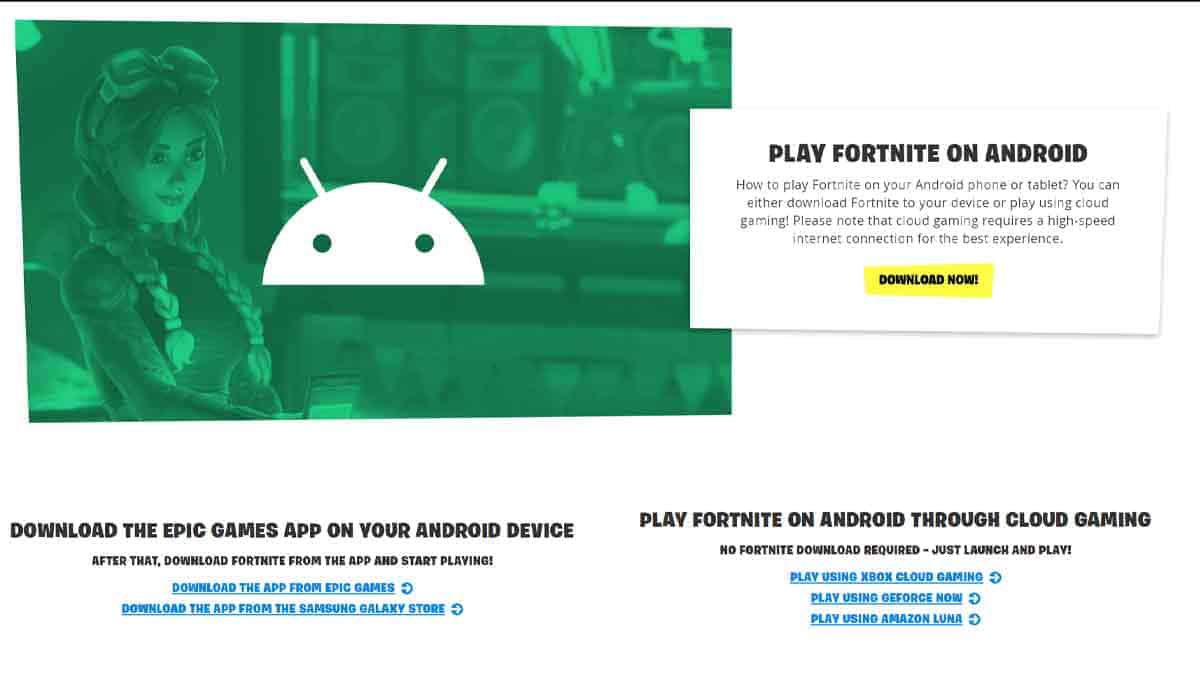
Epic Games doesn’t get along with Google, which is why Fortnite was removed from the Play Store in 2020. Due to this, you cannot download the game the same way you would download other apps. Instead, you have to go to Fortnite’s official website, download the game file, and install it on your Android device.
Considering that Epic won a lawsuit against Google, the game may return to the Play Store in the future. But for now, you need to open fortnite.com/android in your browser to download Fortnite on your mobile device.
If you own a Samsung device, you can download Fortnite straight from the Samsung Galaxy Store. You need to open the store, search for Fortnite, and initiate the download process.
Unfortunately, the Samsung Galaxy Store is not available on non-Samsung devices, so your only option is to grab it from Fortnite’s official website. If you’re not interested in having Fortnite on your device, however, you can also play it through cloud gaming services.
How to download Fortnite on PS5
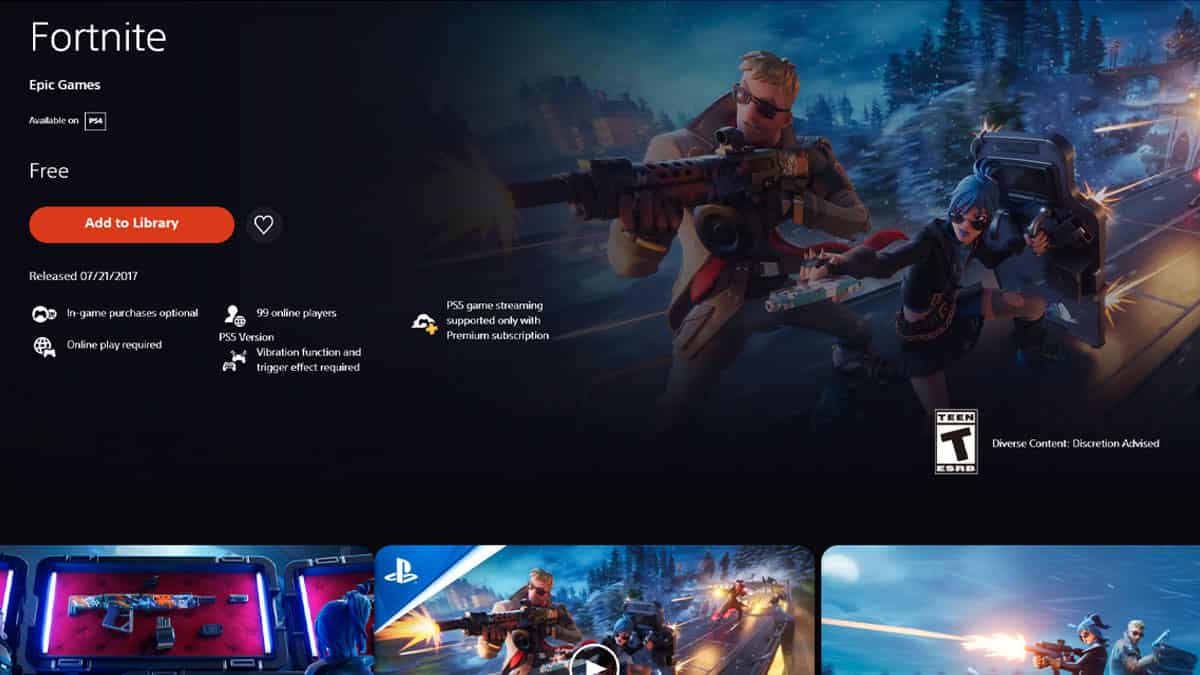
Start up your PS5 console and make sure your PS5 is connected to the internet. Then open up your Playstation store, select the Search icon and then type in Fortnite into the search bar. This will bring up the Fortnite game, select it and then select Download.
How to download Fortnite on Xbox
To download Fortnite onto your Xbox Series X/S, first turn on your console and then press the Xbox logo button on your controller. This will open up a menu, then go to the bottom and open the icon that says Store, by pressing A. The Microsoft store will then open up, highlight the search box and then press A. Then type Fortnite into the search bar, this will bring up all the Fortnite games, for example LEGO Fortnite, Fortnite, Fortnite Festival etc. Select the version of Fortnite you want to play, then press A and it will start downloading.
Depending on your internet speed, it may take some time to download the game. To see the progress, select Check Install Progress, and you will be able to how much the game has downloaded.
How to download Fortnite on PC
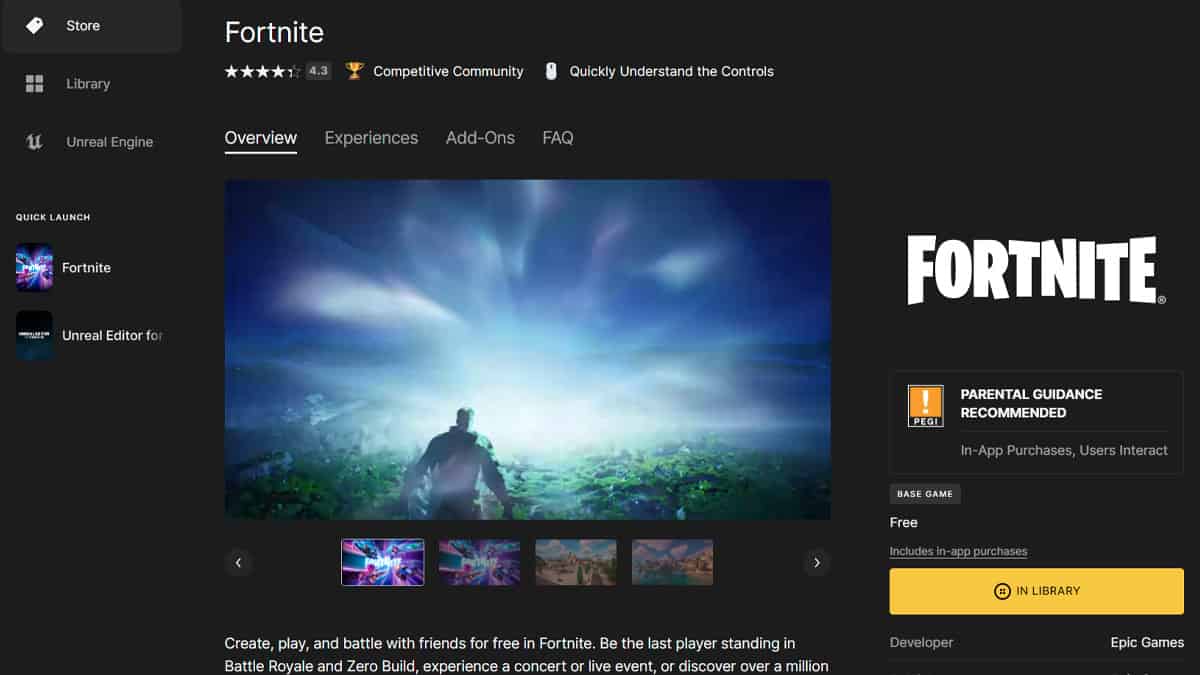
To download Fortnite onto your PC, you will have to download the Epic Games Launcher first. Once downloaded, log into your Epic Games account, search for Fortnite and then click onto Download. Keep in mind, that its recommended to have 16 GB RAM or higher memory space.
This application will also give you access to a huge library of other videogames that you can get. Furthermore, Epic Games frequently releases free games, so keep an eye on them and add them to your library.
To access Epic’s digital storefront, you will have to create an Epic Games account. If you don’t already have it, you don’t have to worry, as the account creation is free and fast.
To download Fortnite on PC, download the Epic Games Launcher and install it on your system. After that, log in with your Epic Games account, look for Fortnite, and download it. As soon as the download is done, you will be able to play the popular videogame.
Unlike the console version of Fortnite, the PC version has many advanced settings. Due to this, we recommend you check the best graphic settings for Fortnite on PC to get the most out of your system.
How to download Fortnite on Switch
Open your Nintendo Switch and then select the Nintendo eShop by pressing A, then select who will be using the eShop, the user profile needs to be linked to a Nintendo account. After, this will open up the shop store and highlight the Search bar, which will be at the top of the menu. Once highlighted, press right on the analog, press A and then type in Fortnite. Once the eShop brings up the results, select Fortnite, then select Free Download by pressing A, this will load up the check out page and again select Free Download. Then press close and the game will start downloading.
Is Fortnite free to play?
Fortnite is a free-to-play title on every gaming system. However, if you want to play Fortnite: Save the World, you will need to purchase it first. This is the only mode in Fortnite that is paid, and everything else, including LEGO Fortnite and Rocket Racing, is free.
Once you start playing Fortnite on a console, you will have to link your console account to an Epic Games account. Thanks to this, you will be able to use your skins on other devices and team up with your friends who are on different platforms.
How to download Fortnite – FAQ
Can I download Fortnite on my mobile phone?
If you have an Android mobile phone, you can download Fortnite from its official website. However, if you are on an iOS device, you won’t be able to download the game. Instead, you will have to use cloud gaming services, such as GeForce Now and Xbox Cloud Gaming, to play Fortnite.
How much disk space do I need to download Fortnite?
The size of Fortnite varies with every update. However, you need approximately 30 GB to download the game. If you purchase Fortnite: Save the World, the size will be larger. Additionally, you can download textures directly to your system instead of streaming them, which will further increase the game size.








