Video Gamer is reader-supported. When you buy through links on our site, we may earn an affiliate commission. Prices subject to change. Learn more
Martin “MrSavage” Andersen is one of the most popular pro Fortnite players. He’s been on the competitive scene since 2019, winning more than half a million dollars from tournaments. On top of this, the talented player has millions of followers online on his Twitch and YouTube channels.
It’s safe to say that MrSavage is one of the best Fortnite players in 2024. Due to this, we made a list of his Fortnite settings, including keybinds and sensitivities, that you can try to replicate in your game. Furthermore, we also listed the gear Andersen uses, as well as PC specs.
MrSavage’s Fortnite settings and keybinds
MrSavage uses a Logitech G Pro X Superlight mouse and has custom settings. This is an amazing wireless mouse for Fortnite, and here are the settings the pro Fortnite player uses for it:
- DPI: 800
- X-Axis Sensitivity: 10.0%
- Y-Axis Sensitivity: 10.0%
- Targeting Sensitivity: 49.0%
- Scope Sensitivity: 49.0%
- Building Sensitivity: 100.0%
- Editing Sensitivity: 100.0%
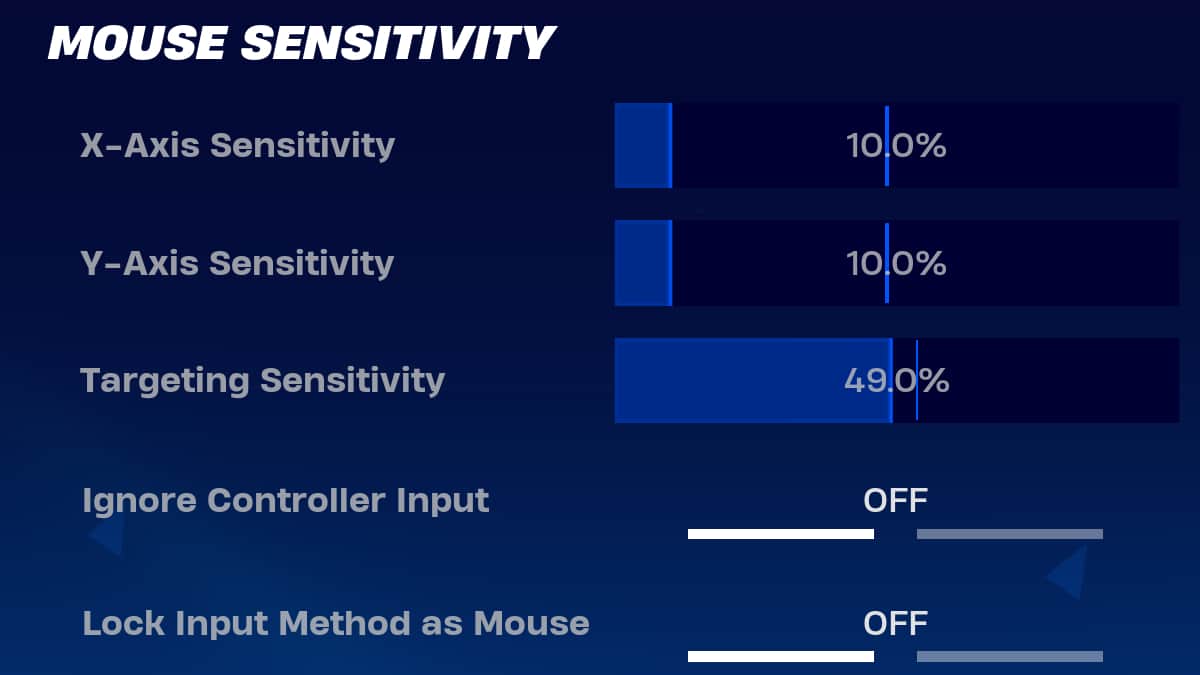
The pro Fortnite player SteelSeries Apex Pro Mini keyboard for his gaming sessions. This is another wireless device with amazing performance, which is why we selected it as one of the best keyboards for Fortnite.
These are MrSavage’s Fortnite keybinds:
- Crouch: Left Ctrl
- Jump: Space
- Sprint: Caps Lock
- Pickaxe: 1
- Weapon Slot 1: 2
- Weapon Slot 2: 3
- Weapon Slot 3: 4
- Weapon Slot 4: 5
- Weapon Slot 5: 6
- Use: E
- Wall: F
- Floor: G
- Stairs: T
- Roof: Left Shift
- Trap: Mouse Button 4
- Rotate Building: Mouse Button 5 or Y
- Edit: R
- Turbo Building: On
- Confirm Edit on Release: Off
- Disable Pre-Edit Option: Off
Having proper video settings is also important in Fortnite. Not only does this affect visual segments of the game, but it can also improve performance by increasing your FPS. These are the video settings MrSavage uses on his PC:
- Window Mode: Fullscreen
- Resolution: 1920×1080
- Frame Rate Limit: 360 FPS
- HUD Scale: 86%
- Brightness: 150%
- Contrast: 1x
- Colorblind Mode: Off
- Anti-Aliasing & Super Resolution: Off
- Shadows: Off
- View Distance: Far
- Textures: Medium
- Effects: Low
- Post Processing: Low
- NVIDIA Reflex Low Latency: On + Boost
As you can see, MrSavage turned almost all graphics settings down to gain an FPS boost. His monitor is capable of showing 540 frames per second, so limiting the frame rate to 360 makes sense as well.
MrSavage’s PC specs
Playing Fortnite with consistent FPS is a must for every competitive player. Due to this, it is often necessary to upgrade your PC to keep up with new hardware requirements. MrSavage has a modern gaming PC that allows him to play Fortnite without any issues, especially with lower settings. Here are his PC specs
- Case: iBUYPOWER Element Pro
- GPU: NVIDIA GeForce RTX 3090
- CPU: Intel Core i9-10900K
- RAM: G.SKILL Trident Z NEO 32 GB
- Storage: Samsung 970 EVO Plus 1 TB
The pro Fortnite player doesn’t have the latest hardware, such as an RTX 40 series. However, his components are good enough to achieve a high and consistent framerate in Fortnite, and that’s all that matters.
MrSavage’s Fortnite configuration – FAQ
What mouse and sensitivity settings does MrSavage have?
MrSavages uses a Logitech G Pro X Superlight mouse and has custom settings for it. The pro Fortnite player keeps his horizontal and vertical sensitivity at 10.0%, while his targeting sensitivity is at 49.0%.
What graphics settings MrSavage plays Fortnite on?
Despite having a powerful PC, MrSavage plays on low graphics settings. This helps him achieve a high and consistent framerate, which is a must for competitive gameplay.

