You can trust VideoGamer. Our team of gaming experts spend hours testing and reviewing the latest games, to ensure you're reading the most comprehensive guide possible. Rest assured, all imagery and advice is unique and original. Check out how we test and review games here
Want to know how to play with bots in CS2? There’s arguably no better way to get accustomed to a game’s settings and controls than by playing with a bunch of computer-controlled enemies. So naturally, you may want to know what you need to do to join a lobby that includes you going up against a squad of robotic combatants.
Of course, to truly improve at the game, you’ll need to learn more about the CS2 maps and CS2 ranks beforehand. But if you want to start fragging bots to your heart’s content, then here’s how you can play with bots in the game.
How do you play with bots in CS2?
To play with bots in CS2, you’ll need to follow these steps:
- Press the Play button found at the top of the CS2 home screen.
- Select the Practice option located directly below the Play button.
- You can then choose from four modes: Competitive, Wingman, Casual, and Deathmatch.
- Once you’ve selected the mode, you will need to choose the map you want to play a match on.
- Afterward, press the green “Go” button on your screen’s lower-right side and wait for the game to load up.
- Finally, choose your side; the game will populate both sides with bots soon after.
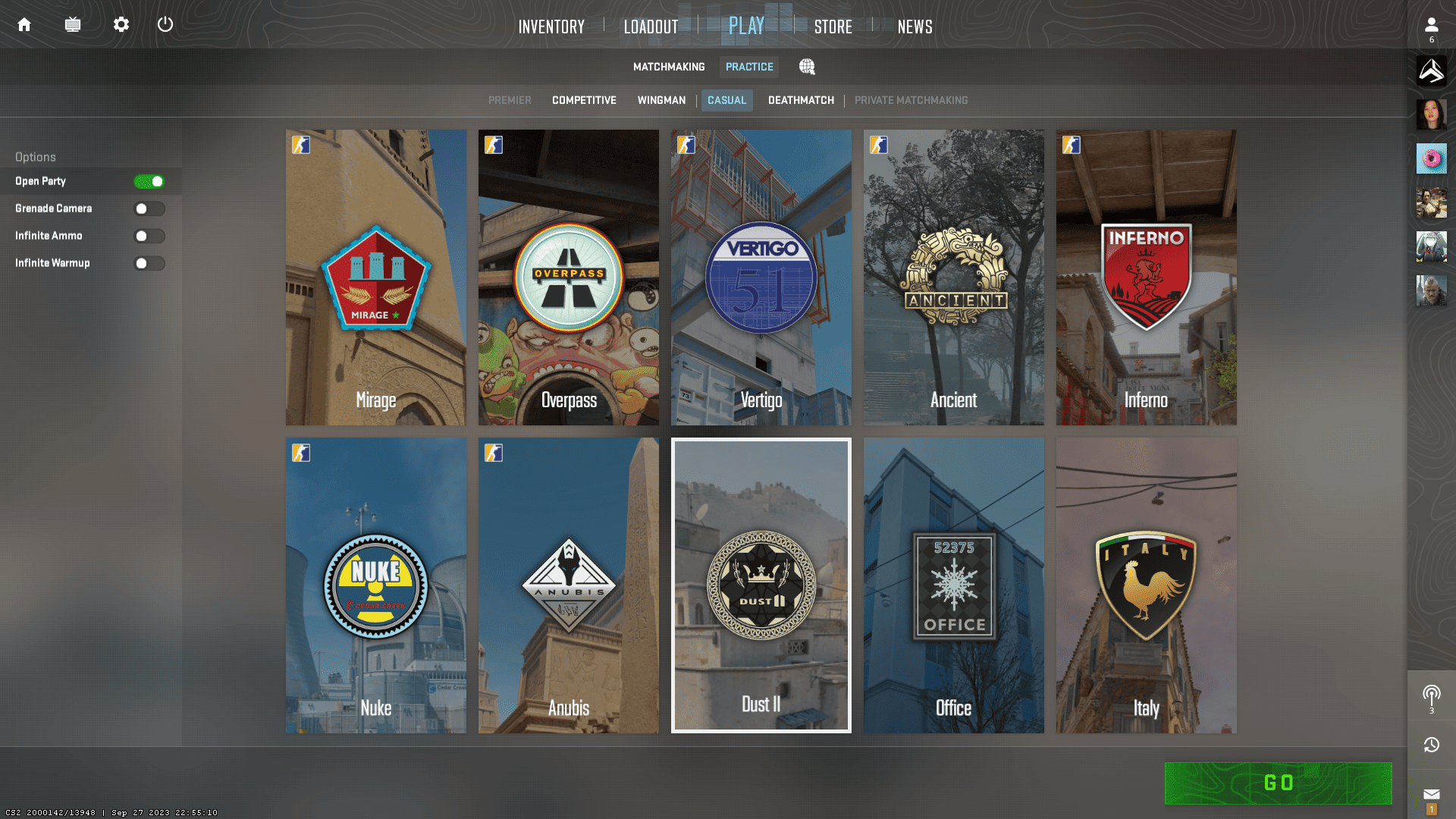
As soon as the match starts and you’ve chosen your side (either Terrorist or Counter-Terrorist), bots will fill up both squads. Naturally, the starting difficulty for these computer-controlled enemies will be set at the lowest level. So, if you want to change it, here’s what you’ll need to do.
How to change CS2 bot difficulty?
These are the steps you’ll need to take to change CS2 bot difficulty:
- In a bot lobby, open the in-game console by pressing the “~” key.
- Then, type in bot_difficulty 1, 2, or 3, with one being the easiest and three being the hardest.
- Once you’ve entered it, the difficulty of the in-game bots will then increase or decrease depending on the number you selected.
Based on our experience, though, it seems there isn’t a drastic difference between these difficulty levels, as the movements and aim of bots remain largely the same even after we type in the console command. With this in mind, we suggest you join casual matchmaking lobbies instead so you can get a good feel for the game with non-robotic enemies.
That’s all you need to know for now about playing with CS2 bots. For more, check out our guides on CS2 tips, CS2 cheats, and how to show ping in CS2.

