Video Gamer is reader-supported. When you buy through links on our site, we may earn an affiliate commission. Prices subject to change. Learn more
Starfield mods are going to be one of the most exciting things about the game. Skyrim’s lifespan has long since been expanded since its 2011 release thanks to the fantastic modding community that Bethesda have consistently empowered. We expect no different from their deep space exploration game.
The game’s executive producer, Todd Howard, said in a podcast that Starfield is going to become a “modder’s paradise”, certainly giving hopes that the game’s mods are going to be a garden of Eden.
Recently, Peter Hines confirmed that Starfield mods are going to be incredibly impressive: “All of that is going to be off the charts when you start getting a community come in and add all of the different things that they want to bring to it. Build their own stories they want to tell, whatever it is,” Hines says on the Bethesda Twitch channel. This has even encouraged the possibility that modders are going to be able to add in entire new planets to their games.
The latest update on the state of Starfield mods is surrounding the fact that some modders are earning over $40K per month from their contributions. Of course, this is isn’t exclusively from Starfield, but a selection of other games, though it’s still worth a mention.
How to install Starfield mods?
If you’re interested in getting yourself rigged up with the latest Starfield mods, let’s go over how to install them first.
Locate your Starfield directory
First, you’re going to want to locate your Starfield directory.
If you’re running the game on Steam, you’re going to want to head over to:
C:\Program Files (x86)\Steam\steamapps\common\starfield
Your PC might have your Steam folder in a different location, so you might have to switch between Program Files and Program Files (x86) depending on which version of Windows you’re using.
If you’re running Starfield on Xbox Games, you’re going to be able to find it in the following location:
C:\XboxGames\Starfield
Install mod files into Starfield directory
This is a lot easier than you might think. Most mods can be installed by a simple drag and drop process. Most “mods” are really just .ini files that adjust a setting in game, and they’re actually surprisingly easy to create yourself. Of course, heading over to Nexus Mods and downloading what you need is much easier, and much more likely to work.
In order to install a mod, for example, you’re just going to need to find the correct files and drag it into your Starfield folder.
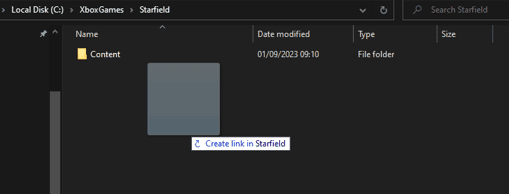
Depending on what mod you’re downloading, you might need to make a few edits to some other .ini files, though most mods will tell you what needs to be done.
Best Starfield mods list
Starfield already has mods, in fact the first ones have already started to appear on NexusMods. We’ll be updating this list as and when they drop, but current Starfield mods seem to focus around re-shades, which change the look and feel of the vanilla game. These currently include:
- PureDark DLSS mod
- A FOV Slider mod
- A Quantum reshade, which is meant to improve the visual look of the game
- No intro video fix
- Starfield High Performance Lighting reshade
Howard said he’d want to make it possible for modders to make careers out of their efforts, which illuminates the possibility of Starfield mods even more. Like Skyrim and Fallout 4, the modding scene of Bethesda games is expected to be fantastic, and we’re going to assume that Starfield will have mods. However, while we’re sure that the PC version will see mods arrive, it’s going to be another story for the Xbox Series X and S versions of the game.
Does Starfield have mods on Xbox?
We saw full mod support for Skyrim and Fallout on Xbox and PlayStation, and some other consoles including the Nintendo Switch have also seen similar treatment. You’re going to be able to find most of these mods over on Nexus Mods and we’ll let you know if any come out for Xbox.
Starfield mods wishlist
Here’s a few of the Starfield mods that we’d most like to see in-game.
Ultimate Starfield
One of Skyrim’s best mods – Ultimate Skyrim – was a massive overhaul to the role-playing elements of the game, while also implementing in new features and gameplay mechanics. Alongside that, combat was also overhauled, which was one of my own personal grips with the game.
One of the best things about Ultimate Skyrim was that it was multiple mods packaged into one, making installation incredibly fluid and easy.
Land Vehicles
It was recently announced that Starfield won’t have land vehicles, which was a huge disappointment for many prospective explorers. While Skyrim had the horse, and Fallout 4 had a terrible motorcycle mod, Bethesda RPGs are not well-known for their vehicles. So since Starfield is a space exploration game, and while there is no shortage of ships and deep-space exploration vehicles in the game, the lack of land vehicles makes sense.
However, modders are modders, and they don’t play by the rules of what makes sense or what doesn’t. See, for example, the ridiculous Street Fighter 6 mods which were uncovering Juri’s feet…
The modding community will certainly try to implement land vehicles into Starfield, and while it will require a mountain of development time, we’re still excited to see what can be done.
Skyrim in Starfield
The Skyrim map is one of the most memorable and enjoyable video game worlds in recent history. If not, the most memorable and enjoyable. As a novelty, we would love to see Skyrim’s map injected into the game. While it wouldn’t need the same interactivity as the original, the nostalgia of exploring Windhelm or Winterhold equipped with a Particle Beam Rifle would certainly sit well with us.
With 90% of the game’s planets being devoid of life, sacrificing one of these for an explorable Skyrim, or even Tamriel, would be very worth it.
Pop-culture ships arriving in Starfield
We can almost guarantee that some of the most fun mods are going to bring fan-favourite pop-culture ships to Starfield.
Here’s a few we’re looking forward to seeing:
- Millennium Falcon (Star Wars)
- USS Enterprise (Star Trek)
- Harkonnen Ships (Dune)
- The Rocinante (The Expanse)
- Heptapods ships (Arrival)
- USCSS Nostromo (Alien)
- Derelict LV-426 (Alien)
- Zetan Ship (Fallout)
- SCV-70 White Base (Mobile Suit Gundam)
- The Bebop (Cowboy Bebop)
Starfield multiplayer mods
One thing that we’re umming-and-erring about is the possibility of a multiplayer mod for Starfield. Normally, the kinds of mods we’re looking out for are texture overhauls and unofficial patches to bugs. However, a multiplayer mod would offer quite a whole new dynamic to the game. We’ve covered whether the game is multiplayer or not already – so head on over there for a more in-depth discussion.
Funny Starfield mods on Nexus Mods
So far, the best and funniest mod we’ve seen for Starfield that we think everyone should install is the Hairy Chest for Men of Starfield mod. This mod, found on Nexus Mods, adds in a hairy chest for your character, while also slightly enhancing existing body parts. It seems to only work with a single skin-tone at the time of writing, though more are sure to be added with time.
We’re going to be keeping an eye out for the latest mods for Starfield, so make sure to check back in with us periodically. In the meantime, you might be interested in learning about if you’re going to need an SSD for Starfield to store all of your mods, or if you’re going to be able to play it on PS5 and PS4, which is becoming especially relevant with the Microsoft / Activision merger, as Bethesda have Microsoft as their parent organisation.
