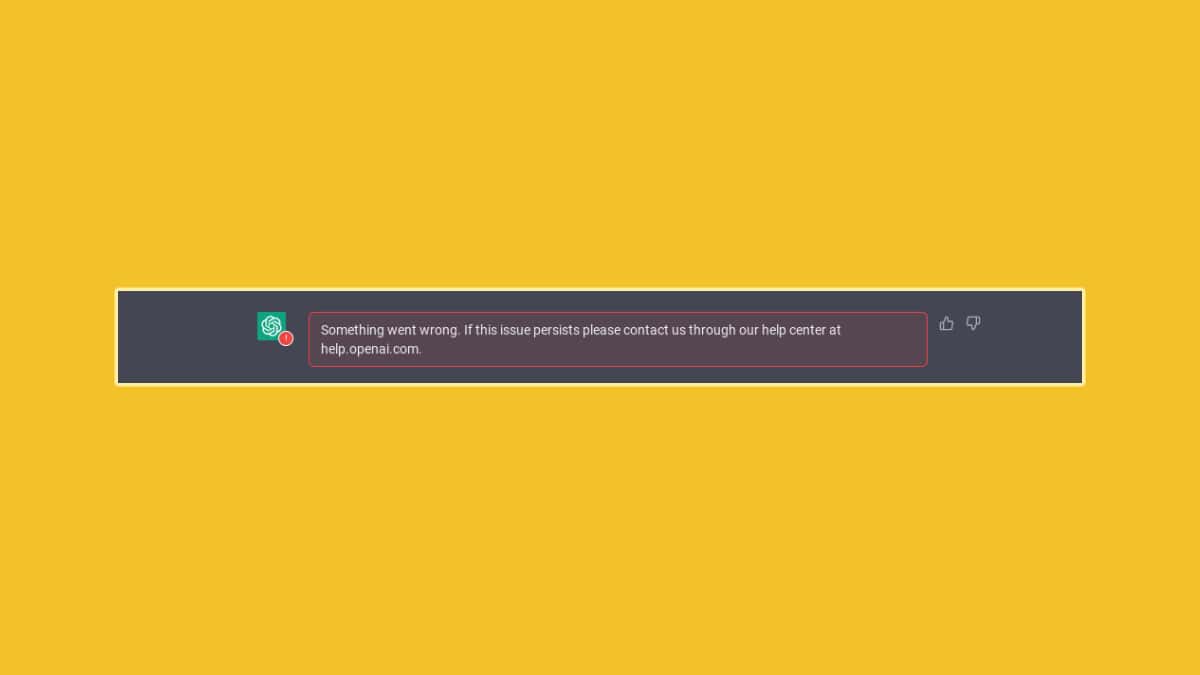Video Gamer is reader-supported. When you buy through links on our site, we may earn an affiliate commission. Prices subject to change. Learn more
We’re having a look at how to fix the ChatGPT “Something went wrong” error message, so you can get back to using the chatbot.
ChatGPT has been wowing people with its incredible ability to respond to complex prompts in natural language. It’s not just a fun gimmick either. The AI has actually been incorporated into many people’s workflows, from ChatGPT coders to copywriters, and creatives. To use ChatGPT properly, make sure you know everything about ChatGPT prompt engineering.
This means that when a persistent error occurs and stops you from using the tool, it can be frustrating to say the least. One error message that seems to be continually popping up recently reads ‘Something went wrong – If the issue persists, please contact us through our help centre”.
Here are some potential solutions for this error. With these, we’ve assumed that you’ve done the basics and tried refreshing the ChatGPT page and restarting your browser. If you have and the problem is persisting give these solutions a whirl.

Jasper AI

Copy AI

Originality AI detector
How to fix ChatGPT “Something went wrong” error
ChatGPT has had its fair share of errors and glitches over the months. If you’re wondering why is ChatGPT not working, or whether ChatGPT is down we have articles covering you. If you just want to get the “something went wrong” error message resolved, these are the best solutions out there to do so.
- Clear your browser’s cache
- Disable any extensions, plugins, or other tools
- Use a different browser
- Use a VPN
Over time the cache and cookies of your browser build-up. This can sometimes lead to unexpected interference with the functionality. The good news is that clearing them is a fairly simple process. To do so simply find your browser’s settings. On the Chrome browser you can get to these by clicking the three dots in the top right beneath the close window button, and then clicking ‘settings’.
From here navigate to either ‘clear cache’, or ‘clear browsing data’. With that done, restart your browser and go back to ChatGPT. Hopefully, this will solve the error.
Disable any extensions
If you have any browser extensions downloaded, try accessing ChatGPT again with them turned off. This is definitely a good idea if you have any extensions built to interact with ChatGPT itself. Extensions can sometimes interfere with a webpage in unpredictable ways. If disabling them does solve your issue, it is still likely that you will be able to access the site with them enabled again in the future.
Use a VPN
A VPN, or virtual private network, changes the IP address which your computer accesses websites from. It is possible that your specific IP address, or even the region it places you in, has been temporarily blocked from accessing ChatGPT and that is what is causing the error message to appear. If that is the case enabling a VPN will resolve the problem. There are plenty of free options out there too.
Equally, if you had a VPN enabled when the error message first popped up, you can also try disabling it and accessing the site again, as this too will change your IP address.
Hopefully one of these solutions will solve the problem. If it is persisting, you can contact OpenAI’s help centre and contact their support team.
ChatGPT “Something went wrong” error – FAQs
Why is ChatGPT showing the “Something went wrong” error message
ChatGPT may be showing the error for several different reasons, and it’s difficult to tell which one is affecting you. This specific error message seems to be an undiagnosed issue, as it is less specific than other error messages such as ‘ChatGPT is at capacity’. It seems to, in general, be a temporary glitch that often stops after some rudimentary fixes.
Do ChatGPT Plus users get better access to ChatGPT?
If you are subscribed to ChatGPT Plus you do benefit from priority access to the AI, as well as faster response times and some other benefits. That said, it won’t protect you from errors occurring and limiting your access to ChatGPT.