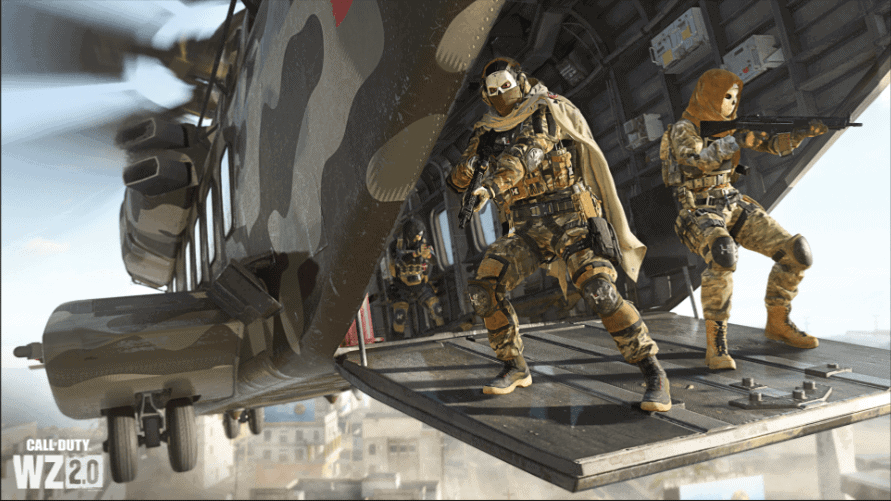Video Gamer is reader-supported. When you buy through links on our site, we may earn an affiliate commission. Prices subject to change. Learn more
Warzone 2 gives its players an adrenaline-filled experience in an even more memorable environment. Its new map, called Al Mazrah, provides operators an even bigger playground where they can grab loadouts, engage in combat, and, ultimately, achieve victory.
NOW READ: Warzone 2 Map – size, POIs and everything you need to know about Al Mazrah
In order to make the fast-paced matches and its surroundings even more unforgettable, you’ll need to optimize your graphics settings as much as possible. Luckily, we’re here to provide a few suggestions on the best graphics settings to get the most out of your Warzone 2 playthrough.
It’s important to keep in mind, though, that these are only our recommendations, which means you’ll still need to tinker with your settings so that it caters to your system’s capabilities.
Best Graphics Settings for Warzone 2
Display Settings
- Display Mode: Fullscreen Exclusive
- Display Monitor: If you’re using multiple screens, select your main one
- Display Adapter: Choose your best graphics card if you’re running multiple in your PC
- Screen Refresh Rate: 144 Hz is ideal but this depends on your monitor’s natural refresh rate
- Display Resolution: 1920×1080
- Dynamic Resolution: Off
- Aspect Ratio: Automatic
- V-Sync (Gameplay): Off
- V-Sync (Menus): Off
- Custom Frame Rate Limit: Custom
- Gameplay Custom Frame Rate Limit: 300
- Menu Custom Frame Rate Limit: 90
- Out of Focus Custom Frame Rate Limit: 30
- Display Gamma: 2.2 (sRGB)
- Brightness: Adjust to your liking
- Focus Mode: Off
NOW READ: *UPDATED* Warzone 2 System Requirements – Can your PC run Warzone 2.0?
Quality Settings
Global Quality
- Quality Presets: Custom
- Render Resolution: 100 (1920×1080)
- Upscaling/Sharpening: FidelityFX CAS
- FidelityFX CAS Strength: 75
- Anti-Aliasing: Filmic SMAA T2X
- Anti-Aliasing Quality: Normal
- Video Memory Scale: 90
Details & Textures
- Texture Resolution: Normal
- Texture Filter Anisotropic: High
- Nearby Level of Detail: High
- Distant Level of Detail: High
- Clutter Draw Distance: Long
- Particle Quality: High
- Particle Quality Level: High
- Bullet Impacts & Sprays: On
- Shader Quality: High
- Tessellation: Off
- Terrain Memory: Max
- On-Demand Texture Streaming: On
- Allocated Texture Cache Size: 32 GB (this can be lowered to take up less space on your hard drive)
- Enable Download Limits: Off
- Streaming Quality: Normal
- Volumetric Quality: High
- Deferred Physics Quality: High
- Water Caustics: On
NOW READ: Warzone 2 best landing spots – these are the best to land In Warzone 2
Shadow & Lighting
- Shadow Map Resolution: Normal
- Screen Space Shadows: High
- Spot Shadow Quality: High
- Spot Cache: High
- Particle Lighting: Normal
- Ambient Occlusion: Off
- Screen Space Reflections: Normal
- Static Reflection Quality: High
- Weather Grid Volumes: High
Post Processing Effects
- NVIDIA Reflex Low Latency: On + Boost
- Depth of Field: Off
- World Motion Blur: Off
- Weapon Motion Blur: Off
- Film Grain: 0.00
View Settings
Field of View
- Field of View (FOV): 100
- ADS Field of View: Affected
- Weapon Field of View: Default
- 3rd Person Field of View: 90
- Vehicle Field of View: Default
Camera
- 1st Person Camera Movement: Default (100%)
- 3rd Person Camera Movement: Default (100%)
- 3rd Person ADS Transition: 3rd Person ADS
- Default Spectator Camera: Game Perspective