Video Gamer is reader-supported. When you buy through links on our site, we may earn an affiliate commission. Prices subject to change. Learn more
Epic Games changed your Fortnite settings
- Epic added a new setting with the latest Fortnite update
- This setting blocks certain cosmetic items from your screen
- You can change this settings with a few steps
Epic Games added a couple of new things to Fortnite with the release of the v29.30 update. One of the biggest additions was a new setting that allows you to disable certain emotes in the game. While this setting is optional, Epic enabled it by default, which is somewhat odd. Fortunately, you can change this setting next time you launch the game, and we will explain how.
Before we begin, you may be interested in reading about free skins in Fortnite. As we are less than a month away from a new season, you should also check out our list of the best XP maps, which will help you level up quickly. Finally, our guide for free V-Bucks can help you score a couple of extra cosmetic items!
Epic changed your Fortnite settings, but you can revert them
With the last update, Fortnite received a setting for so-called confrontational emotes. This setting allows you to completely block certain emotes from your screen, such as Take the L and Laugh It Up. Interestingly, Epic enabled it by default, which is why these emotes are most likely blocked on your screen. With the setting turned on, players who perform these emotes will be standing still, and there will be no emote sound.
At the moment, these four emotes have been added to the list:
- Laugh It Up
- Take the L
- Whipcrack
- Make It Plantain
However, Epic will likely add even more emotes and other cosmetic items to this list in the future.
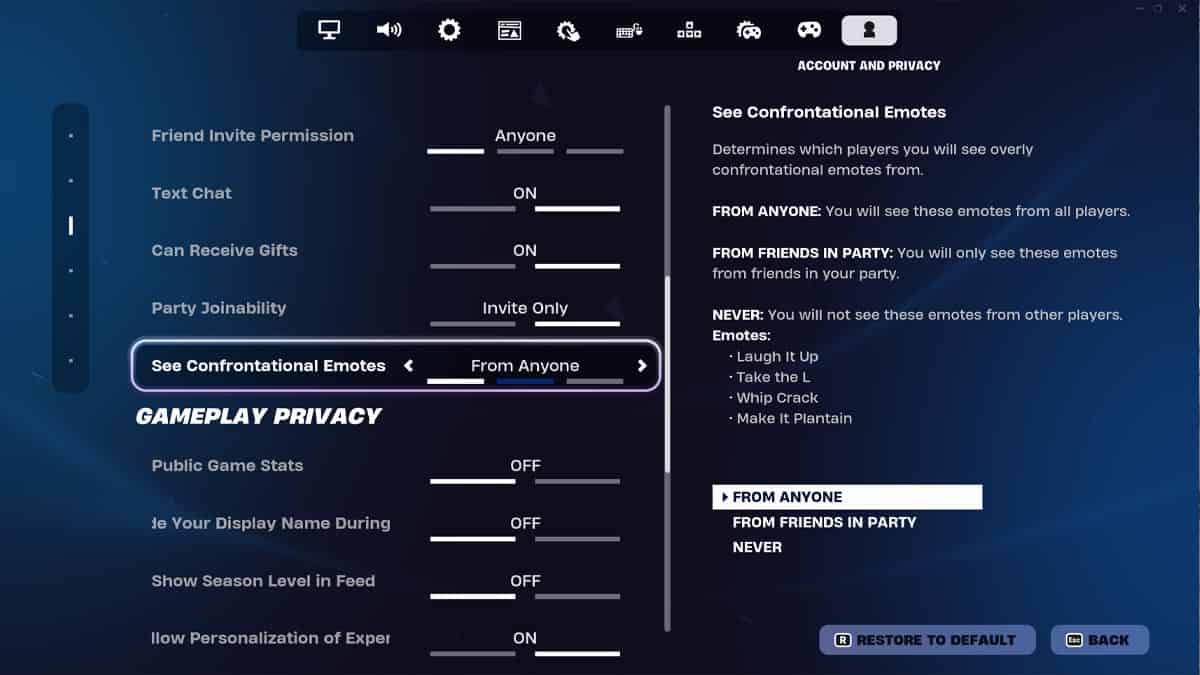
If you’d like to disable the new setting in Fortnite, you will need to launch the game and open Settings. From here, to go the Account and Privacy tab, which is the last tab on the screen, and scroll down until you find the setting to see confrontational emotes. You can completely block these emotes, which is a default setting, or see them from anyone. Furthermore, you can only make these emotes visible when they are performed by your friends.

