Video Gamer is reader-supported. When you buy through links on our site, we may earn an affiliate commission. Prices subject to change. Learn more
If you’re interested in the latest Starfield console commands, let’s go over everything you need to know – including a full list, how to find item codes, and how to use console commands.
Starfield is a fantastically dense game with so much to do. However, with the length of the game possibly eclipsing over 100 hours, it’s likely that there’s going to be a fair few people out there looking for shortcuts through the game.
Loading up the console in Starfield is fairly easy. However, once you’re there, you’re going to have some prior knowledge of the commands in order to make use of them. We’ve seen the console commands being used to change the FOV and also to give the player a finite amount of credits – but our favourite command kills all of the NPCs in the surrounding area. This is a bit of a throwback to my Fallout 4 days, when I couldn’t quite make it through certain hordes of enemies and would just resort to a quick killall in the console.
Starfield console commands act slightly differently to mods. While the former temporarily affects your game state, the latter makes more drastic, permanent changes. We’d recommend using console commands if you’re finding yourself in a tricky moment in-game, need a quick escape, or simply want to have some game breaking fun.
How to use console commands in Starfield
You can open and use the console commands in Starfield by pressing one of a few keys. Depending on what region you’re in (or at least, what keyboard layout you’re using) you’re going to have a few options.
In-game, tap one of the following keys on your keyboard:
- (~) – Tilde key
- (@ / ‘ ) – At symbol / Apostrophe key (These are combined as they are on the same key in some regions.)
Tapping one of these keys will work for you, depending on what keyboard layout you have. Once you hit the key, your game state will freeze and a greyed out section will emerge from the bottom half of your screen. From here, you’ll see a warning stating that achievements will be disabled if you engage console commands, which you can dismiss by closing console commands with the assigned key, then hitting the E button.
Once you open console commands you’re going to be able to type codes into the console with ease. Make sure that you’re entering commands into the console as accurately as the source you’ve read them from, and then hit enter. It may take a second for commands to activate, this depends on your PC’s processing power.
Starfield console commands list
Here’s a list of the console commands we’ve discovered in Starfield so far. There are a slew of other commands available in-game, though they are much more relevant to game developers, debuggers, and modders, rather than the average gamer.
The list will be growing as the game sees more time being released, so keep an eye on this list as new ones will be sure to pop up here and there as we explore.
| Console Command | Explanation |
|---|---|
| tgm | God mode |
| tim | Immortality mode |
| psb | Adds every Starfield power |
| player.additem (Item ID) # | Adds an item (you need specific item IDs) to your inventory |
| player.additem 0000000f # | Adds credits to your inventory |
| player.additem 0000000a # | Adds digipicks to your inventory |
| player.setav speedmult # | Changes the ‘movement speed’ of the character, up to 100 |
| player.setav health # | Changes your maximum health level |
| player.setav carryweight # | Changes your maximum carry weight |
| player.setlevel # | Changes your level |
| tm | Hides / Unhides UI |
| tfc | Enables free camera movement |
| tai | Toggles NPC AI on and off (they will freeze) |
| tcai | Toggles NPC Combat AI on and off |
| tcl | Wall hacks |
| tnm 1 | Adds a map marker on a planets surface, though this is permanent |
| sexchange | Changes the sex of your character, and returns them to starting character model |
| show menu sleepwaitmenu | This brings up the sleep / wait timer menu in-game |
| caqs | Automatically completes the active main quests |
| saq | Stars all quests |
| kill | While the console is open, you can click an NPC, then type kill into the dialogue box |
| killall | Violently slaughters all of the unsuspecting NPCs, to be used only by the most ruthless |
What do console commands do in Starfield?
Starfield’s console commands will let you bypass certain quests, spawn in items, credits, kill enemies and normally un-killable NPCs and more. Starfield’s console commands are very similar to the cheat codes you might have entered into games such as Grand Theft Auto, except they’re usually implemented for game developers and programmers to debug games easily.
What happens if you use console commands in Starfield?
You’d be right in wondering if Starfield console commands are going to affect anything when you use them in the game.
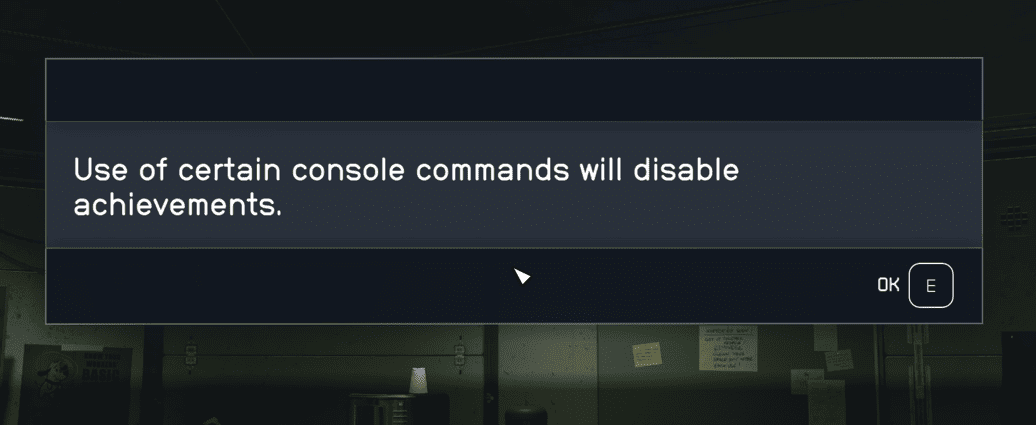
Whenever you open the console in Starfield, you’re going to be greeted by the following message. It’s a stark reminder that cheating is for losers. No, I kid. It’s going to remind you that you’re not going to be able to gain certain achievements. If you’re seeking to 100% the game, we’d recommend waiting until you’ve done that to play around with Starfield’s console commands and what not.
How to find item codes in Starfield
Once you’ve figured out how to make use of console commands in Starfield, you’re going to want to learn how to find specific item codes. Here’s what we’ve figured out – and it’s pretty easy.
In the Starfield console, you’re going to want to type in the word help before the name of the item you’re seeking. For example, you might type in help ammo if you were trying hack in more ammunition.
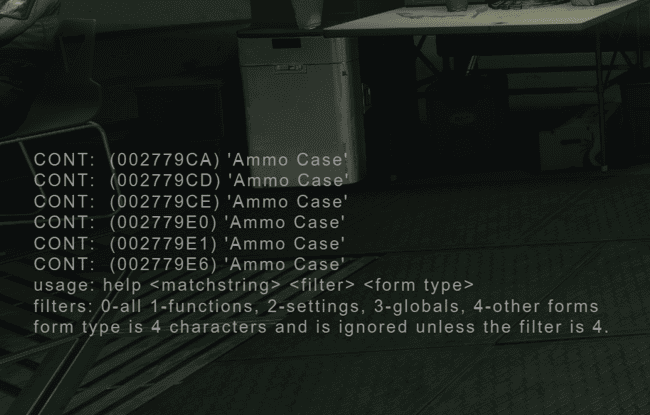
After you’ve inputted the help item command into the console, it will return a slew of item codes in response. From there, you can use the aforementioned console commands to spawn in the items you want.
We’re going to be keeping our eyes out for other console commands you can make use of in Starfield, so make sure to stay updated. In the meantime, check out our best graphics settings or best controller settings.
How do you open console commands in Starfield?
You can open the console commands fairly easily in Starfield by pressing either the tilde key or the apostrophe key – depending on what region your keyboard is designed for.
