Video Gamer is reader-supported. When you buy through links on our site, we may earn an affiliate commission. Prices subject to change. Learn more
As you swing through and explore the heights and sights of New York City, you might wonder how to take pictures in Spider-Man 2. If you’ve thought about this, then don’t worry because we will cover exactly how to do that.
Spider-Man 2 is a visually beautiful game, so you can expect to channel Peter Parker and snap pictures all over the city when the moment strikes you. There is a difference between taking pictures with your camera and using the game’s photo mode.
If you want to know more about Spider-Man, read our Spider-Man 2 review to get a clear picture of what to expect in this heroic entry. We also have a guide covering all photo op locations. Now, this is how to take pictures in Spider-Man 2.
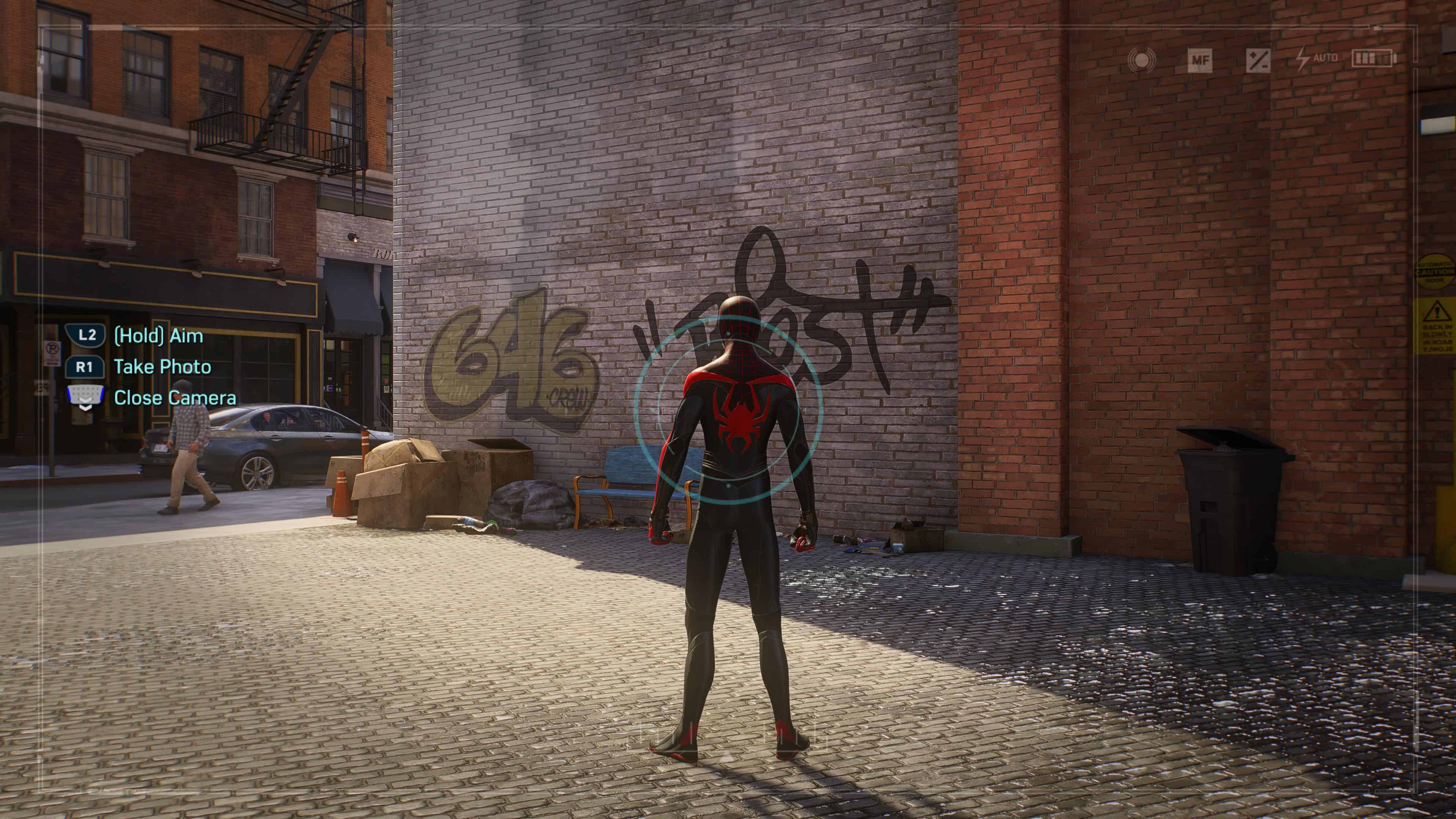
How to take pictures in Spider-Man 2
To take a picture in Spider-Man 2, you just need to slide up on the Touchpad to bring up the camera menu, point your camera at the target you want to capture, and then snap the shot with R1. You can focus the camera using L2, which will help get you the clearest image. Remember, bringing up the camera won’t pause the game.
An important note to remember about taking pictures and the in-game photo mode you might expect to see is that taking pictures like this is directly tied to a chain of quests from Robbie Robertson. Based on the previous game and the Miles Morales expansion, Insomniac Games clearly knows people love taking pictures in these visually stunning games. As you explore New York, you’ll be taking pictures in Queens, Harlem, the Financial District, the Upper East Side, and other NYC locations.
Camera Vs Photo Mode
Your camera is going to be an important part of Robbie Robertson’s Photo Ops side-mission in Spider-Man 2, who will ask you to capture a series of photos around New York. The photo mode is an entirely different thing separate to these camera quests.
How to use photo mode in Spider-Man 2
Photo mode can be used in Spider-Man 2 by pressing the Options buttons and finding Photo Mode in the menu. This will bring up a screen that lets you take images with the UI on or off and add a bunch of different filters and effects to your image.
According to a blog post on the official PlayStation website, you can map Photo Mode to your preferred button, giving you a bunch of freedom with how you access it. There will be several moments in the game that will simply require a picture, and if the previous game is anything to go by, snapping photos of your friendly neighbourhood spider-man swinging and free-falling through between the buildings will be immensely popular.
That’s all you need to know about how to take pictures in Spider-Man 2. If you want more, make sure you read our guides covering how to recharge gadgets and how to do tricks in Spider-Man 2.

