Video Gamer is reader-supported. When you buy through links on our site, we may earn an affiliate commission. Prices subject to change. Learn more
How do you add friends in Pokemon Sleep? Every Pokémon game is better when you have friends to share them with and this game is no exception. Together, you and your friends can form a research community to study Pokémon sleep patterns.
After gathering your research from a nice long nap, perhaps you will want to know if Togepi is in Pokémon Scarlet and Violet. You might also want to know how to transfer Pokémon through Pokemon Home.
Are you ready to share your sleep data, calculate your sleep score, and see what Pokémon are similar to you? Why not complete this research as a community? Here is how to add friends in Pokmon Sleep along with the benefits of doing so.
Pokemon Sleep – How to add friends
If you want to add your friends in Pokémon Sleep, follow the steps below:
- Launch Pokemon Sleep.
- Select the Main Menu option
- Select the research community option this replaces the friends option after the tutorial
- In your friend list, select the add friend button in the top right corner. This is the button with the little person and plus sign icon.
- Share your researcher ID
- Input a friend’s researcher ID, scan their QR code using your camera, or find them via their Facebook account.
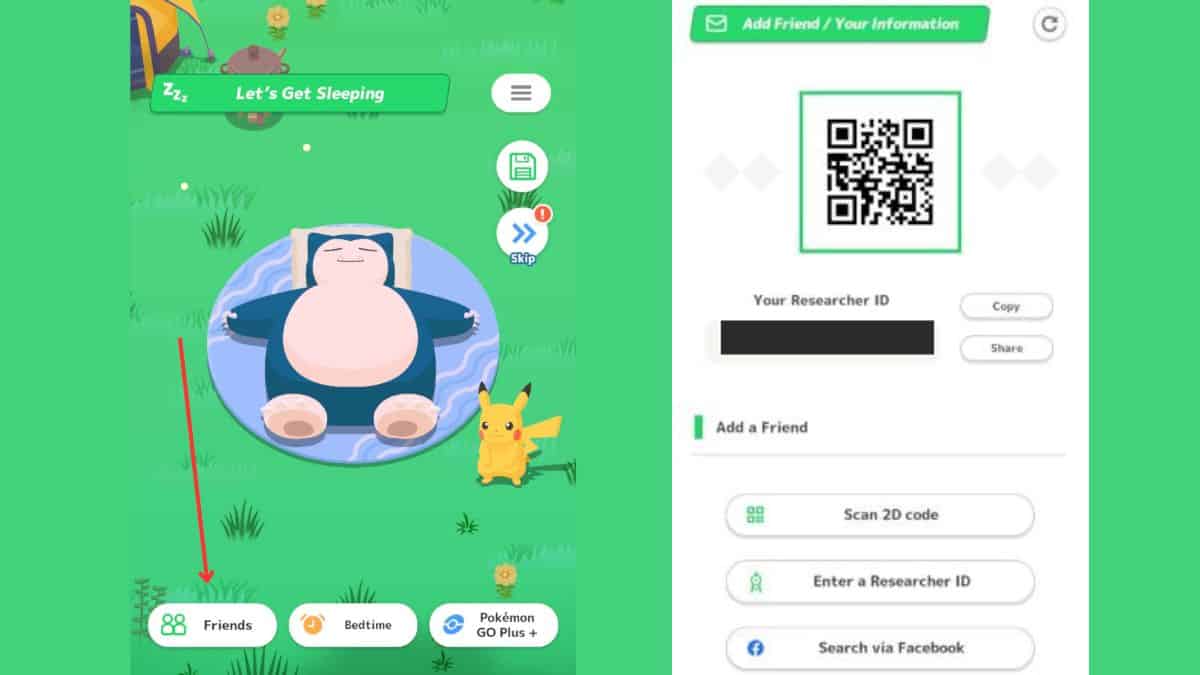
You will get a small tutorial the first time you enter the game and sleep. After these instructions, you will be able to add research companions by going to the main menu and selecting the research community option. You can view your pending friend requests by selecting the button in the upper right corner next to the add friends button. This is the friend requests tab.
You won’t be able to see your friends on the main screen. Be sure to check the friends tab often for any changes that happen. If you choose, you can hide certain information from your friends such as Drowsy Power, Sleep Type, and total time slept.
What are the benefits of adding friends in Pokemon Sleep?
There are multiple benefits of increasing your research community in Pokemon Sleep. For starters, your friendships will get you rewards each time the community research updates. These rewards come in the form of candies.
Did you know?
You can use candy that corresponds to the same Pokémon type to help them evolve into their next stage.
As part of the community, you will get to select a Pokémon each day. Depending on what Pokémon you choose from those you discover, your research team will receive a candy corresponding to it.
As you research Pokémon together, you will increase your “closeness” with your friends and research community. This will lead to more rewards. Keep adding new friends whenever you can!
That is everything you need to know about your research community in Pokémon Sleep. Once you all wake up, you might be interested in knowing how to trade in Pokémon Scarlet and Violet.
Pokemon Sleep Add Friends – FAQ
Is increasing your research community helpful in Pokemon Sleep?
Yes! Adding increasing your research community gets you beneficial items that will help you further your research.
What are candies used for in Pokémon Sleep?
Candies are used to level up your Pokémon and can even help them evolve.
