Video Gamer is reader-supported. When you buy through links on our site, we may earn an affiliate commission. Prices subject to change. Learn more
If you’re playing any of the main game modes, you need to know how to pitch in MLB The Show 24. Pitching is essentially one half of the game, so you have to master it. Whether it’s your position in Road to the Show or you’re playing any other mode, you’re likely going to need to hurl at some point and with a variety of players. If you want to avoid walking a bunch of batters and record some strikeouts, here’s what you need to do.
Best pitching interface in MLB The Show 24
There are several pitching interfaces you can use in this game. They will be the same for starting pitchers and relievers:
- Pinpoint pitching: A combination of timing and accuracy to determine the pitch success. You trace patterns with your joystick to throw different pitches.
- Meter: A click system which has a bar running up for velocity and then back down to a certain point for accuracy after setting the location in the strike zone.
- Pure Analog: Similar to Pinpoint in using timing and accuracy to determine the pitch success, but you don’t trace patterns.
- Pulse: A click system in which the size of the pulsing circle determines the accuracy and outcome .
- Classic: The simplest option where you aim the ball and push a button to throw there.
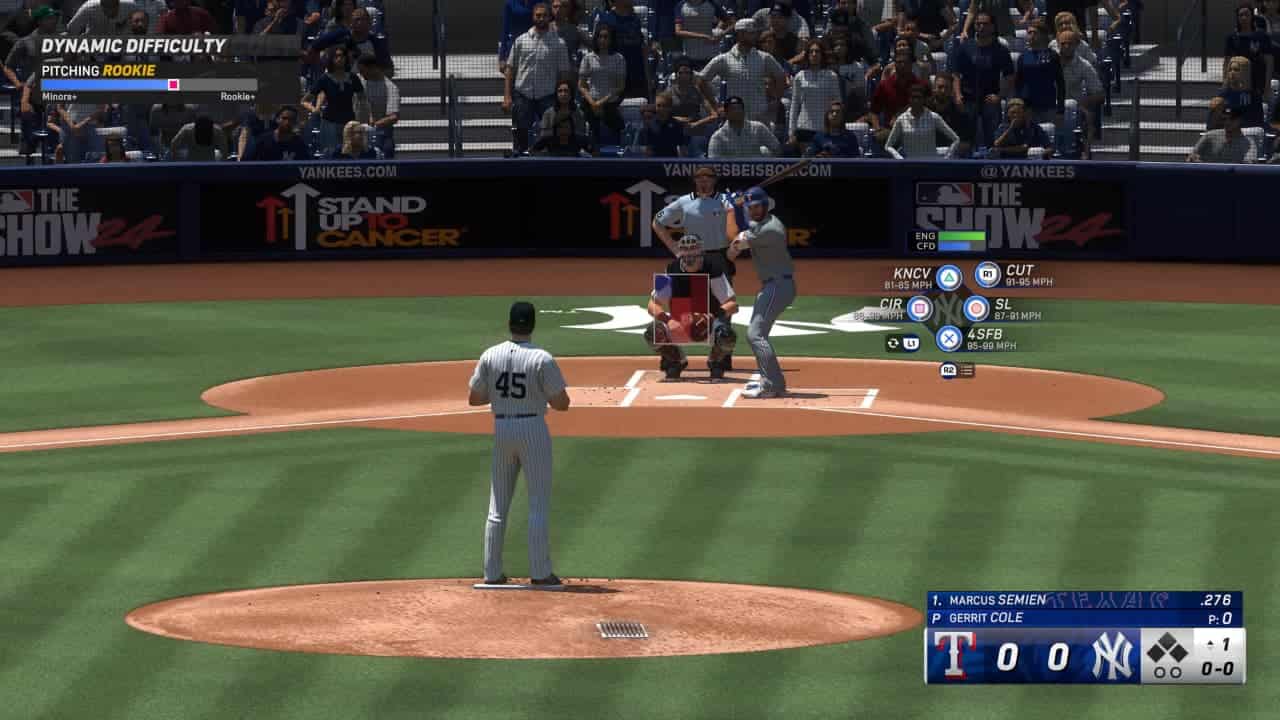
However, the best one is Meter. This is a happy medium for players. It’s simple enough that you won’t mess it up very often, but not too simple that it doesn’t provide a challenge. When you select and aim a pitch, your timing has to be on point. Some gamers prefer pinpoint, but tracing with a joystick, especially if it’s not a brand new controller, can be sort of challenging, so we’ve been using meter.
How do I pitch in MLB The Show 24?
If you’re using the Meter interface like we do, then you can do the following steps to pitch:
- Select a pitch based on the pitcher’s repertoire. It might include all pitch types: fastballs, screwballs, sinkers, changeups, curveballs, sliders, hybrid breaking balls, cutters, and more.
- Aim the pitch with the left stick. Try to avoid going over the heart of the plate.
- Press the button to throw, and your pitcher will begin his wind-up.
- Wait until the meter is as full as can be before pressing the button again. As it falls, press it as soon as it gets to the lower bar. The bar, depending on the status of the pitcher, might be big, but it’s usually thin and requires great timing.
Zach’s Tips
The speed at which the meter bar falls depends on the pitcher, but also the situation. It’s slower in the windup (bases empty or loaded) than in the stretch (runners on). Additionally, if your pitcher gets hot with a few strikeouts, the second bar for the accuracy will be bigger and allow you to hit your spots much more easily.
The pitching mechanics are the same for Major League Baseball exhibition, Diamond Dynasty, Road to the Show, Franchise Mode, and the rest. They are the same, with varying buttons, for Xbox, PlayStation, and Nintendo Switch, too. Also, based on new MLB rules, MLB The Show 24 does have a pitch clock, so be wary of that!
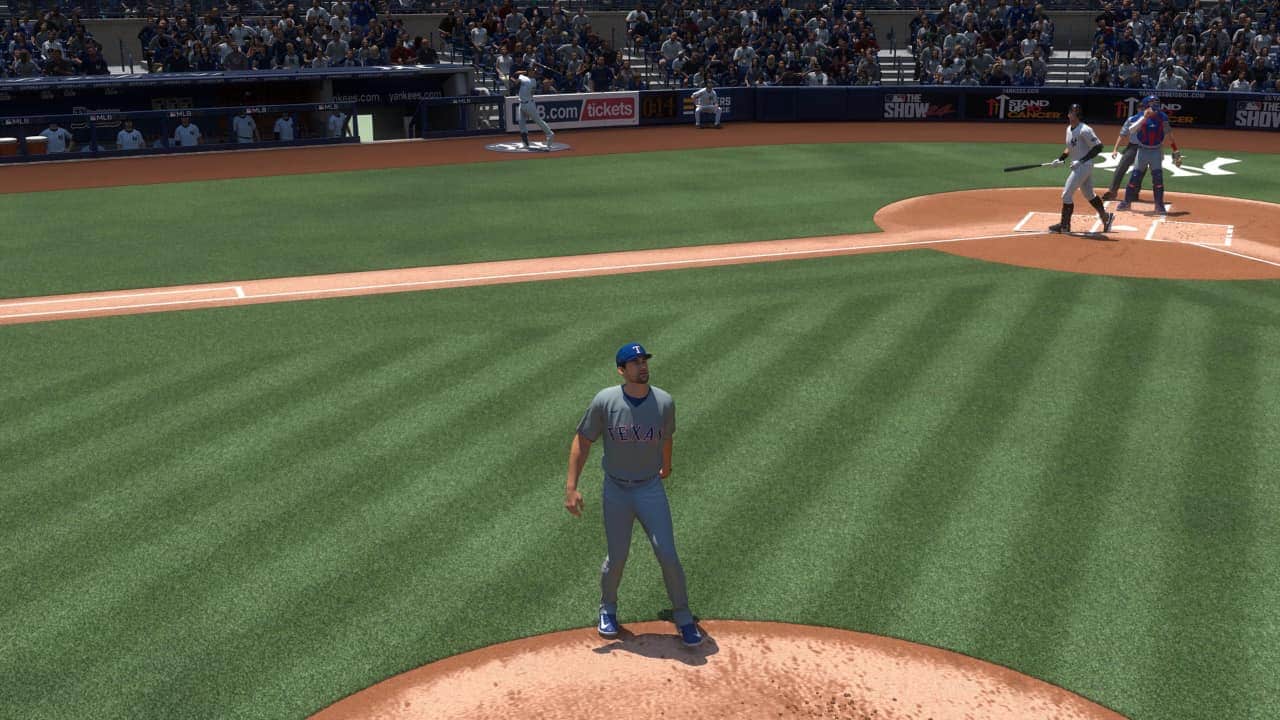
That’s all for how to pitch in MLB The Show 24 and pitching controls, but be sure to check out the best catchers, the best outfielders, and the best teams to rebuild!
How to pitch MLB The Show 24 FAQs
How many options for pitching are there in MLB The Show 24?
You can pitch using five different interfaces.
Can anyone pitch in MLB The Show 24?
Only established pitchers (and Shohei Ohtani) can pitch in MLB The Show 24.

