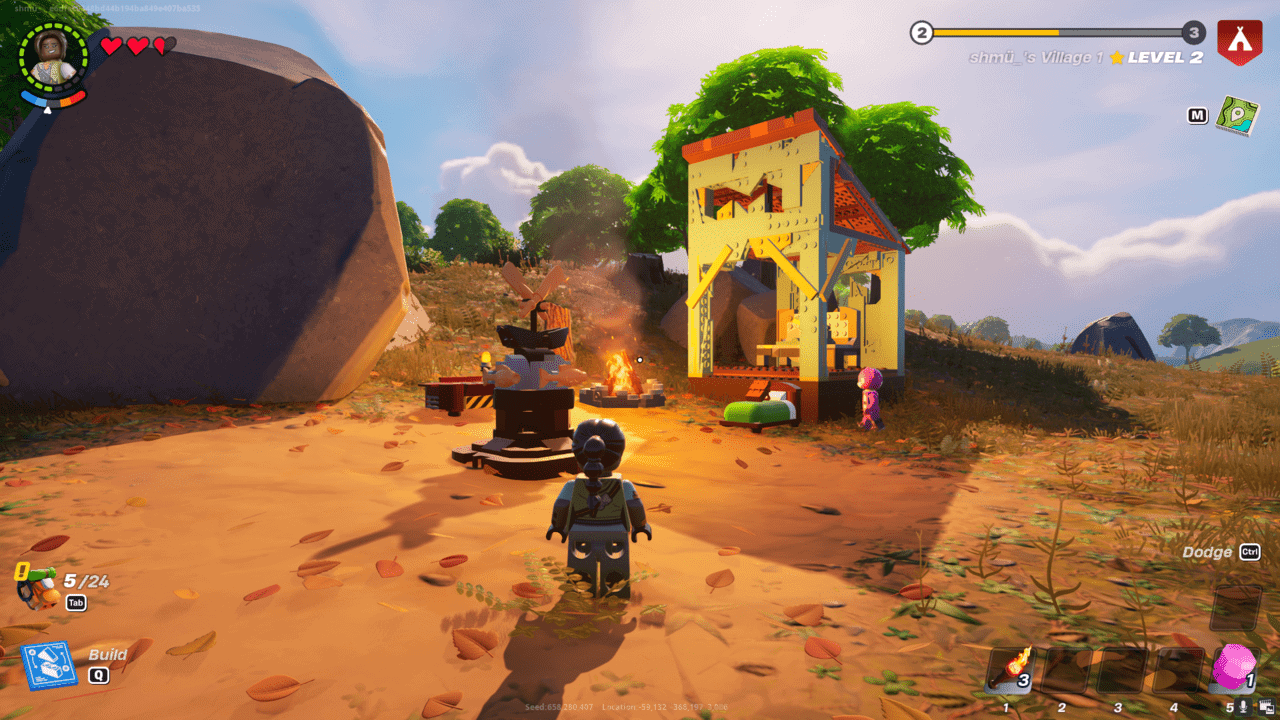Video Gamer is reader-supported. When you buy through links on our site, we may earn an affiliate commission. Prices subject to change. Learn more
If you’re playing Survival World in LEGO Fortnite, you’ll want to know early on how to upgrade your village. It’s at the very centre of your progression, and if you want to progress in the mode, then levelling up your village is crucial to doing that. Luckily, we’ve got a quick guide to tell you exactly how to do it.
For some more LEGO Fortnite help, we have a bunch of guides for you to take a look at, like how to invite NPCs to join your village, how to craft a Shortsword, and how to solve the you are hungry message. With that, let’s take a look at how you can upgrade your village in LEGO Fortnite’s Survival World.

How to upgrade your village in LEGO Fortnite
First things first, you’ll want to place a Village Square in your village, requiring 10x of both Wood and Granite. Once you’ve built your Village Square, you’ll be able to upgrade your village using a menu accessed by interacting with the Village Square hub.
Approach your Village Square, interact with it, then then click on the tab at the top marked ‘Upgrade Village’. This menu will tell you the requirements needed to upgrade your village, as well as the rewards you’ll unlock from levelling up your village.
For example, your first upgrade requires 15x Granite and Wood each. Subsequent upgrades will require higher-tier materials, so you won’t simply be able to collect a bunch of materials right away and upgrade your village multiple times.
LEGO Fortnite village upgrade requirements
Here is a list of all the resources required for each village upgrade in LEGO Fortnite:
| Village Level | Resources Needed |
| Level 1 | 10x Wood, 10x Granite (Build Village Square) |
| Level 2 | 15x Wood, 15x Granite |
| Level 3 | 10x Planks, 20x Granite |
| Level 4 | 10x Knotroot, 15x Planks, 25x Granite |
| Level 5 | 15x Knotroot, 20x Planks, 15x Marble |
| Level 6 | 20x Knotroot, 30x Granite Slabs |
| Level 7 | 20x Knotroot Rods, 20x Marble Slabs |
| Level 8 | 30x Marble Slabs, 10x Rough Amber |
| Level 9 | 15x Flexwood, 15x Obsidian, 10x Cut Amber |
| Level 10 | 15x Flexwood Rods, 30x Obsidian Slabs, 20x Cut Amber |
Why should you upgrade your village in LEGO Fortnite
To put it simply, upgrading your village is the main means of progressing in LEGO Fortnite. Each time you upgrade it, you earn access to new upgrades, crafting methods, and more. This will allow you to explore even more areas, gathering more materials to continue progressing. What you’re able to build at Level 10 is miles ahead of what you can do at Level 1, so upgrading your village should always be your priority.
That’s everything you need to know about how to upgrade your village in LEGO Fortnite. Be sure to learn how to craft weapons and become stronger in LEGO Fortnite. And if you get hurt fighting any creatures, then be sure you know how to restore health in LEGO Fortnite too.
LEGO Fortnite how to upgrade village FAQs
How do you upgrade your village in LEGO Fortnite?
You can upgrade your village by interacting with your Village Square.
What do you get from upgrading your village in LEGO Fortnite?
Upgrading your village unlocks certain rewards that will help you progress further.