You can trust VideoGamer. Our team of gaming experts spend hours testing and reviewing the latest games, to ensure you're reading the most comprehensive guide possible. Rest assured, all imagery and advice is unique and original. Check out how we test and review games here
Searching for how to fix dev error 7186 in MW2? You’ve come to the right place. With Season 5 underway, it can be frustrating when you’re unable to play due to an error code. This can cause you to lose some if not all your hard-earned gears from a match.
The error code 7186 first occurred in Season 4 and pops up whenever you enter a map in Warzone 2. There are ways you can try to fix the issue but before we dive in, see how to get the Dog in Modern Warfare 2 and Warzone to burst into Season 5 with your very own furry companion.

Fixing dev error 7186 in MW2
First off, check whether your drivers are up to date. This is because outdated drivers are one of the most common reasons for error codes in Call of Duty games. So if you’re not using the latest driver, you can update them to fix this error.
Another method is to check the game files and make sure your antivirus hasn’t automatically deleted or corrupted a file(s). This can lead to the error code as well. So be sure to disable your antivirus or stop it from scanning the particular Modern Warfare 2 folder.
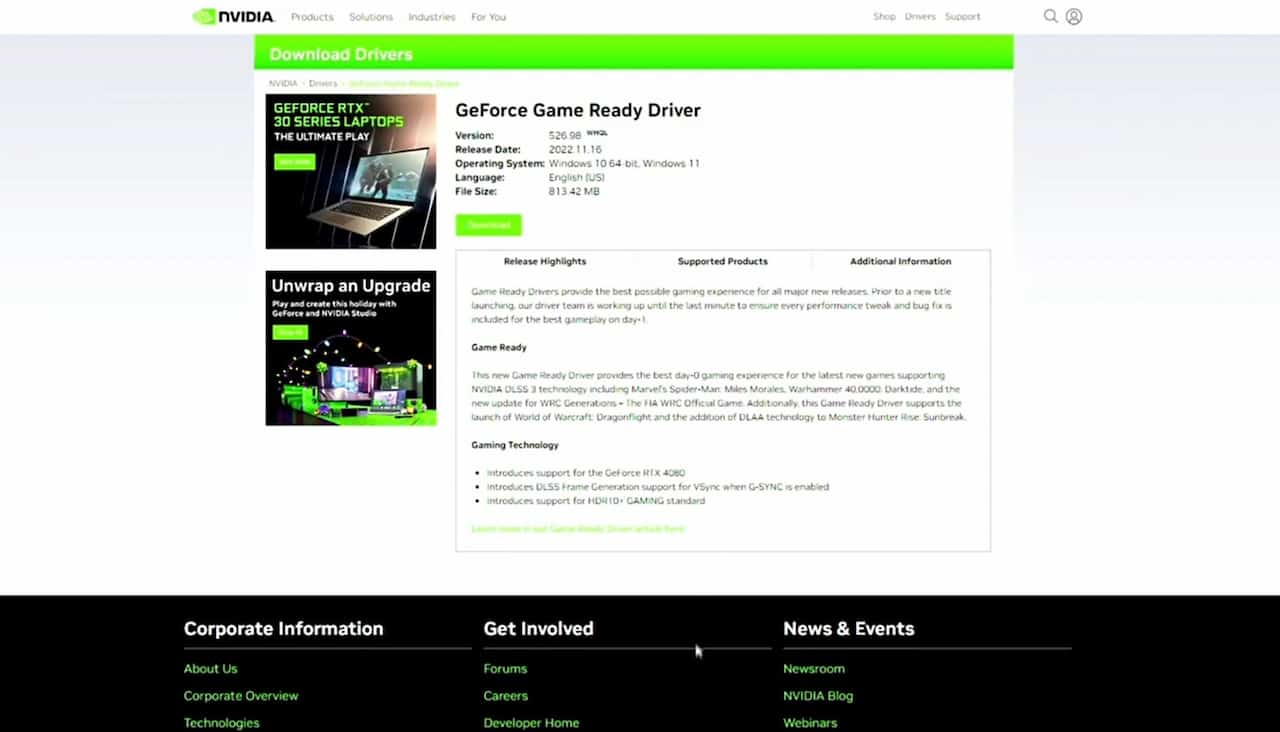
This error code usually occurs when you attempt to enter either Koschei Complex or Building 21. Both of which are not regular DMZ maps in the game. You can only access the Koschei Complex via a secret entrance in Al Mazrah.
Lastly, you can try fixing this error by turning off Parallax Effect. Go to the game’s interface settings, scroll all the way down until you find Parallax Effect and then disable it. This setting is usually ON when you’ve just downloaded the game for the first time, so make sure to turn it off on your console.

Building 21 on the other hand, will require you to have an access card to pass and it’s only open on weekends. The error is believed to be from Activision and although a fix was said to have been released, some players are still facing the dev error 7186 in MW2.
For now, Activision is yet to release an official patch to fix this error. If the above methods do not work for you, you can simply avoid Koschei Complex and Building 21 for now until the error is fixed.
A new season is underway and in case you missed it, see all Warzone and MW2 Season 5 buffs and nerfs to allow you to choose your guns carefully.
Call of Duty: Modern Warfare 2 (2022)
- Platform(s): PC, PlayStation 4, PlayStation 5, Xbox One, Xbox Series S, Xbox Series S/X, Xbox Series X
- Genre(s): Action, First-Person Shooter, Shooter








