Video Gamer is reader-supported. When you buy through links on our site, we may earn an affiliate commission. Prices subject to change. Learn more
If you are stuck at a certain point in GTA V and can’t leave, you can quickly save the game so you can pick it up later. When playing online, you can force the game to autosave so you don’t lose your character’s progress. Exactly how do you perform these actions though? Here is how to save in GTA V and GTA Online.
Saving the game in GTA V and GTA Online
To save the game in GTA V, pull up your phone and choose the quick save option. After that, choose the save game option that appears on the screen. When playing online, perform an important action such as changing your clothes, buying an item, or starting a heist to force an autosave for your character.
How to save game In GTA V On PC and console
It’s important to note that GTA V story mode has an “Autosave” feature, which automatically saves your game progress at certain points during gameplay. Completing missions as Franklin, Michael, or Trevor in Los Santos usually triggers the save feature. Going to your safehouse is another surefire way of saving.
However, it’s always a good idea to manually save your game as well, just to be safe, since sometimes a glitch or bug can cause the autosave feature not to work like it is intended to.
If you don’t know how to save the game in GTA V offline, just follow these simple steps:
- Press the UP arrow key on your keyboard. If you’re on a console, press the UP key on the controller’s D-Pad. This brings up the player’s cell phone.
- Navigate to the cloud icon that is left from the middle icon. It will read as Quick Save.
- Choose the Quick Save option, and a new screen will appear.
- Here, either click on New Save or you can also overwrite your previous saves in the game. Nevertheless, your game will be saved once you’re done with this screen.
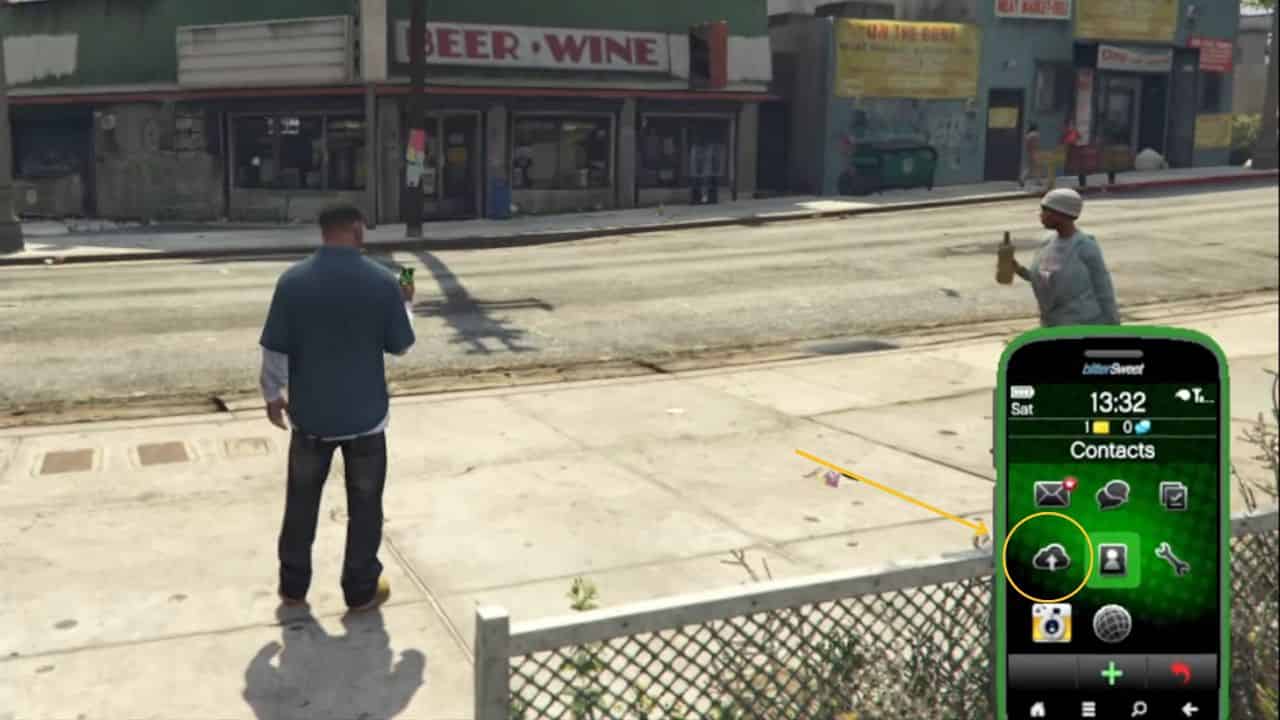
How to save game in GTA V Online
In GTA V, you don’t need to manually save the game since there’s an autosave feature that saves your progress after you make a change in the game’s environment such as when you change clothes or spend some money. This takes effect whether you are playing with friends or going solo. However, if you want to save the game yourself, here’s how:
- Go to the Interaction Menu and choose the appearance option
- In appearance, change any of the clothing items on you.
- Exit the menu. After you’ve exited, you’ll see a spinning circle on the bottom right corner of the screen which indicates that a save is taking place.
- To ensure the save has taken place, leave GTA V online properly. You can do this by going to the pause menu and leaving the game.
Remember, you don’t need to access this menu to save the game. GTA Online will automatically save during many important interactions such as starting a heist. It will also autosave on its own every couple of minutes.
GTA V save game – FAQ
Does GTA V save by itself?
Yes, the game does have an autosave feature.
Where is the GTA V save file?
On PC, it can be found at C:\Users\%USERNAME%\Documents\Rockstar Games\GTA V\Profiles. On console, you can find this data by going to your settings and accessing your data management.
Grand Theft Auto 5
-
Release Date:
14 April 2015
- - 14 April 2015 (PC)
- - 18 November 2014 (Xbox One, Xbox 360, PlayStation 4)
- - 17 September 2013 (PlayStation 3)
- - 31 December 2021 (PlayStation 5)
- Platform(s): PC, PlayStation 3, PlayStation 4, PlayStation 5, Xbox 360, Xbox One
- Genre(s): Action



